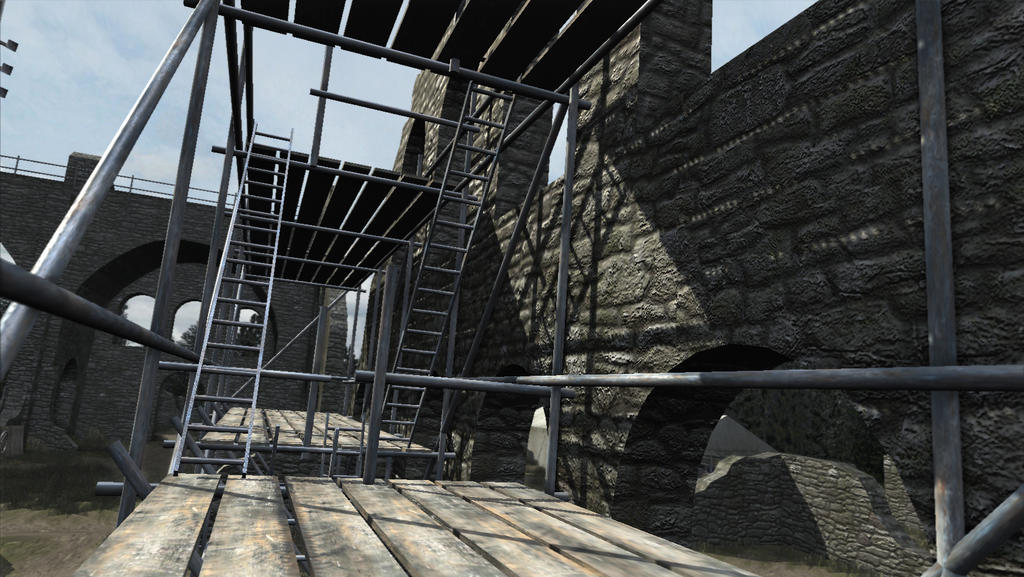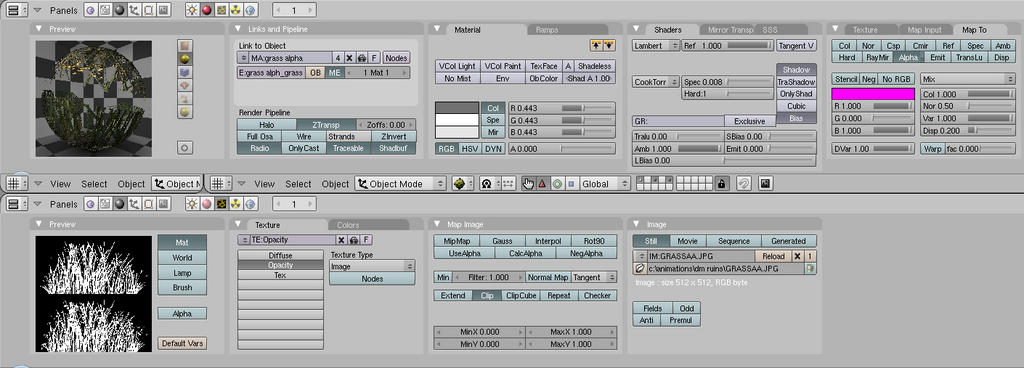The nearest equivalent to smoothing groups that I’ve found in blender is the edge-split modifier. Add the modifier to the modifier stack, and check ‘from marked as sharp’ . Then in edit mode select each edge you want to be sharp and press ctrl-e -> mark sharp. This pretty much does what you’re currently doing, but you can still weld/remove doubles. Sadly there’s no way that I know of automating this from a max import.
Hi Kev2m.
i think the grass looks just as it should be to me,i mean i think u hit the ground running on that scene if u know what i mean…thats been successfullly set up and i cant see much things that need to be changed or added…
but ill keep my eyes on this thread which looks much more like an eye drops to me ;)( u know the liquid fluid to get ur eyes nicely cleaned?thats what i meant lol ,just tried to get a BR expression emmbed to english lol)
lovely job!!!
All the best,
ShortK
Hi Folks, another round of screengrabs from Deathmatch Ruins for your C&C. I’m much happier with the scene now, I’ve changed the lighting and materials quite a lot since the Deathmatch Factory scene, but I’m still using the SSAO and DOF filters, just looks so much better with those running. Much happier with the alpha-mapped grass too, seems it works better with high ambient and high specular settings so it picks up more of the light more of the time. It does still look transparent where it shouldn’t be though, just less noticeable, still haven’t cracked that one.
Anyway, enjoy and keep the comments coming, they’re a big help.
Cheers,
Kev.
Attachments
The mist is wicked! Holy I love that!!!
I see what you mean with the grass… Is it set to alpha or clip alpha? Is it set to sort?
gill
Hi JesusFrk, glad you liked that, I just wanted to see what would happen with lot’s of mist, it’s kinda cool when the SSAO filter catches the mist, looks almost like a volumetric effect.
Hi Gill, thanks for tryin to help man. Where can I find sort ?. I’m using Blender 2.49 with GLSL materials. Although I don’t think sorting is the problem, isolated faces of grass (say when you look slightlly down at them) still look transparent at times. Think I’ve pressed everything and nothing makes any difference.
I’m using a jpg for diffuse and 2nd grayscale jpg for opacity (tried it with TGA too, no difference) Here’s screengrabs of the material settings to see if you can see anything wrong.
Cheers,
Kev.
Attachments
you can select the sort feature by goin into edit mode, the being into the “editing” panel… There should be a texture face window where you can select “sort”…
Are you using “Alpha” or “Clip Alpha”?..
gill
Hi Gill, looks like I’m owe you a beer !
That worked a treat, the grass is even casting shadows where it wouldn’t before (although they’re the shadows of the planes the grass is textured to, might just switch those off) and it’s working better with the SSAO and DOF filters. I couldn’t find the clip alpha and sort buttons cause I wasn’t in edit mode, and I thought the texface options would be redundant because I’m using the GLSL materials.
Anyway, we live and learn !
Thanks again man.
Kev.
Attachments
Wow, looks a lot better now. And no problem, always glad to help… what fps do you get from that scene in blender?
Casting shadows? That would look great with the alpha/soft shadows!
gill
Thanks man, I think it’s just about time to screengrab some portfolio shots !
At the moment, it’s only getting about 20 FPS, running 640x480, but in truth I just wanted a few money shots for the portfolio, and some more experimentation with the GLSL materials and normal maps. Shadow buffer is set to 4096, it’s got SSAO and DOF filters running and everything’s normal mapped, I just wanted it to look as good as possible for screengrabs.
While I’m here, how can I turn off realtime shadows for the grass ? The SSAO gives the grass nice lighting on it’s own, so I reckon I could do without those plane shadows. Alpha shadows would be spectacualr too, but there’s a tonne of them !
Thanks,
Kev.
Hi Folks, I know I’m a pest but I’ve got another problem - If I have the grass set to alpha I can de-activate the shadow (which is what I want), but as soon as I change it to clip alpha (which is what I want too) the shadow turns up again, even with (shadbuff) turned off.
You can see in the screengrabs the shadows of the planes of grass, it looks great without the shadows, and with clip alpha on, but just can’t get those 2 together for some reason.
Thanks
Kev.
Attachments
Try turning off the “Shadow” button in the shaders window in the Materials panel… That might solve the problem…
gill
Hi Gill, I tried that but it only prevents the grass from recieving shadows, not casting them. The shadows should be off since I’ve switched off <shadow buff> but they still appear when using clip alpha, wierd one, maybe it’s bug with clip alpha ?
Kev.