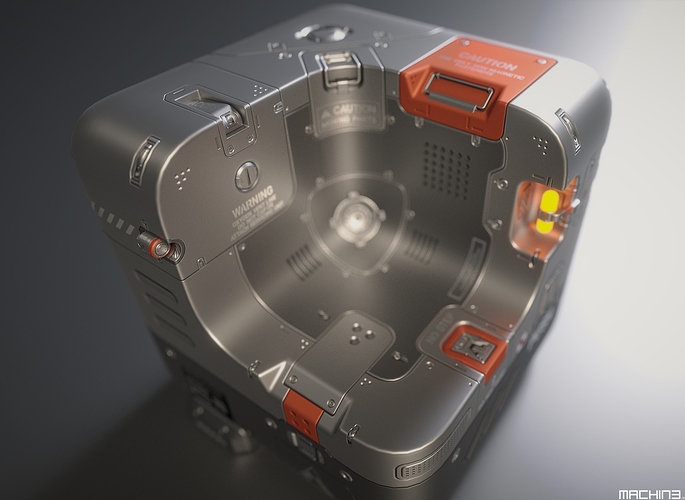No, those were selfmade decals, and the blending mask was needed in ue4 otherwise the decal’s borders were visible there.
I’ve downloaded 1.2, deleted the old version and checked 5times but Blender display the addon as 1.1. Changelog inside the download pack is new with proper informations but not sure about files. I don’t see any options in addons tab and no HardOps like decals library.
The version number in the addon prefs, is wrong, my mistake, I forgot to bump it up in the addon meta data.
If you’ve got the new readme, the html one, you have the new version.
If you don’t have the Asset Management addon, then there are no options in the preferences. The only thing that should show up there is the Decal Assets Path. Do you see that?
The decals library will only show up in the pie menu, if you have nothing selected.
If it still doesn’t work, please get in touch via email. And tell me what you see if you execute
bpy.context.user_preferences.addons['DECALmachine']
and
bpy.context.user_preferences.addons['DECALmachine'].preferences.assetpath
and
bpy.context.user_preferences.addons['DECALmachine'].preferences.useDMassetloader
in the script layout in the python console
It’s working! I just tried to add decal with mesh selected.
Thank You a lot MACHIN3. Love your addon ![]()
Bought with the HardOps discount, thanks alot  Off to play with it now!
Off to play with it now!
Edit: OMG, this is some crazy magic!
I got email from hardops about new version of HardOps. And there is some button in email to DecalMachine discount. After click i see price - is 12$. It’s regular price discounted’
Make sure you have javascript for gumroad turned on. The HardOps discount price is 8USD.
Bought it, thx !

Before decalmaker I would be afraid to try and get some of those curvature details like on your cube. Looks great.
edit: retimed / edit

I do sync my home and work settings with Blender Cloud every now and then and every single time I have to change the “Decal Assets Path”. It would be great to be able to set bookmarks or some other alternative.
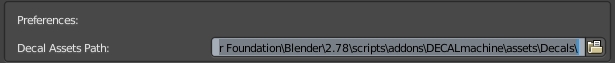
Interesting, that’s something I did not anticipate!
The path is already built dynamically based on your addons folder. So I suspect your issue stems from one path being saved in your config file, but wanting another one at home/work.
Can you try the following: Whenever you want to update the path, Un-check and re-check DM in the addons, this should force the path being rebuilt according to the current blender installation and its addon folder. Let me know if this works and if its a workable situation.
This works and it is more than enough solution to my problem, thanks a lot. Still, the option of having multiple paths to store assets (if even possible) would be a great addition.
Moar #DECALmachine madness
Hello,
I use DM as well as HardOps. . .
I apply a decal with DM, until there no problem. . .
Then often I make a copy in symmetry using the shortcut Alt + Shit + (X / Y or Z). . . and systematically my copy is reversed.
So I go into the Mirror modifier and I check U Texture.
Is there a solution so that during a symmetry, this option is directly activated?
Thank you and again congratulations for this addon that allows for “fun” 
There is indeed, by using my “Multi Mirror Mirror” script, which wraps around Rob Fornoff’s “Mirror Mirror”.
I recommend both of these on the gumroad and BM product pages.
v1.3 Instant Decal Creation preview
Instant Decal Creation allows you to model a part and instantly create and use a subset or subtractor decal based on that geometry without leaving blender. Baking, bake processing, thumbnail generation and decal scene creation are 100% automated.
v1.3 Batch Decal Creation preview
Works with all 4 decal types, not just info decals as shown. Just throw your source images in the bakes folder and start the script. All is done automatically. Image processing(like nrm_alpha and ao_curv_height generation), decal scaling to fit image proportions, thumbnail generation and decal blend creation.
it seems simply fantastic… now I think that the last step remains is to have a full bake… or is it already doable ??
I’m thinking to a complete set of tools that give you the opportunity to start froma cube (as you did) and you can export to a FBX file with all the maps baked to import it inside Unity, UE or similar…
Is it something you’ve already planned or is it beyond your target?
anyway, thanks for what you’re doing.