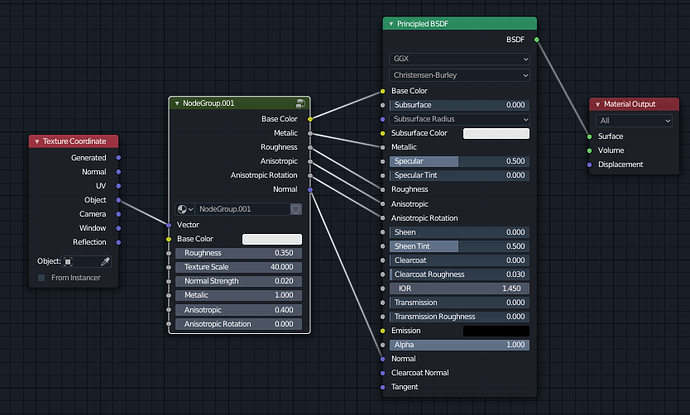Just a cut forcing the smooth shading to come to a stop. Can be done using the bevel tool, the offset edge slide tool or just the knife. Usually a mix of all three for more complex assets.
So a bevel profile 1.0 with smooth shading and no auto-smooth? I’m presuming it would “break-down” if you pushed the bevel too far, but would work for edge bevels.
How that’s possible? ![]()
“Any engine” ← you mean that literally, outside UE4 and Unity?
Any engine yes. It’s just meshes, UV’s and a texture sheet.
Nice, I’ll try it with Godot 4.0 when stable version come out. His main-brain claim he implemented clustered decals https://twitter.com/reduzio/status/1250046782513524736 and I was wondering if DMachine would works with that.
Hi, can anybody help me. I need to install PIL for Decal Machine (Windows 7), but not for administrator user. If i run blender as administrator (automatic instalation from button in “N” panel), PIL install fine, but when i switch to non administrator user, PIL still not installed…
And of course PIL cannot installing from non administrator user automatically.
v1.9.4 is out! | Gumroad | Blender Market
Due to a change in Blender 2.83 behavior, that wasn’t really communicated, and that’s causing all decals created in 2.83 to be saved wrong (with absolute texture paths), I’m forced to release this bugfix release, and I highly recommend you install it if you are using 2.83+.
And in case you are not using the manual installation process, please uninstall the previous version properly first, as described here.
I can and will help you, see https://machin3.io/DECALmachine/docs/faq/#get-support
PIL absolutely can be installed without admin privileges, that’s the default and recommended approach to do it.
Material matching only work with materials that end with Principled BSDF node. I have a tone of custom non-principled shaders and would love to use them with material matching in DECALmachine. Is there a workaround for this?
There is not. Decal materials are using the Principled BSDF shader, so I can map parameters from materials using this same shader to them. I can’t do that for other shaders, especially complex setups of them.
I’ve converted one of my non-principled shaders to a shader ends with Principled BSDF node. But how come match material still doesn’t work?
It works, it matches the values set on the material’s inputs.
However, you have nodes connected to those inputs, overwriting their value. There is no way to get the value other nodes feed into an input. It’s not even guaranteed to be a single value if you connect a node to an input. Just a simple gradient node for instance, produces many different values.
Hi, can you please add up and down arrow to cycle through materials and subsets for people that like me use wacom tablets and don’t have a scroll wheel.
I would really appreciate if you can do that.
Thank you.!
Use the 1 and 2 keys.
Is it possible to adjust transparency of texture decals?
Request: I would love to see pure white texture decal can be colorized plus transparency control.
Have you taken a look at the info decal materials? You can do this already, just disconnect the color part of the the color_alpha texture. And set whatever color you want. You can also modify the alpha input, for instance with a mixrgb input.
Both of these are even easier to do in 2.0, but it’s been possible all along.
Also, you can see a transparent blender logo decal here:
At the moment every time I update decal machine I have to delete the old version and install the new one, in this way I lose the preferences and the paths to the decal libraries in the addon.
Is there a way to update the addon without losing its preferences ?
Thank you
Yes, check the docs. where this is explicitly explained:
https://machin3.io/DECALmachine/docs/installation/#updating
Hi MACHIN3! And hello everybody as this is my first post here.
I’ve recently began learning blender (a few months ago) and I’ve learned my fundamentals with some udemy courses and youtube tutorials.
My exact goal is exclusively game development with Unreal Engine. As such, I’ve since analyzed my best approach as a one or maybe in the future - two man team for this and came up with this toolset which, in my oppinion, will give me the best chances to have a go at this with as little time as possible.
Modelling:
Blender for hard surface modelling, ZBrush for sculpting (already comfortable with ZBrush, but keeping an eye on Blender’s sculpting mode, it’s getting pretty good).
Character’s dressing:
ZBrush and Marvelous Designer
Retopology:
Blender addon retopoflow for manual hard surface stuff and ZBrush’s internal ZRemesher for sculpts.
UV Unwrapping
Blender when manual work is required
Substance painter for automatic, it works decently well in some cases
Texturing
Substance Painter
Engine
Unreal Engine 4+
Questions:
Will I have to change my workflow to accommodate DECALMachine ? Can I still use substance painter for texturing ? (I’m assuming yes) Where in my workflow will DECALMachine will fit ? Before substance painter or after? Sorry if this might sound stupid, I’m new to game dev/real time renderers workflows.
I feel that I will be missing out a lot without your plugin, as this should take care of a lot of optimization that 3D for games needs. Having a lot of details for mostly free (as I understand, these don’t cost too much GPU power) is something that I’m after to include in my toolset.
Also It’s not very clear (to me) that the parallax effect will work or not in UE4 with your upcoming updates.
Thank you for your wonderful tool!
Regards.
If your want to use Substance Painter to texture your assets, DECALmachine is probably not the best fit. While you can bake decals to the parent object’s uv space, it’s a flawed process and you loose all the resolution benefits of decals.
You can still use Substance Painter to add some wear to your decal atlas or trim sheet though.
DECALmachine 2.0 is great for concept design in 3D due to its speed and flexibility, and great for game art pipelines using decals or trim sheets.
If you use unique texture sets for every asset such as in a high-to-lowpoly baking pipeline, you are better off using Painter’s own “decal tools”.