Ah, that’ll be it! I usually have that turned on.
I’ll test, and report back.
I get this when trying to enable the addon:
I renamed it to Destructive Extrude V_0, and now it works.
Ah, that’ll be it! I usually have that turned on.
I’ll test, and report back.
I get this when trying to enable the addon:
I renamed it to Destructive Extrude V_0, and now it works.
I’m still having the same problem:
https://dl.dropboxusercontent.com/u/17715/BL_destructive.gif
This is in a new scene, new cube, subdivided twice. So it’s fully closed, no holes or anything.
Please try my config http://take.ms/AF47r
I need to know this is a blender problem or configuration
Try this file, еhe blender does not like that the name is 0
https://gum.co/cQjUX
The team added a reduction step when pressing shift.
There is a problem when you press shift is jump.
Could you suggest how to fix it?
https://gum.co/cQjUX
Hello, Darcvizer! Cool addon! Can you change default hotkey? May be to here http://i.imgur.com/uleeNbD.png Can you post your code to github for easy updating?
Thanks. Good job
brothermechanic
I honestly have no idea to make a button in this menu
urkokul thanks
carlosan and thank you
i would look into the push pull addon. They also have an option in the area I would like your menu.
def operator_draw(self,context):
layout = self.layout
col = layout.column(align=True)
col.operator(“mesh.push_pull_face”, text=“Push/Pull Face”)
def register():
bpy.utils.register_class(Push_Pull_Face)
bpy.types.VIEW3D_MT_edit_mesh_extrude.append(operator_draw)
def unregister():
bpy.types.VIEW3D_MT_edit_mesh_extrude.remove(operator_draw)
bpy.utils.unregister_class(Push_Pull_Face)
Really want this to work :7
In Blender 2.76b .solver not exist
I do work with commented string:
No error messages And no artifacts.
Only unknown behavior when polygon conected with hole
Good job!
Yes, in the old version blender is’t a carve method
Update:
fix error - call script from VIEW3D_MT_edit_mesh_extrude
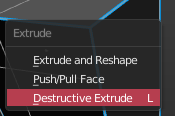
added the endless movement of the mouse in 3Dviewport
download - https://gum.co/cQjUX
Traceback (most recent call last):
File “****\addons\DestructiveExrude05.py”, line 108, in invoke
bpy.data.scenes[‘Scene’].tool_settings.use_mesh_automerge = False
KeyError: ‘bpy_prop_collection[key]: key “Scene” not found’
location: <unknown location>:-1
not really an issue, just tidying up, cheers.
Zenitor
Thanks, I’ll check.
The fact is that if the automatic merge will be in position to True, you will have to disappear geometry.
See - https://monosnap.com/file/GxXzSkYbGZqURYyx29eI0bXod8uoUq
Looking Gorgeous!!
Very useful tool, thank you!
Now, if it would be possible to rotate/scale during transform… 
Probably can’t be done… i dunno, still useful as it is now.
1D_Inc спасибо, сейчас начал пилить финал
mzprox I probably did not understand us. I do not see any benefit in this.
Thanks for addon,
to put numeral input would be nice, and snap 