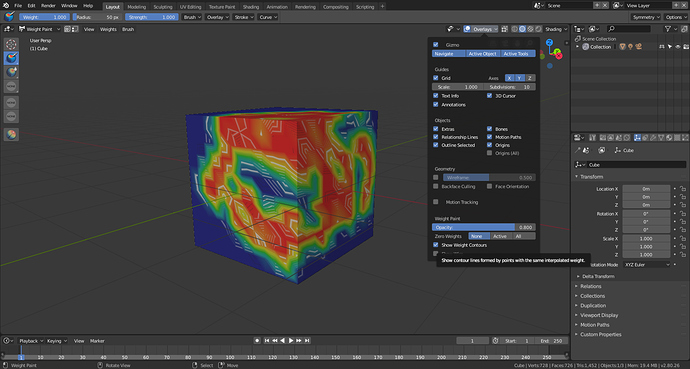3 weeks of holiday is more than well deserved by Sergey! 
I’m sure he’ll recharge his brain and come back more awesome than ever! 
That’s true! I wish him a great holiday and try not to think about coding for a while 
I’m pretty sure the BF is required by EU law to allow their developers this kind of time off, so it’s not like this was a sudden decision that caught Ton off guard.
Besides EU laws, vacations are anyway due for every workers. What do we work for otherwise? For other days of work??
Speaking of OpenSubdiv: is this present / will this be present in the Mac version of Blender 2.8?
Yes - in 2.8 it already works on Mac.
Forgive me for being pedantic, but most of the addons i use are actually tools, putting them somewhere else except in the Toolbar (T-panel) seems counterproductive to me.
Cramming them all into the N panel is a recipe for disaster.
Please Devs think about it…this can’t be the solution. ![]()
well he is a russian maybe v is for w 
There is no reason to fear a bad positioning of addon tools.
2.8 succeeded to get rid of lots of buttons from 2.79 UI.
2.8 new UI stuff should be used by addons, too.
Addons with lots of settings may go into Properties column or Tools Tab of Properties Editor.
But rest of UI can still be customized through python.
There should be ability to create active tools with a button with an icon in toolbar, their gizmos and their settings in Topbar.
There should be ability to add items to menus or popovers, to create pie-menus.
If addons are upgraded to 2.8 to display old panels with buttons in N column that would probably just be a first step before a real adaptation.
And there is already a Filter Addons subpanel in place to limit addons to a workspace.
Does anybody know what this means?
I think it’s referring to the “Show Weight Contours” overlay that displays white lines. But I’m not sure what it’s used for.
https://developer.blender.org/D3749
This can be useful
for working on gentle gradients over a relatively high resolution mesh,
where the difference in color between adjacent vertices is very small.
So it could help with weight-painting a Dyntopo sculpt for instance.
I sometimes weight-paint heavy sculpts to go assist in going from t-pose to final pose for 3D printed minis. I’m a little stuck on how this could help in that regard though. Am I missing some obvious means by which iso-contours help this?
I wonder if the devs would consider adding perceptually uniform color maps for weight painting instead of the current rainbow color scheme. Those color maps are rightly gaining popularity everywhere (data viz, spectral editing, …) because they show more details than traditional color maps. With so much work put into matcaps and all the other visual elements for 2.8, replacing the weight paint colors seems like the next step.
See these links for some examples:
https://matplotlib.org/users/colormaps.html
Again same question does weight painting works on armature?
Does anyone know anything more about this?
I’m also failing to see the usefulness of this feature. I might have to see it being used in a video or something to get a better grasp.