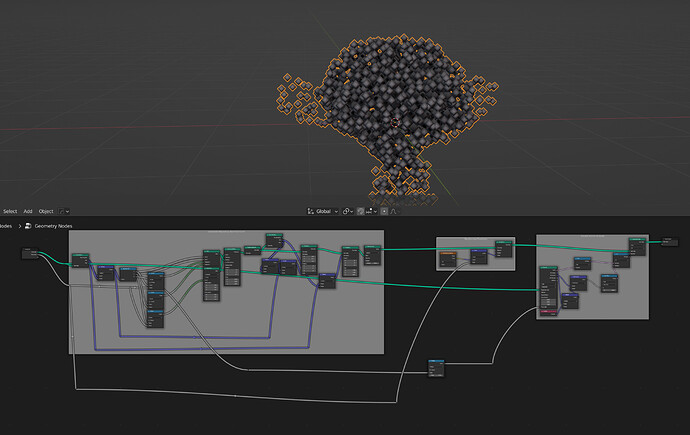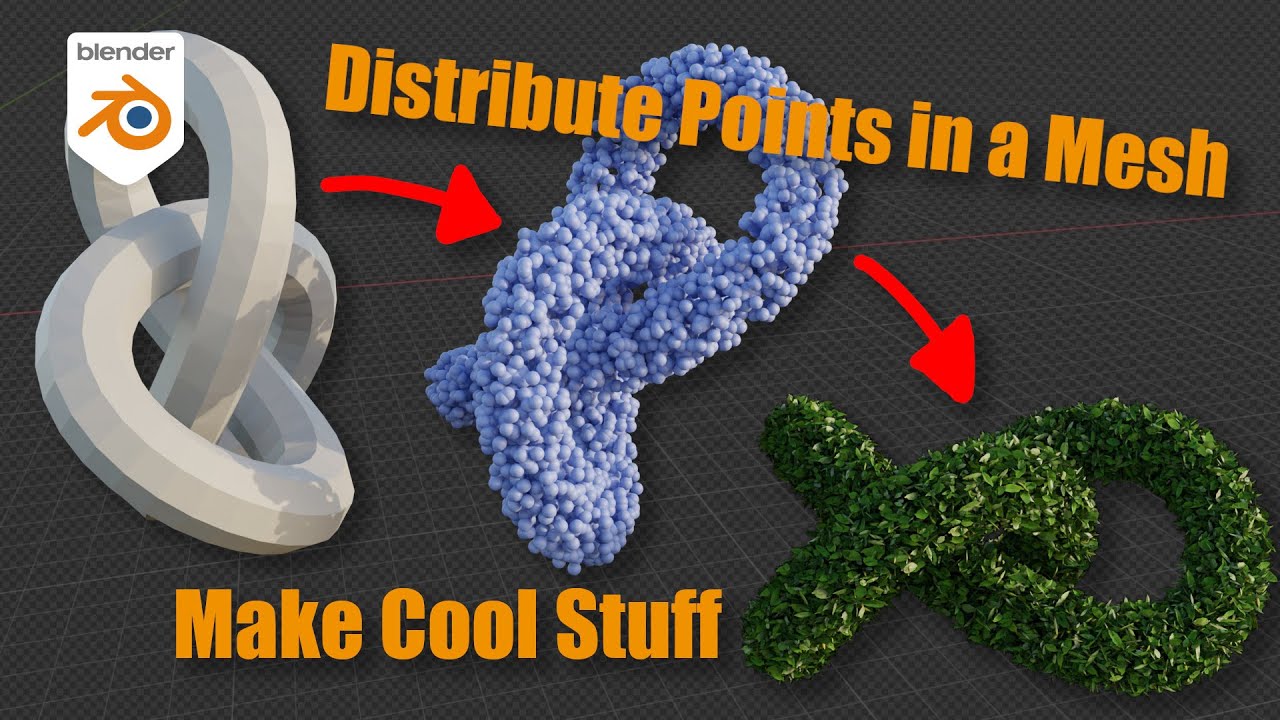Hi, I’m strugling with distributing instances inside mesh or volume (not sure which one way to go is correct) with a new nodes system. In previous one year ago it was super simple (I guess it is now as well) but besides distributing on points I cannot find a way to get them insise geo.
So just simple question, how to set up such a small nodes system or which nodes should I use?
A quick search tells me that there apparently was never an officially supported way to instance objects to a volume with geometry nodes. A way that can be used to fake it is by creating points on the surface of the object and then randomly moving them inwards (though that’s dependent on the shape of the object to work) or using a particle system instead of geometry nodes.
You could also
- compute the bounding box
- generate points on a 3D grind within the box
- randomly move the points by an offset generated by a noise texture
- use some method here to detect whether points are with the mesh (and delete them otherwise)
Inside or Outside?? Mesh problem - #8 by Albiz1985
volume_sample.blend (129.7 KB)
I guessed there would be some way along those lines, but they were asking for a simple solution. I guess once you have this node setup, you can group it and reuse in the future. Thanks!
not certain about GEO nodes
but might be possible with particles system
might also be possible with Physic for an open volume
but not certain how
have fun
happy bl
Combine these facts:
i.e. instance a bunch of planes separated by 1/2 the Poisson disk distance, distribute points (like in 1st example), then cull the ones inside the volume (like in 2nd example).
Good luck.
If you want to have even distribution then this method by Entagma might fit your needs:
I used it in this project in 'rotten caviar` artwork: