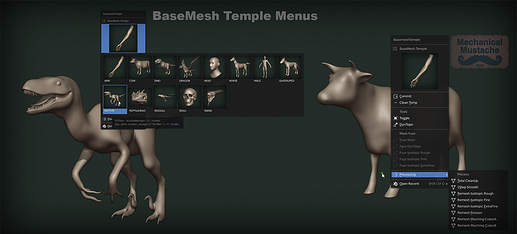see my next post. I already mentioned: I don´t like to poll the obvious.
Disagree. “Characters” tend to be stylized rather than realistic. And if you’re into character modelling, why not have a decent base or reference to look at while your learning (topology, proportions, edge flow etc)? Clothed and reasonably poseable would allow those of us who need a humanoid figure for reference in our projects, not worry about addons or modelling it. I’m no an artist, I’m not a modeller, I just need to visualise stuff occasionally.
“Hidden behind addon” - we already have Bastionilab, but it’s not clothed and I can’t waste time doing that. Other addons would likely be paid these days, also not an option (nor do I want to cheat my way around even if I could). Is there even any decent clothed rigged realistic/non-stylized cc0 characters on blendswap? I could never find any.
The original “call for content” back then (what happened?) was never about “hiding stuff” - I really don’t get why that is a thing. Do you want principled to be hidden behind an addon as well? I mean, we have the building blocks (kinda).
No. Where does it go from there? SHIFT-A > Make Human? SHIFT-A > Make Maserati GranTurismo?
Yes, I realize I’m exaggerating. Suzanne is included for “posterity’s sake.” I’m positive no one starts their project with a Suzanne head for a base mesh. Where does the “dumbing-down” stop?
I’d love a Shift+A: Make me a coffee!
Jokes aside, I am an artist, but I can see the appeal of CarlG’s idea of having an included base body/head model for scale reference. I’d use it all the time. I often start a scene with a cube roughly scaled to human proportions.
To anyone starting out learning sculpting, though, I’d encourage them to take a step back and learn the basics of modeling and develop their own base mesh. Having home tailered base meshs for sculpting is good practice in my opinion. 
With the forthcoming Asset Browser in Blender, there will be all sorts of objects available as starting points, and you likely will be able to hook into online repositories too.
A human figure base mesh is an obvious such asset to include here.
There will also be basic starting points for modifiers, rigs, particles, textures and of course materials.
Are there assets which could be filtered, depending of the context they are used?
(not automatically filtered global asset manager, and context depending filters, if asset loaded from a speciffic editor)
Something like
- if in 3D-Editor//Sculpt mode -> show assets tagged with ‘edit-mode:sculpt’"?
For sculpting, I often start with spheres. Objects created directly from sphere (dyntopo) or created by compositing. But, I would love to use base meshes. It just safes time.
There will be ways to categorize assets, so you could create a category for sculpting base meshes if you want.
In Sculpting mode, Shift+A access for base meshes would be ‘fast’.
For my little world, a category for base meshes might work. But if communities work together on assets, how does asset manager scale? Would I have to browse through many linear (asset) categories, to find my base meshes, or is there a way to tame (asset) complexity?
( Could asset categories be nested? )
The add menu is already nested; add mesh/extras/diamonds/gem. But call for content was supposed to do more than just add meshes iirc. We have some good workspaces in already, wasn’t this part of that? Can’t remember.
SHIFT-A > Armature > Human (Meta-Rig).
That’s what I’ve been doing for years now when I need a scale reference. I’ve used your method as well.
Strangely enough, if I have to actually rig a model I don’t use the meta-rig! Go figure! 
How does that method uses sculpt?
-It can’t.
Shift+A>human>Head (Male). Switch to sculpt. Start glory for new users.
I´m about to give a practical workshop full of people coming from studios and publicity agencies… I´m pretty sure they will all appreciate switching to sculp tab and shift+a (human head). We all need it.
I actually made an addon just for this with many meshes, but I priced it to be pricey because I spent quite a bit of time on the meshes and the addon, since I made it I use it a lot everyday  The addon not just adds new meshes, it also offers some functionality like gallery browser, opening the mesh in sculpt mode, mesh processing randomized file naming , temporary versions etc.
The addon not just adds new meshes, it also offers some functionality like gallery browser, opening the mesh in sculpt mode, mesh processing randomized file naming , temporary versions etc.
I was actually thinking to make a free trimmed down version with a head mesh, improved suzanne head (see my avatar) mesh and a male body mesh as additional base meshes to compliment Shift-A menu.
Hi.
Got screenshots to show?
And what price do you plan to sell your add-on?
I was not trying to plug it though I did, Iw as just trying to explain that such thing exists.
It has has a preliminary random shape generator.
My main point was the workflow actually, quoting myself here
- The main concept of this add-on is the template scenes. Opening a base mesh template opens only a clone of the master template, so that you do not need to worry about saving over the base mesh template. This is great, because you will not mess anything up while doodling or worry about where to save. It is similar to sketching over a piece of scrap paper. When ready take it to the next level or just discard it and let them rot in the temp folder.
- The second concept of this add-on is “committing” Lets say you are happy with the current work that you have created based on a template mesh, then go ahead and commit your work. Committing saves the currently opened work to the predefined folder in the settings.
Here is a screenshot with included meshes.
It should be a nut base mesh! 
Dumbing down should never stop, it should be encouraged. If it did, you would have to manually add two vertex to form a line, because even basic primitives are just shortcuts for joining vertex.
what tha’ front?! Why isn´t this promoting anywhere else?! Stap l00$ing money man! There´s such an emergency in Blender 2.8 for bringing things ready for sculpting and your addon might be the boost up that it needs. 


We all know how it went down for the use of a cube. Want me to show you new user stadistics and the cube? I can do this all day…