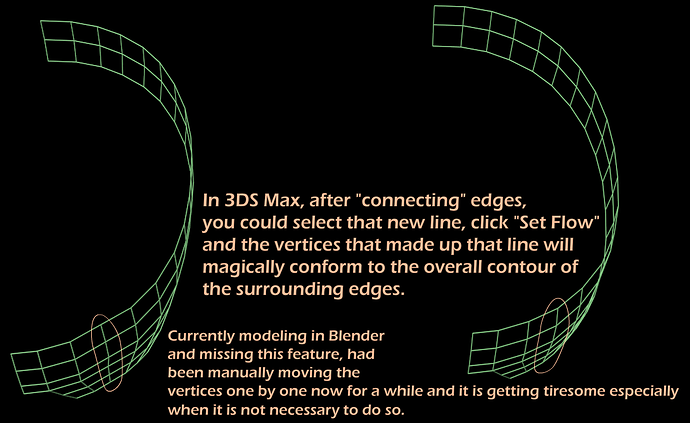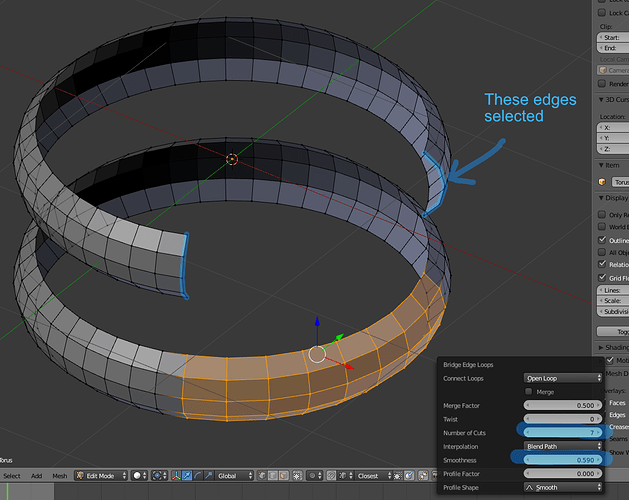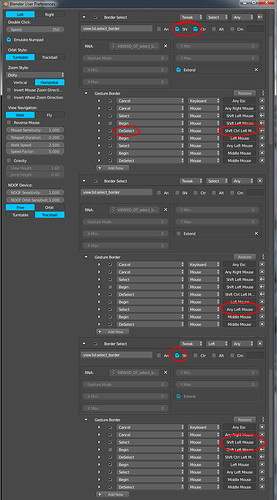Hello old friend!
I’m not sure if this is exactly what you need, but the bridge edge loops tool allows you to smooth out the additional loops added in:
Not fully automagic, but the smoothness slider gives decent control over the fit of the curve.
this?
Thank you SterlingRoth old friend, but 0rAngE have given the perfect answer, you should check it out too 
Alright 0rAngE, I am DONE with you !
First you show me how to click on a blank part of the viewport to deselect and I have expressed my love for you.
And now this ?!!! LITERALLY SHOWING ME Set Flow in Blender ?
I am naked now…let’s do this…
Update: Just try out the plugin, it is EVERYTHING I WANTED !!!
Remember to set the Iterations to at least 7 for it to work properly.
There is another feature call set linear that makes no sense to me and I don’t care for it.
The developer that designed it is a GENIUS !
Hey, we’re doing it!!!
Bracer, but don’t forget the BoxSelect integrated to LMB click-drag! Don’t be lazy now, set that up, you know you need it!
And now, the culmination, drum roll please, meet the StraightenEdge tool brought to you by MiraTools:
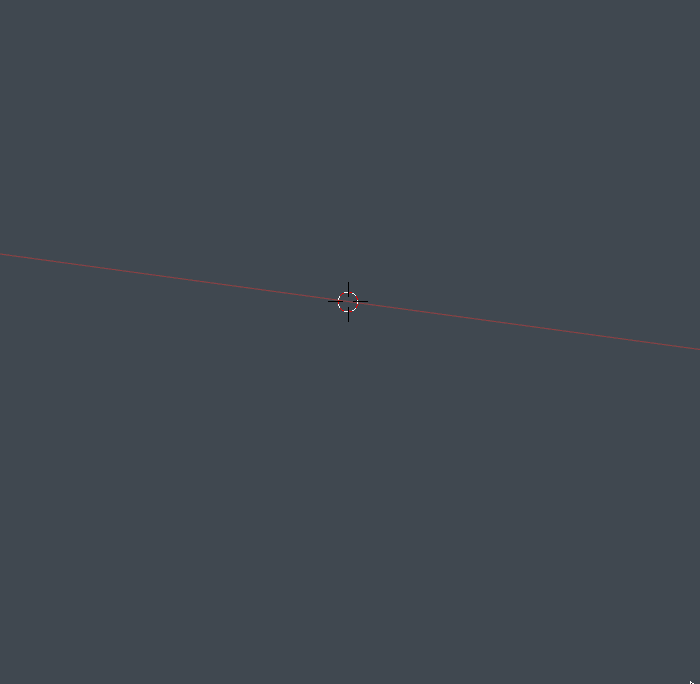
Sorry man, I saw your setup just to achieve Control+B on click and drag, WAY TOO MUCH DRAMA, I am out ;p
My my, such a love hate relationship.
If you look back to that post of mine, you’ll see you clicked the wrong link.
Here’s the direct post to the image that was in the thread I referred you to.
You know I love yeah, but just LOOK at that screenshot !
I don’t even understand the point of those checkboxes, I need to know what is going on before I implement all these just for a drag to get control + B.
No man…just…no.
Scary.