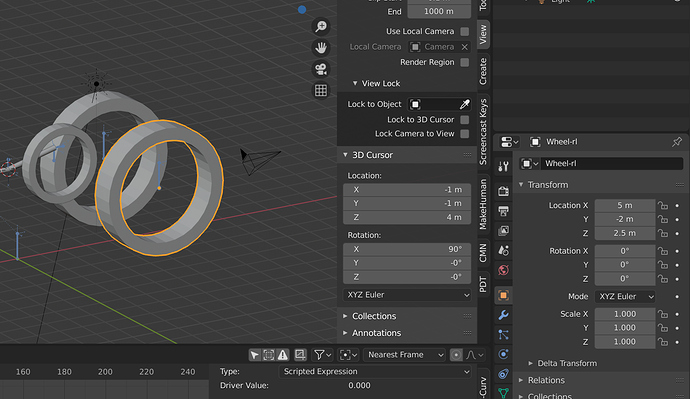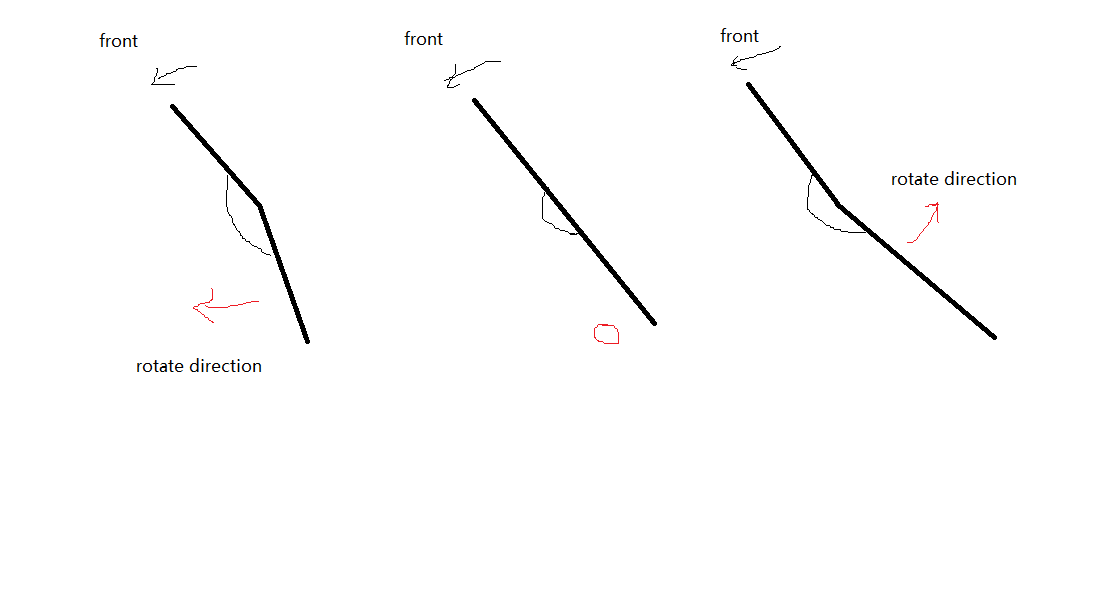If i just add a Human meta rig using the rigify add on and generate a rig from that base metarig the axes of the generate rig from the upper arm all the way to the fingers don’t line up with the axes defined in the metarig. Am i crazy or is this a bug? I’ve been struggling to get a character that is in a T-pose to generate a rig that matches where the pivot points in the joints should be, so i backed all the way up to the basic instantiation of the metarig and even that doesn’t create aligned axes so you’d end up pivoting your wrists in abnormal ways.
When you’re working on the metarig: you don’t roll joints, you just move them. Also, in EDIT mode, select the “unaligned” bone you mention you have trouble with, press N, use the ROLL option to “align it”.
Consequentially:
Select the END finger of the chain, then the middle, then the base of ANY finger and from BONE menu (top of viewport) go to TRANSFORM>ALIGN>Align bone to selected (your selected bone is your last bone).
So they all align, from there on, switch your AXIS from local to NORMAL (in the middle of the viewport top menu) and now use the roll tool grabbing always the previous head and the root of the next bone (fingers).
Even if all this fails, when your rig is generated, go to the 17 bone layer, unhide it, those are the bones that drive the entire rig, align them rolling.
This may be helpful but it doesn’t really address the original question. If you Add a human meta-rig, then immediately click generate rig then turn on axes in the viewport display for both meta rig and the generate rig you can see that the bone rolls dont line up. Or at least I did. And that was with no modification to the meta rig
To follow up: I added a meta rig, immediately clicked generate rig then turned on the layer with ORG bones and those bones didn’t match the meta rig axes in the same way as the rest of the rig didn’t match. Again, this was with no modifications made
No blend file, or images, so we don’t know if you have scaled, or rotated the mesh in Object Mode, we need to know this…
Post an image like this one of your mesh:
We need to see the transform boxes for any meshes, amateurs,etc.
No meshes to show. Again read the comment directly above this one that says the only steps needed to recreate this is to
- Open unmodified blend file (delete the cube)
- Add a human meta rig
- Click generate on the meta rig
- Turn on axes for the meta rig and generated rig and compare
No blend file, no help, don’t talk to me like that mate!
The same problem…
The arm’s direction of the base human metarig is just wrong.
I have tried to rotate the bones and change the rotation axis but they didn’t work.
Most likely caused by an option that I’m not sure why exists in the first place, but apparently has been made default…
Anyway: on the metarig, in pose mode you need to select the limbs and fingers first bones and inside bone options change the rotation calculation from automatic to manual x…
see this thread if need more info:
this problem is fixed in 2.83.2 …
I have discovered more about this…
in 2.79 there is a -X X -Z Z to control the bent direction for rigify type limb-arm
in 2.83 we can’t choose the bent direction
the only selection is the rotation axis
actually it would automatically calculate the angle between upper and lower arm
and the arm can only bent in the direction where the angle is less than 180 degree