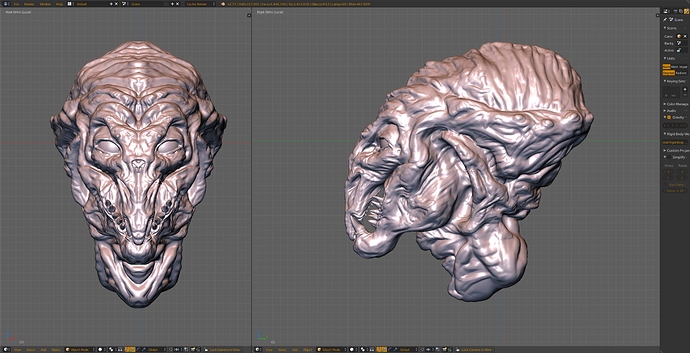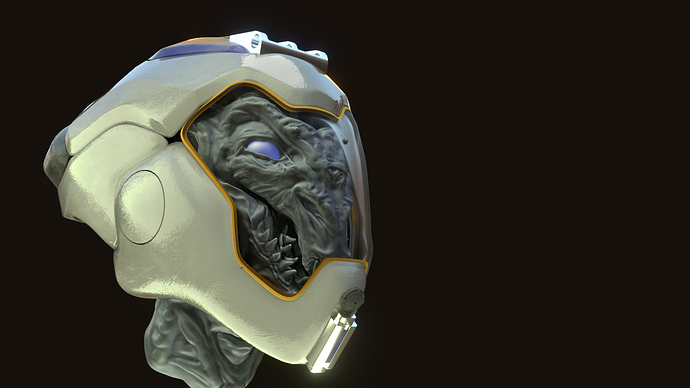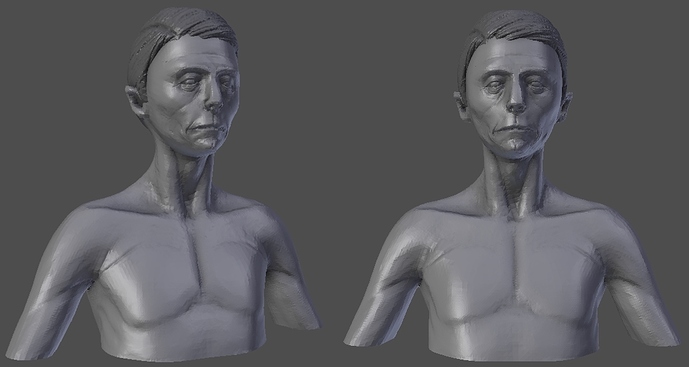That looks nice.
Dynatopo test, this is for a sketchfab contest, all the sculpt done with dynatopo, work in progress.
@pitiwazou : Take a look at this addon that someone did for Zbrush, I use it a lot since it scales the model before doing dynamesh so it can add more details and then scale it down again to continue sculpting. I guess this can give you some ideas since playing with scale is kinda similar of how it works in blender. http://www.zbrushcentral.com/showthread.php?177194-DynaMesh-Master!-unofficial-Information-Installation
Dyntopo use scale to define the detail size, if your object is big, the detail size will be little.
As you can see on the gif, bigger is the object, longer is the update.

On dyntopo I don’t see the point to scale the object, use a detail size and rescale the object.
You just have to choose the detail size you need.
Well the whole point of “dynatopo / dynamesh” is the object has adaptive details. Which is to say the details depend on the complexity of the surface… Subdividing the whole mesh may not be always desirable.
However this can be useful for using tiled displacement maps for surface details…
Interesting, so what exactly does this? I mean, if I take the sphere and scale it up and then I hit ctrl+a it change the properties of something (I do that sometimes because I stil don’t understand completely how it works, but it help me to sculpt since I sometimes run out of resolution because of the scale of the mesh) is a little bit confusing, maybe because I come from zbrush trying to compare it to dynamesh.
If you scale your object and apply transforms, if you keep the previous detail size, tris will be smaller.
If you don’t apply transforms, tris will keep to be as previous.
Oh ok, now I get it, thanks a lot.
20 min? You’re fast!! :eek: Very nice for an incredibly quick sketch.
MOUSE??? You sculpt with a mouse…? I’ll have to reconsider my life.
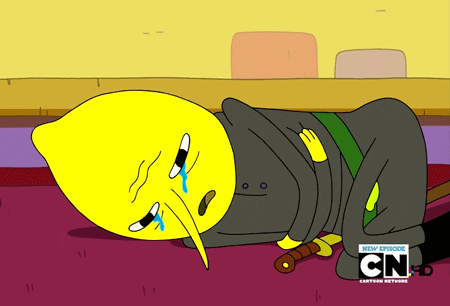
My first test using SpeedSculpt(addon) I had some errors trying to use the curves, still very stable to be in early stages:
Hi guys, I think I found a bug with the detail Flood Fill on the build Hash : a5261e0
-
If you add a bevel, apply it, launch dyntopo and detail flood Fill, it’s ok.
-
If you add a bevel and a subsurf, apply them, launch dyntopo and detail flood Fill, it’s like if the bevel segments are at 1. No round corner.

Can you confirm that, I will post a repport bug if you have the same bug.
On the 2.77a it’s ok.
@pitiwazou.
I do not understand the steps you are doing to try to reproduce.
But, if you rename your USER folder (Be careful not to delete that folder, you only rename to for example 2.77_original):
https://www.blender.org/manual/getting_started/installing/configuration/directories.html
Open Blender and then if you can reproduce the problem with these default settings, it is worth being reported.
Then you close blender, delete the new created folder (if it had been created) and then rename again the 2.77_original folder to 2.77.
I tryed on a portable build, zip > new forlder config > test, so the build is fresh
- Add a bevel with segments
- apply it
- add a subsurf
- apply it
- Go in dyntopo and make a detail flood fill
- The segments of the bevel are not there
On a mesh with only a bevel it’s ok.