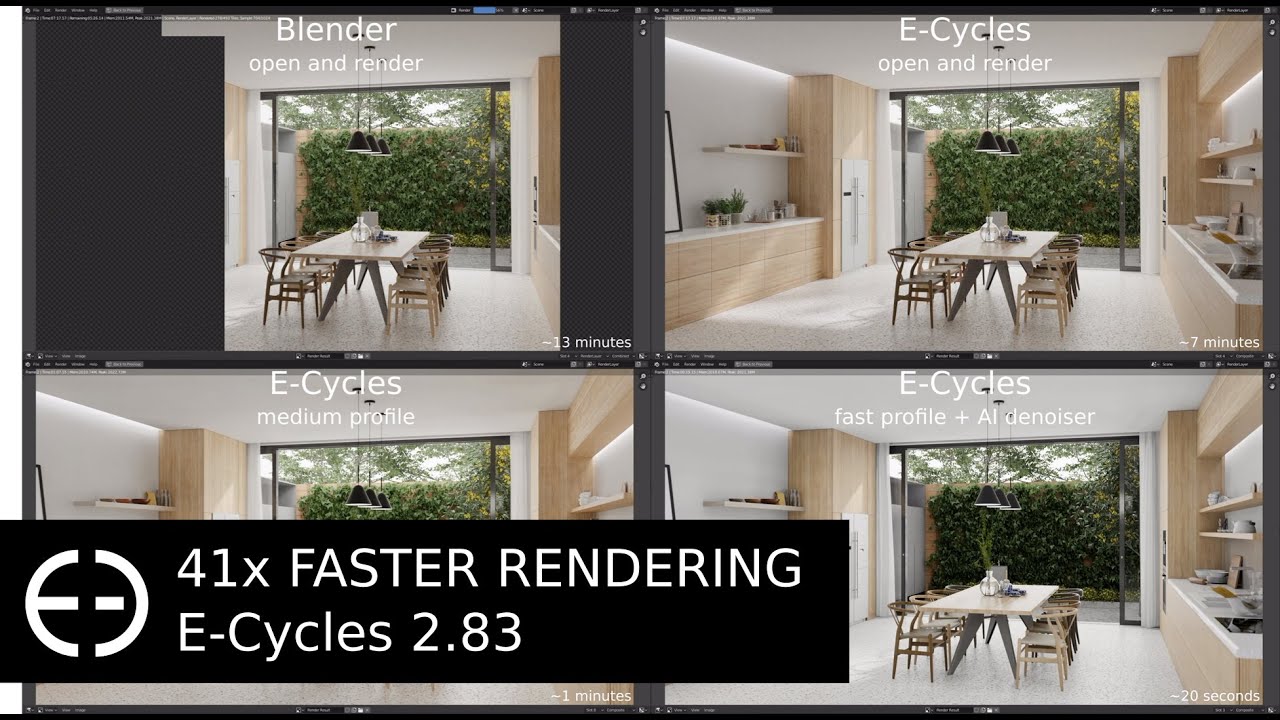E-Cycles RTX 2.83 indeed has much faster viewport denoising now 
New builds of E-Cycles 2.83 and 2.90 are up:
- the layout of the AI-denoiser panel was improved.
If you are ok with the contrast of warnings(the last remaining bug planed to be fixed for 2.83), the current E-Cycles 2.83 builds are already like the stable ones!
Happy rendering!
Petra Mikulicic is creating really nice archviz renders. She explains how she did the caustics in her last render, I recommend to have a look ![]()
![]()
https://twitter.com/PMikulicic/status/1267390941612126216
Elpfx did a very nice product visualization with E-Cycles 2.83 too
https://twitter.com/elfpx/status/1267431368138600450
E-Cycles 2.83 stable is available!
Scene “Dark Interior” by @EntityDesigner
Changelog since E-Cycles 2.82:
- much faster viewport rendering
- very fast AO and Clay kernel rendering is now available
- always higher quality denoising with OIDN 1.20
- presets quality and speed improved: up to 42x faster rendering (tutorials available)
- very fast volumes
- improved Quick Settings and AI-Denoiser panel
- new icons and splash to easily identify the version you use
- a lot of polishing and other improvements.
You can get E-Cycles 2.83 along with 2.82 and 2.90 including free updates for 2020 on Gumroad or the Blender Market. You can also get a membership for E-Cycles or E-Cycles RTX.
Happy rendering!
It is amazing. The detail I got in dark room with 64 samples is simply mindblowing.
A question. I see there are new sampling methods. Should we use Dithered Sobol for best results? What about Progressive Multi-Jitter? And about AO. Is the default distance 1 meter?
 I’m happy to hear you like the improved AI-denoiser! In many cases it brings even more speed-up than the base 2x boost
I’m happy to hear you like the improved AI-denoiser! In many cases it brings even more speed-up than the base 2x boost 
The RTX version indeed now has dithered sobol too and it can help to reduce noise at low sample. I’m still waiting a bit before putting it in the quick settings, because it may give some correlations issues (I’ll mention it in the release notes as soon as it works properly in all cases). PMJ is for adaptive sampling, which can be great to spare human time and get an automatic noise level whatever the materials and lightning may produce. As it also still has issues, it’s great to experiment but I still recommended sobol for now if you want to be sure of the output.
I’ll do more tutorials, including the new sampling techniques. The priority for the first tutorial serie was set on showing how to get previews under 20 seconds per frame and good quality renders under 50 seconds even with complexe lightning in E-Cycles. I’ll first take a brake as this past months have been kind of crazy 
Enjoy it! You certainly deserve it 
As for the adaptive sampling, they will need to work on it a bit more.
With high samples (15k) it is not that great. It is 4 times faster but gives dirty look on smooth gradient surfaces. When I set noise threshold to 0.0001 it gives slightly longer render time with slightly more noise than without it turned on.
Nevertheless this is huge move forward for Blender.
Many thanks!
I wait a small week to ensure everything is stable, get some tutorials more done hopefully and then I’ll enjoy it ![]()
Maybe 2 scenarios are worth trying in production already. I would recommend adaptive sampling for smoke+fire simulations and several artists showed that it also can be very usefull for heavy motion blur. By the way, a small typo made adaptive sampling a bit slower than it should in some scenarios and I already uploaded a new 2.83 build with the improved version ![]()
I posted a question in blender marketplace but am thinking this might be the better place to reach you? I’m curious why this simple scene of a casette tape model I found free somewhere like blend swap renders black in the final render window but seems to render fine in the preview render. is there some offending shader that’s not supported by Optix implementation? is there a list of what shader features are not yet supported that might cause issues?
link to example file
Hi, afaik Bevel and AO nodes are not supported at least. Cant find anything in the release notes for 2.83.
If it work with Cuda enabled it is the Optix kernel.
Cheers, mib
it seems to go black with either Cuda or Optix kernel and neither of those shader nodes are being used. i’d really like to understand what is wrong with this scene so i can fix it when this happens if anyone has a minute to look at the file.
Feature set in your file is set to CLAY, and for some reason it’s highlighted with a color. I got no idea why it’s so, but setting it to Supported makes it renders fine.

Hi, cant figure what happen with this scene but append the cassette object in a new file it render fine.
Did you send the file to Mathieu?
He make a break for a week or so.
Cheers, mib
EDIT: @blndrusr, this was the first I try but render still black in E-Cycles but fine in Blender 2.83.
I usually have to switch from rendered to solid (or wireframe) view and back to rendered to get the feature set updated/applied. I did the same this time as well and it worked.
EDIT: I’m using 2.90 Linux RTX build from May 25th if that matters.
Ah thanks.
2.90 Cuda from June 8th.
Cheers, mib
Hi mib2berlin, thanks for chiming in here. i don’t actually know how to send the file to Mathieu as he doesn’t have any contact details in his documentation other than to reply to his gumroad email…but i bought the addon through blendermarket. The file still renders black with every possible setting under Feature set (experimental, supported, etc.) can’t figure it out since other files seem to work. i’ll try the append approach.
I think you can attach files on BlenderMarket through the contact form.
If you post picture files on Blendermarket I think they have to be jpgs.
You’re right. Then I guess @Rod_Sawatsky can always share the file on his GDrive or any other file sharing services.