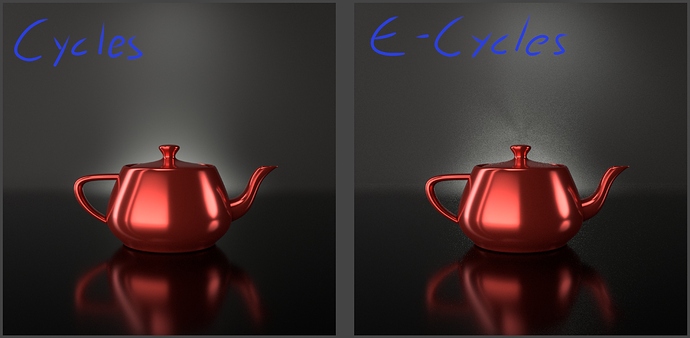Hi,
it’s probably this Blender bug. As a workaround, selecting an object in the viewport should trigger updates?
It depends on the version you want. For Nebulae, 50% from $39 is $19. Reduction is already applied.
Hi Saku,
as @mib2berlin and @Hyesung said, I need a file to reproduce your issue.
All the test files I have show an average 2x speed-up. I recommend to watch the video tutorials available in your downloads. To benefit from the speed-up, you just have to unpack E-Cycles, open your file and render. Presets are only here to get more speed-up or to use the extra speed to render with higher quality.
And you are right, E-Cycles should produce less noise. If you have a file where it’s the opposite, I’m happy to have a look to it.
You can send me a link to your file on the Blender Market support system (on the right panel of the E-Cycles product page, “ask a question” button)
Thanks for getting in touch with this.
I’ve sent you the below note and link to test file, but thought of sharing here as well if someone else is interested to check it and have an instant solution.
Here is a sample file attached which I reproduced as a simplified version of simulating my production scenes.
I couldn’t fully reproduce the slow render issue, as in this scene the noise seems to be only on ground and backdrop and not in the 3D model itself like was in my real scene. The noise is only in the reflective studio, which has almost matt backdrop and reflective ground. Not in the fully matt backdrop, which is also included in the scene. Standard Cycles renders the backdrop without noise issue. In my production scene light shaders and surface material shaders are bit more complex than here.
I included 3 light setups in scene, which I tested and all had same issue in reflective studio: 1) Spotlights, 2) Mesh lights with color temperature only, 3) Mesh lights with texture.
Link to file:
http://www.partamies.com/files/ecycles/studiosetup_ecycles-test_v03_textures-packed.blend
(web browser might warn to be insecure site, as this one don’t have SSL certificate currently)
EDITING MYSELF
- Right after posting I found the cause of noise issue here. It’s from the bright spotlights to illuminate backdrop. Standard cycles doesn’t create this problem, but I have seen E-Cycles to have Clamp option, so that could be for this type of situation? I have a feeling that same cause is in my production scene, as I use quite strong textured geometry lights to get the look I am after.
- My previous image with matte background was using original light setup that uses different textures than here in light shaders.
- I leave this here anyway and not remove post even the scene is probably irrelevant without the real 3D model and light setup.
Unfortunately that doesn’t seem to be it. Selecting an object in the viewport doesn’t trigger an update. The first 3 settings always trigger no matter what, 4- High Quality and 5 - Physically Correct, don’t react at all regardless if I click objects in the viewport.
All the other menu presets in Render Properties such as Light Paths and Sampling work without issue.
Hi Domiek,
I just tested on E-Cycles RTX 2.91 and it works as expected on the default cube and a few other tests scenes at least. Could you please also test on the default cube? If it works, then it’s scene-specific and I would need a file to reproduce. If it doesn’t work, it may be a configuration issue and I would recommend to reset your preferences to factory settings.
Note: For what @mib2berlin said, there is a case where it doesn’t seem to work. The higher quality profile (4- high quality and 5- physically correct) both only enhance settings. For scenes with already rather high quality settings, it ensures that those profiles only bring improvements to your final render. Downside is that if you first use physically correct and then try to step back to high quality, it will keep the physically correct settings. You can just pick a low quality setting and then high quality should work as expected.
Here it’s hard to find a good solution for everyone. People discovering E-Cycles and playing with the profiles may wonder in the case of switching from 5 to 4, so forcing all values could sound like a solution. With the current solution, artists working on scenes with complex lightning who set their bounces to 128 and choosing high quality will still get the correct GI for their scene. If I force all values, it won’t adapt anymore and will only solve the issue of people trying physically correct to see what it does. The only real use case of this preset is to get a reference image, which is pretty seldom.
I’ll try to find a solution to get both case covered, if you have a suggestion, it’s welcome.
For comparison, it’s best if you use the same settings in both render engines. Did you create that file in Blender and opened it up in E-Cycles as is and it rendered like that?
Hi mathieu
I bought E-Cycle and when trying to render binary kernel 3.5 and 3.7 is missing, tested 3 latest E cycles versions no one worked.
Original Blender works ok all versions.
My gpus
Tesla k80 x3
Tesla k40
Gtx780
All cuda drivers are installed correctly and support blender.
Hi Robert,
I answered you in your original message from an hour ago.
Yes. The file is created in Blender and then rendered in E-Cycles Medium preset. Only thing I changed is sampling value to match Blender Cycles. I actually just sent you another file which is my first posted image here with grey backdrop and I mentioned needed higher sampling in Ecycles. The download link is in Blendermarket chat.
Noise is not extremely obvious at first sight as backdrop has similar noise level with 256 sampling value. But if you compare Cycles and E-Cycles render with same sampling, there is more noise in specific area of teapot. See the teapot body just left of the centerline and there is an area with more noise in reflection from light planes.
Another note: I have same issue as Domiek with presets. 4 and 5 does nothing. Windows 10, Blender E-Cycles 2.83.6
Rendering extra passes has indeed a rather fixed cost. E-Cycles is faster on the overall rendering process by about 30s, so the proportional impact is bigger.
AO pass looking at your numbers has the biggest impact here with 5.2 seconds = 9% extra render time. As the AO simplification gives you AO as a bonus, I would recommend trying to render without that pass nowadays.
Always looking at your numbers, it seems E-Cycles get a small extra 2.6 seconds = 4% impact, which is something I already got in some other files after adding light groups (under 2% most of the time with some at 0% to 5% in my tests). I thought 2% average impact was ok looking at the huge workflow improvements Light Groups offer.
Why do you use a profile? E-Cycles works perfectly fine with your files as is. As we said in the thread, comparison can only be made with same settings too. Please take a file made in Blender, open it up in E-Cycles and render as is and report about noise and render time. If there is still an issue, I’m happy to help 
Am writing on my mob sorry for dual posts 
Hi, Mathieu.
No actual reason for the profile, just the starting point to start with medium preset in new software if presets are available. 
Now I sent you image comparison through Blendermarket to see my original test scene with no settings changes in E-Cycles. Just opened and hit render like first time. Unfortunately I can’t share the image here to see, but noise is imminent on all over the image.
Rendertimes are: Cycles: 3:18 and E-Cycles 2:15
So, E-Cycles is faster, but produces more noise on flat smooth surfaces and therefore needed higher sampling for same quality, which I compared for rendertimes.
I have high hopes that the reason to my problem will be found and I can benefit with speedup.
Hi, the included spots produce the noise in E-Cycles but I have no idea why.
I checked with latest 2.91 buildbot and it render with much less noise.
May @bliblubli can check with your test file.
Cheers, mib
Thanks for checking. I actually found the solution to fix, which I just messaged to Mathieu also.
Cause of the noise is spotlights which have Multiple Importance -option on. When I removed that the noise was gone. Standard Cycles does not cause issue, but I don’t need the option on for spotlights anyway. Was just hard to find the reason, as I wasn’t thinking standard spotlights creating problem, but something more special in my scene.
Haven’t done any proper renders yet for speed test, but as this should fix my issue, then I will get the speed improvement as can render with same sample values as in Standard Cycles without need to increase samples in E-Cycles to reduce noise.
What settings determine whether something is high quality or not? The only settings I’ve changed are the Light Path bounces. I’ve only touched the eCycles presets as an experiment to try and understand why I was getting different results in eCycles compared to regular Cycles.
Is my understanding correct that a fresh untampered file in eCycles with default settings should provide identical results to Cycles at a faster render speed?
Same file and from what I understand, same settings. Seeing weird skin artifacts with these orange lines.

This 3rd image is the exact same eCycles render as the previous one except I clicked on “4- High Quality” preset.
Thanks in advance
Setting a profile is kinda like setting a different sample value, medium preset is not the default value.
If you have set a preset, several values change. AFAIK, this is not about E-Cycles performance. A preset is just a preset in Cycles.
If you change the Light Path value, you will get a different image.
Settings are identical, presets were applied and tested after noticing the initial problems.