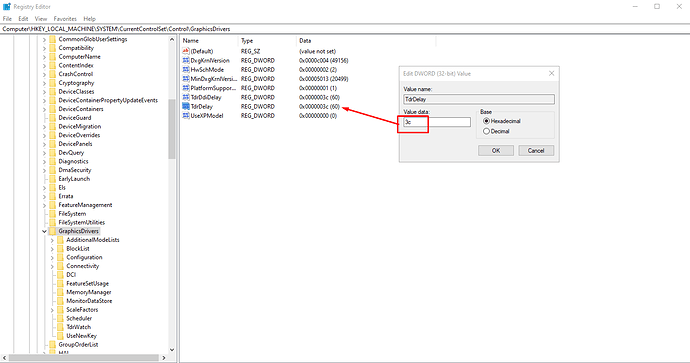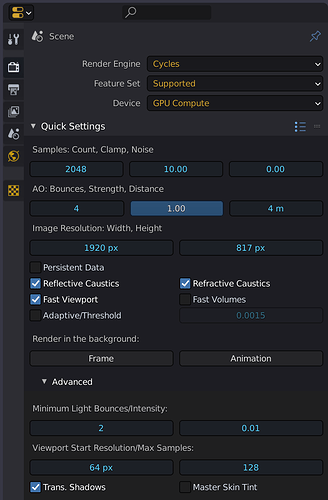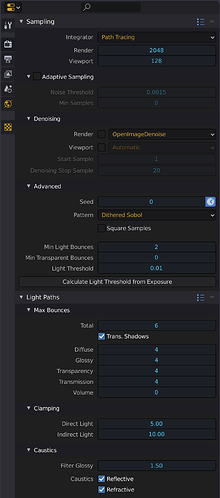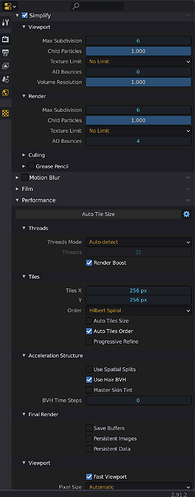Thanks guys! I think I’ll hold off. This is a large weeks-long project, so I better play it safe. 2.91 is pretty effing wonderful. I was assuming there is some pretty kickass stuff in 2.92, though I haven’t had a chance to investigate. Keep on rockin’ Mathieu! You da man!
@bliblubli
Not sure if this is remotely possible but is there any chance to speed-up renders of low-light scenes and glass?
like this
Hard Surface animated piece - Artwork / Works in Progress - Blender Artists Community
New builds of E-Cycles 2.91 and 2.92 are available.
E-Cycles 2.92 improvements:
- reduced noise in some scenes
E-Cycles 2.91 and 2.92 fixed bugs:
- flickering in some scenes
- holdout collections rendered in some scenarios.
Happy rendering!
Hey Mathieu thank you for uploading those. I have a question about speeding up the rendering with the registry. I went to implement the TDRDelay in windows 10, and I noticed there was already one there, that had this input. Given, that playing with the registry is not something to be taken lightly I am opting to ask for direction before proceeding. What do I do with the already existing TdrDelay???
This is what I see:
As I read through the PDF you uploaded you also mentioned there are other values that we could insert if we wanted to, is there any literature explaining what those other values are for?
Also, in the config video Mathieu you show to change to 400 tdrDelay, but in the pdf you say 200? Which do you recommend?
Hi Mathieu,
are you planning to add 2.91.2 to the 2021 e-cycles folder on gumroad or are they still going to the 2020 folder?
Tia-
Peter
Hi Vesper,
If the value already exist, you can simply use it and change it to 400 (you can toogle to decimal instead of hexadecimal to make it easier to enter the right value). But 60 should already be good enough if you have a recent mid to high-end GPU (RTX 2070 or more).
Hi @ByteC,
2.91.2 is already in the 2020 edition of E-Cycles. E-Cycles 2021 starts with E-Cycles 2.92.
Kind regards,
Mathieu
New builds of E-Cycles 2.91.2, 2.92 beta and 2.93 alpha are available!
- All got slight improvements in render speed.
- E-Cycles 2.92 and 2.93 were optimized for typical archviz scenes and now converge faster (so you need less samples) in some scenarios.
Happy rendering!
Thanks for this Mat, there was another question that I posed that you probably missed
“As I read through the PDF you uploaded you also mentioned there are other values that we could insert if we wanted to, is there any literature explaining what those other values are for?”
Can you address this if you can?
When I downloaded the 2.91.2 builds they downloaded as 2.91.1. Do I just need to change the name of the file I downloaded to 2.91.2? This was on gumroad. Thanks
Same issue here. Wanted to update to latest 2.91.2 build but it downloads and installs 2.91.1. Can you please sort it out?
Other values are not documented much by Microssoft. They were only reported to help some users. As far as I know, setting the TDR value to 400 is enough for 99% of Windows users. If you prefer, you can use TDR manipulator https://www.wagnardsoft.com/content/tdr-manipulator-v12-released .
@bkjernisted should be fixed now. The 2.91.1 version was actually already a 2.92.2 build. The Blender Foundation changed the numbering twice within a single day without any real functional commits. I don’t know why.
Anyway, the new “real” E-Cycles 2.91.2 builds has some slight performance improvements on top to make it more useful 
Hi Mathieu!
The latest Linux Builds of Blender 2.93 (Optix) don’t have Optix available. I checked official Blender Builds of 2.93 and here it shows up.
E-Cycles 2.92 however runs fine.
Thanks
Looks like a windows store issue where you can’t resubmit another version without changing version number.
Hi Johannes,
thanks for the report! I’ll have a look to it asap.
Kind regards,
Mathieu
Thank you for that explanation, I was really wondering what happened here and it finally can make sens  .
.
Hi Mathieu,
Apologies for the late reply.
PM sent
These are the settings I’m using. I’ve been able to gain some render time by adding minimum light bounces and by using simplify.