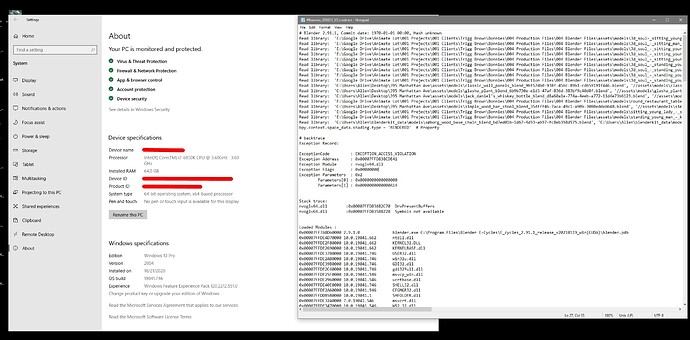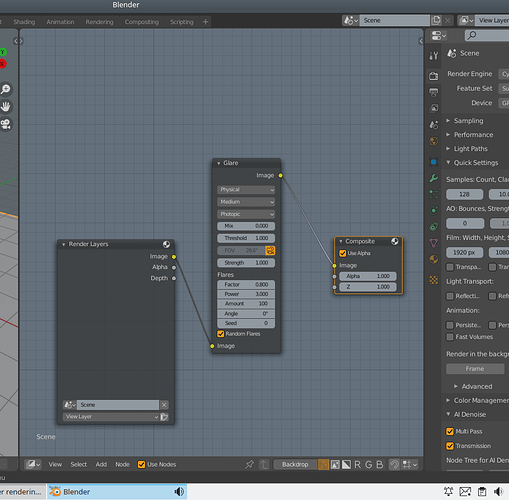Hi Bruno,
thank you for the report. I just rendered smoke simulation in the viewport using latest 2.91.2, 2.92 and 2.93 builds. Could you please provide a scene showing the issue? You can contact me per mail on Gumroad (by answering the confirmation mail about E-Cycles) or the Blender Market (“ask a question” button on the product page).
Hi Mathieu,
Thanks for your response!
I purchased on Blender Market and it seems that I didn’t receive the emails. I’ll check the privacy center.
In any case, I don’t quite understand the prices I’m seeing here:
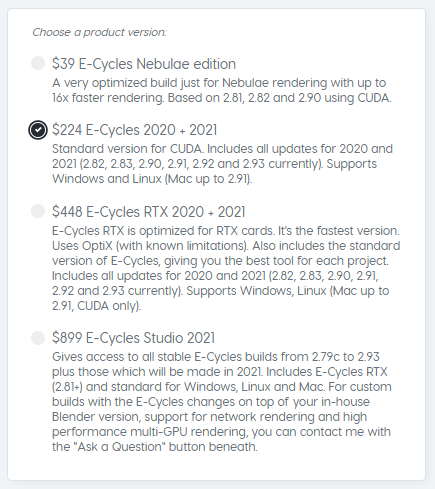
I wanted to download the latest build but also I’m a bit lost on the download page with that amount of versions. I fon’t see 2.93 to download for example.
Thanks for your support!
I keep experiencing crash issues when randomly selecting objects or shift right clicking to move the 3d Cursor. It seems to happen most often on scenes with a couple of hundred objects, but it can occur anytime as well. Not sure if it is related to E-Cycles or Regular Blender or Nvidia. To rule out Nvidia as much as possible I’ve tried every driver since version 456 using DDU to uninstall and reinstall the driver. The attached image is my system and typical crash log from blender.
Current GPU is one Gigabyte RTX 3090 Eagle
Issue was also posted on Blender Developer page - https://developer.blender.org/T83727
I’m using the latest e-cycles 2.91.2 version.
Hi, check with the same version of Blender: https://download.blender.org/release/Blender2.91/
If it crash there too, report it to the Blender bug tracker.
If not, send a mail to Mathieu, from your Marketplace or in reply to a mail from Gumroad. Mathieu read the forum but support is faster if you contact him directly and it is better for him to follow.
Cheers, mib
hy mathieu!
thanx for that now it seems that i missed “the essentials”  the link to notion was super helpful!
the link to notion was super helpful!
Greets Phil
Hi Victor,
E-Cycles 2021 will be released officially in some weeks now. It is now considered to be stable enough to start to use it without 2020, so you can get E-Cycles 2021 alone on the Blender Market now if you want too. The coupons are also listed on the product page 
Note for new users: For certified stability, I still recommend the 2.83.12 or 2.91.2 version available in the 2020 version available on Gumroad.
E-Cycles 2021 - February update - New features and improvements:
- highly optimized viewport rendering for complex scenes.
- reworked quick settings panel: all viewport options are now directly accessible in the viewport itself, making them faster to access and leaving room for extra options in the quick settings – for example, to easily scale the resolution of your image,
- improved quality for OptiX denoising,
- better defaults out of the box: new scenes will now default to Cycles with GPU rendering. The standard version of E-Cycles will use CUDA by default, while E-Cycles RTX will use OptiX by default. Please ensure you haven’t set the device type yourself if you want to use these new defaults and save time. If you’re using CPU or OpenCL, you can simply switch to this and save your preferences!
- for artists prefering to work with final renders / the compositor version of light groups, it will now update when tweaking the light groups values, even if no compositor window is opened. You can now easily see the effect of your changes. The best way is still to use viewport light groups though, as it’s real time,
- Physical Glare is now available as a new mode of the glare node. It is based on the physical properties of the human eye, and gives very high quality results!
- higher noise/signal ratio in many standard archviz scenarios for even faster rendering using less samples,
- some very useful add-ons are now activated by default like sun-position to allow for easy use of the new sky texture based on time and location for example,
- a huge load of polishing, bug fixing and typo clean-ups to make the user experience even better!
You can now get E-Cycles 2021 standalone on the Blender Market too!
Ever had difficulties with complex scenes in Blender, or a hard time getting rid of noise/washed out details or to setup your lightning? The iMeshh team shows you how E-Cycles RTX 2021 can help you in those daily tasks, including several tips working in standard Blender too in the following video:
@johannes.wilde also made a beautiful comparison of the viewport before and after the new 2021 optimizations in his own work:
https://twitter.com/johannes_wilde/status/1358354647782748161
Does it already include OIDN 1.3?
Thank you!
In a next release for sure 
Anyone encounter this error? I wonder if it’s just a driver issue. running the latest E-Cycle 2021 Optix alpha version with the latest drivers.
edit: I gonna try the latest studio driver.
edit2: yup studio drivers works, the error is gone. I was using game ready drivers before.
Hi there,
I’m looking to get a refund for a Gumroad order, could you please get back to me as it’s urgent.
Kind Regards
Hi, reply to a mail from Mathieu /Gumroad you will get support much faster than here on the forum.
Best is to use the confirmation mail, it include all information.
Cheers, mib
Hi there,
Would like to know if SSAA for viewport also works for Eevee? Meaning if I play Eevee animation in viewport the SSAA can be used for antialiasing (since blender renders only 1 eevee sample/frame).
Thank you
I feel dense, where can I find this Physical Glare feature? I looked everywhere can’t seem to find it. I really love the light groups feature, this is worth the price of 2021 alone!
Hi, it is in the glare node pull down menu near streaks.
Cheers, mib
thank you, but I still don’t know where that is located…