Great addition to Blender!
Very useful!!!
Would be awesome if it can edit also the objects with just the mesh (object -> local, object data -> linked) linked to library. It is possible?
I wasn’t even aware that people actually linked data that way (yeah, I know it’s possible, but I just didn’t know anyone actually did it :)).
I’ll look into it.
Hi
occurred to me the problem with this addon. When you click on “edit library” and while editing I get the error message in the console.

official blender 2.70
thank you
What was the object you had selected when you clicked Edit Library? And, just be sure, was that object linked from a separate .blend file?
Hi Fweeb,
I have this traceback today with your great addon on Blender 2.71 hash:a19c1be OS Vista
when I click the F8 button:
Traceback (most recent call last):
File "C:\Program Files\Blender Foundation\Blender\2.71\scripts\modules\addon_utils.py", line 355, in disable
mod.unregister()
File "C:\Program Files\Blender Foundation\Blender\2.71\scripts\addons\object_edit_linked.py", line 279, in unregister
km.keymap_items.remove(kmi)
RuntimeError: Erreur: Can not remove shortcuts "OBJECT_OT_edit_linked" from "3D View"
What do you mean about, please?
An when you unregister this addon, you have this:
search for unknown operator 'WM_OT_return_to_original', 'WM_OT_return_to_original'
search for unknown operator 'OBJECT_OT_edit_linked', 'OBJECT_OT_edit_linked'
There are an error here, may be?
Looks like it’s happening on unregister (disabling the add-on).
What exactly are you doing when you get this error? Please be specific, it will help me better track down the source of the problem.
when I click the F8 button.
Then when I unregister this addon only.
I have unlinked my user addon folder with a lot of addons. Re-open Blender with only official addons and make F8 and I have this:
found bundled python: C:\Program Files\Blender Foundation\Blender\2.71\pythonText is not a valid section.
Text is not a valid section.
search for unknown operator 'VIEW3D_OT_view_origin_center', 'VIEW3D_OT_view_origin_center'
search for unknown operator 'VIEW3D_OT_paste', 'VIEW3D_OT_paste'
search for unknown operator 'VIEW3D_OT_view_origin_center', 'VIEW3D_OT_view_origin_center'
search for unknown operator 'VIEW3D_OT_copy', 'VIEW3D_OT_copy'
search for unknown operator 'VIEW3D_OT_paste', 'VIEW3D_OT_paste'
search for unknown operator 'OBJECT_OT_edit_linked', 'OBJECT_OT_edit_linked'
search for unknown operator 'VIEW3D_OT_move_uv', 'VIEW3D_OT_move_uv'
search for unknown operator 'WM_OT_return_to_original', 'WM_OT_return_to_original'
search for unknown operator 'OBJECT_OT_add_default_image', 'OBJECT_OT_add_default_image'
search for unknown operator 'OBJECT_OT_default_material', 'OBJECT_OT_default_material'
search for unknown operator 'VIEW3D_OT_paste', 'VIEW3D_OT_paste'
Reloading: <module 'bl_operators' from 'C:\\Program Files\\Blender Foundation\\Blender\\2.71\\scripts\\startup\\bl_operators\\__init__.py'>
Reloading: <module 'bl_ui' from 'C:\\Program Files\\Blender Foundation\\Blender\\2.71\\scripts\\startup\\bl_ui\\__init__.py'>
Reloading: <module 'keyingsets_builtins' from 'C:\\Program Files\\Blender Foundation\\Blender\\2.71\\scripts\\startup\\keyingsets_builtins.py'>
Reloading: <module 'nodeitems_builtins' from 'C:\\Program Files\\Blender Foundation\\Blender\\2.71\\scripts\\startup\
odeitems_builtins.py'>
<bpy_struct, KeyMapItem("text.autocomplete")> key exists
<bpy_struct, KeyMapItem("text.line_break")> key exists
gc.collect() -> 15115
search for unknown operator 'VIEW3D_OT_view_origin_center', 'VIEW3D_OT_view_origin_center'
search for unknown operator 'VIEW3D_OT_paste', 'VIEW3D_OT_paste'
search for unknown operator 'VIEW3D_OT_view_origin_center', 'VIEW3D_OT_view_origin_center'
search for unknown operator 'VIEW3D_OT_copy', 'VIEW3D_OT_copy'
search for unknown operator 'VIEW3D_OT_paste', 'VIEW3D_OT_paste'
search for unknown operator 'OBJECT_OT_edit_linked', 'OBJECT_OT_edit_linked'
search for unknown operator 'VIEW3D_OT_move_uv', 'VIEW3D_OT_move_uv'
search for unknown operator 'WM_OT_return_to_original', 'WM_OT_return_to_original'
search for unknown operator 'OBJECT_OT_add_default_image', 'OBJECT_OT_add_default_image'
search for unknown operator 'OBJECT_OT_default_material', 'OBJECT_OT_default_material'
search for unknown operator 'VIEW3D_OT_paste', 'VIEW3D_OT_paste'
search for unknown operator 'VIEW3D_OT_paste', 'VIEW3D_OT_paste'
search for unknown operator 'VIEW3D_OT_view_origin_center', 'VIEW3D_OT_view_origin_center'
search for unknown operator 'VIEW3D_OT_paste', 'VIEW3D_OT_paste'
search for unknown operator 'VIEW3D_OT_view_origin_center', 'VIEW3D_OT_view_origin_center'
search for unknown operator 'VIEW3D_OT_copy', 'VIEW3D_OT_copy'
search for unknown operator 'VIEW3D_OT_paste', 'VIEW3D_OT_paste'
search for unknown operator 'OBJECT_OT_edit_linked', 'OBJECT_OT_edit_linked'
search for unknown operator 'VIEW3D_OT_move_uv', 'VIEW3D_OT_move_uv'
search for unknown operator 'WM_OT_return_to_original', 'WM_OT_return_to_original'
search for unknown operator 'OBJECT_OT_add_default_image', 'OBJECT_OT_add_default_image'
search for unknown operator 'OBJECT_OT_default_material', 'OBJECT_OT_default_material'
search for unknown operator 'VIEW3D_OT_paste', 'VIEW3D_OT_paste'
<!> event has invalid window
trying to save homefile at C:\Users\Patrick\AppData\Roaming\Blender Foundation\Blender\2.71\config\startup.blend ok
Why this huge list of operators? I don’t understand because all old extern addons are all unregistred in my default blend.
Hi Fweeb,
I make some search in my 756 external addons folder: I sort all addons with error when I hit F8 because a lot of addons are wrong. This addons run with Blender v2.74 hash:a19c1be but produce errors not view at the first look.
I make this list of addons for everybody -> This addons have code errors:
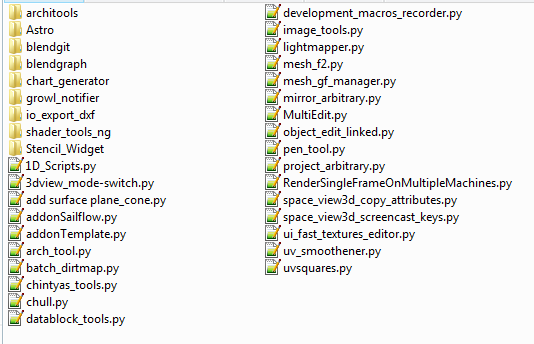
Hold on… are you using the add-on that ships with Blender or are you downloading and installing it separately?
It’s your addon with official Blender 2.71.
bl_info = { "name": "Edit Linked Library",
"author": "Jason van Gumster (Fweeb), Bassam Kurdali, Pablo Vazquez",
"version": (0, 8, 0),
"blender": (2, 65, 0),
"location": "View3D > Toolshelf > Edit Linked Library",
"description": "Allows editing of objects linked from a .blend library.",
"wiki_url": "http://wiki.blender.org/index.php/Extensions:2.6/Py/"
"Scripts/Object/Edit_Linked_Library",
"category": "Object",
}
Same problem with the “Enhanced 3D Cursor” contrib addon!
When activated, you can’t press F8 with this addon like with “Edit Linked Library” Addon.
English tranlation: “Impossible to re-load while a modal operator is under implementation”
Now I have ended to sort all my external addons :
721 ready (578 activated + 143 archived) + 35 error (Warning)
Now I have always this traceback but I can press F8 without problem.
Read new prefs: C:\Users\Patrick\AppData\Roaming\Blender Foundation\Blender\2.71\config\userpref.blend
found bundled python: C:\Program Files\Blender Foundation\Blender\2.71\python
archimesh: added to phytonpath
archimesh: Imported multifiles
adding
<b>search for unknown operator 'VIEW3D_OT_modal_pc_click_dof', 'VIEW3D_OT_modal_pc_click_dof'</b>
----------
<i>Text is not a valid section.
</i>
Reloading: <module 'bl_operators' from 'C:\\Program Files\\Blender Foundation\\Blender\\2.71\\scripts\\startup\\bl_operators\\__init__.py'>
Reloading: <module 'bl_ui' from 'C:\\Program Files\\Blender Foundation\\Blender\\2.71\\scripts\\startup\\bl_ui\\__init__.py'>
Reloading: <module 'keyingsets_builtins' from 'C:\\Program Files\\Blender Foundation\\Blender\\2.71\\scripts\\startup\\keyingsets_builtins.py'>
Reloading: <module 'nodeitems_builtins' from 'C:\\Program Files\\Blender Foundation\\Blender\\2.71\\scripts\\startup\
odeitems_builtins.py'>
archimesh: Reloaded multifiles
adding
----------
<bpy_struct, KeyMapItem("text.autocomplete")> key exists
<bpy_struct, KeyMapItem("text.line_break")> key exists
gc.collect() -> 26468
============================================
RESULTS:
Bold -> I don’t know how to remove this problem and search where?
Underlined > Where is this addon written this sentence? I don’t know…
Hi Fweeb,
I have found one part of the problem: for Dynamic Spacebar Menu & Object Library:
if I change the name of the file, the shortcuts are made normally. Not problem!
I think that a bad file name is saved in the UI userprefs of my Blender may be?
This is sounding more and more like a configuration problem on the user end. Perhaps it’s worth trying the drastic measure of deleting (or backing up) your blender config folder and trying anew.
I have made some things + and now it’s ok for Dynamic spacebar menu but not for Linked Library.
But your add-on run normally.
just for F8, there are some traceback.
I think too that this release fo Blender from June RC2 hash:a19c1be is not a very good release.
I wait a lot the 2.72 release…september end.
Bye bye
Spirou4D
Soooo many years later… 
Edit Linked Library has shipped with Blender for a while. But I recently added some new features to it. Now the add-on supports linked node groups in addition to objects and collections. I didn’t get my updates added in time for the 2.93 release, but it should still work in 2.83 and up if anyone wants to test it directly. You can get it here.
Thank you, Jason, for fixing this very useful add-on. Cheers!
Is it going to be added to a regular Blender builds some day, or we have to install it from the provided link?
