Hi guy’s
Was just trying to get rid of wireframe overlay in edit mode and there doesn’t seem to be an option for this or am i looking at the wrong place?
Hi guy’s
Was just trying to get rid of wireframe overlay in edit mode and there doesn’t seem to be an option for this or am i looking at the wrong place?
hi, yes, you have to deselect overlay and you can still edit your object, but you will have some trouble if you want to select a vertex without seeing it 
This seems to be a missing feature. Not sure if it’s a bug or not, but you can only get rid of it if you disable the overlays completely, which makes no sense.
HI Uriel where is the switch to disable overlay since i tried almost every checkbox without success and i also look in preferences and i don’t see how to disable.
Even the new blender 2.8 manual talk about a switch to disable overlay but they don’t mention the switch location?
Agree we should have the option to disable it in edit mode since something wireframe is making a lot of confusion when editing locally.
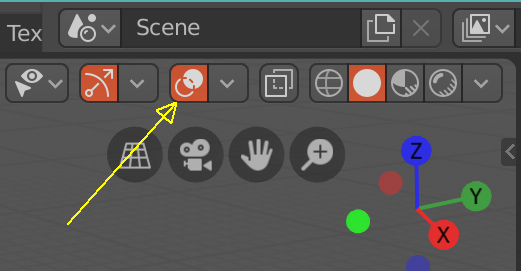
Thank mate i never thought it was a button and never tried to click on it! 
Uriel also had the solution but i have no option to select both of you as solution so i pick yours since there is a picture with clear instructions.
I don’t see the problem and tried a few things
I guess i’m missing something here!
can you show pic to see the difference !
thanks
happy bl
It’s not a problem it is simply a convenient way to see what you are doing when you have a lot of wireframe displaying on a model, it can get confusing when editing.
The main drawback is that you cannot see your vertices like in max but alternating between enable and disable will get the job done.
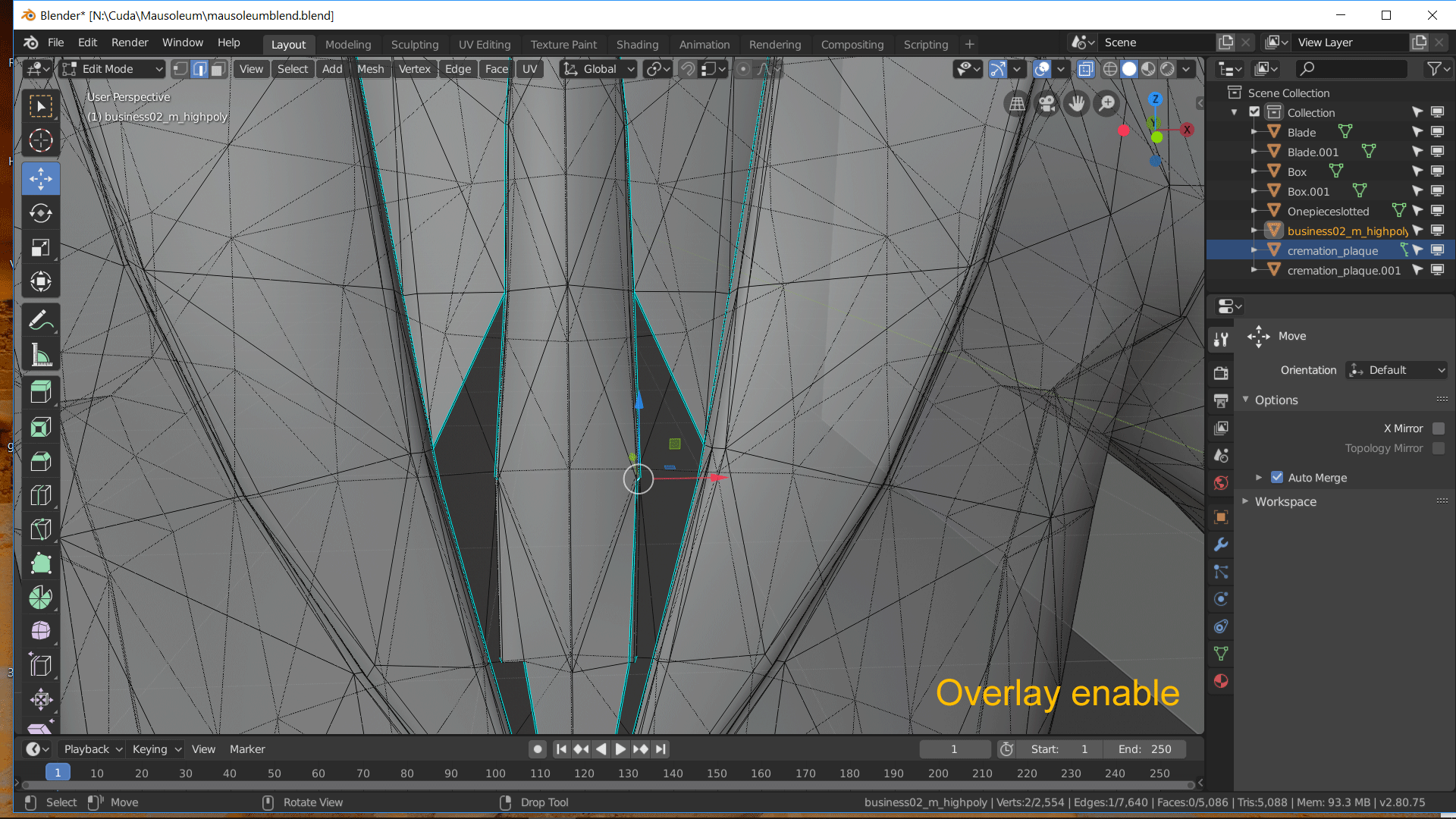
thats the same solution  as the screen capture of ThinkingPolygons is showing up !
as the screen capture of ThinkingPolygons is showing up !
but again, i am wondering why you want to hide the wireframe while editing your mesh ! you need to see it to edit it, no ? but maybe i dont see the way you are working, have a great day
to see the vets in edit mode
at top right there is a button for wireframe and one for X-Ray
this will show the verts in edit mode
see if this work
happy bl
Hi Uriel,
Yes i know that’s why i said in my post that you also had the solution but i could only chose one and i took Thinkingpolygons because he put a screenshot. You were both right.
It’s hard to explain it correctly but having only the smooth surface in grey without wireframe overlay i can evaluate shape better and there is less confusion in tight area full of dense wireframe information.
Hi Ricky
I need to be in solid with overlay disable to get what i need, i tried with overlay enable and i activate and de activate the various overlay item like xray and wireframe but it didn’t work when i was in edit mode.
here is EEVEE Edit mode
solid mode + Wire + XRAY
is it what you need or else
if I disable the overlay
I cannot work anymore
may be bug in 2.8 !
happy bl
Hi Ricky i can still work with overlay disable so i don’t think it’s a bug.
looking at your picture you still have the wireframe showing on object but since it is simple geometry it make it look less confusing but with a dense mesh 20 to 50 thousand faces it is pretty hard to see what you are doing. I myself would not require this on simple mesh only on medium size mesh.
But thank for helping.
I do have several object with 200K to 500K verts
and it is not easy to work in these models
unless you break them in smaller parts
anyway have fun
happy bl
In 2.79 you could use a trick setting the view to Matcap and disabling the edges, to show only the vertices, in vertex mode, but in 2.80 it doesn’t seem to work like that.
Also, it’s strange that if you disable manually all the options in the Overlay pop down, most of the stuff stay enabled, while if you press the button, everything disappears, where are the other options buried?
In other software there’s an option or a script to do that, and most of the time, copying and pasting the output from a Blender command, gives you an error like that the attribute you are using, doesn’t exist.
You can create a different view with all overlay disabled, and work in the one you can see your vertices 
@uriel Viewing the mesh with wireframes off is also used in subdivision surface modeling to work previewing your edits without the wires to distract you. I made a post recently showing that (2.79).
No problem mate maybe they will include another rendering mode later on since it’s pretty handy specially when dealing with smooth shading and normal.
Thank Sonic that’s a clever solution to have it in 2 different views i will give it a try. Also your English is way better than mine and you explain why it is useful much better than me so thank for this.
If i remember correctly in max i just have to hit f4 to hide the wireframe and vertices were still displaying.
Thanks, English is not my native language too, though 
Yes, while I’m not a 3ds Max user, I’ve read (while searching for the solution to this problem) that many people used Max’s F4 as an example for this feature.
I even tried to force the display of Vertex Normals (as a hackey solution), but it doesn’t accept the command.