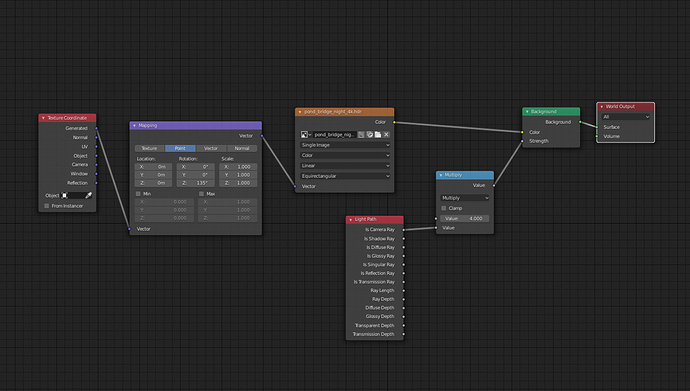Biggest issue with this scene lighting comes from using directly an HDRI light. Enclose interior scene should not be lighted using HDRI directly. HDRI’s light create leaks and the bigger problem is that they have no shadows. An interior scene is not going to look realistic. Hopefully in a future version of Eevee HDRI limitations can be fix.
Tips for creating a realistic HDRI lighting look in Eevee for interior scenes.
- Make cycles render of the interior scene so the correct HDRI lighting can be visualize and use as a reference.
- Use a Light Path node with the Camera Ray to allow the HDRI only to be visible without affecting the illumination. See example node below:
- Adjust the multiplier math node to the right HDRI intensity,
- If the HDRI lighting is diffuse / cloudy use area lights in all or your windows. The color should the average color light coming from the HDRI.
- If HDRI lighting is sunny add a Sun light with same average color as the light coming from the HDRI light. Then change direction of the sun light to match the sun location/direction of the HDRI sun light.
- Follow my tips on light leaks at Light Leaks.
- Add an Irradiance Volume Probe to the interior scene and adjust the probe size, location and intensity to match the cycles render.
- Last add reflection cube map and enable screen space reflection.
See below example of a interior scene using diffuse/cloudy HDRI :
Cycles render:
Eevee render with Blender file without HDRI (get it from HDRIHaven) and textures.HDRI Cloudy Interior Scene Eevee_No Textures.blend (293.4 KB)
See an example interior scene with only using a sunny HDRI for lighting in Cycles that I converted to Eevee using only a Sun light for lighting.
Cycles render:

Eevee render I did make the color light warmer to improve scene look: