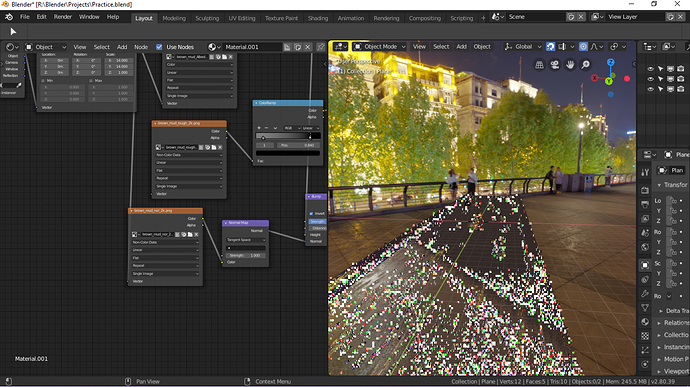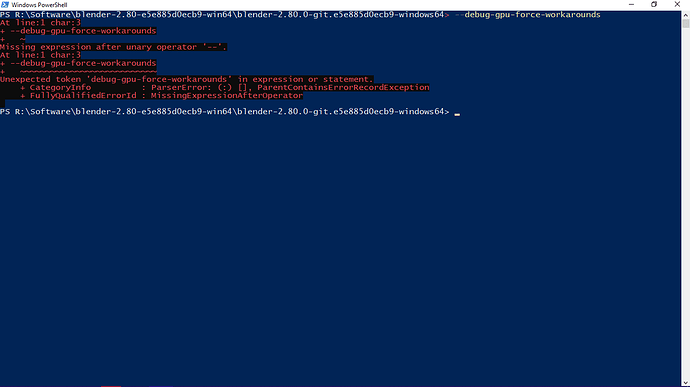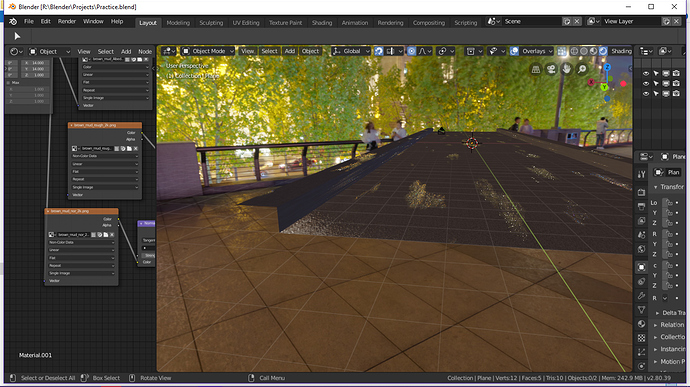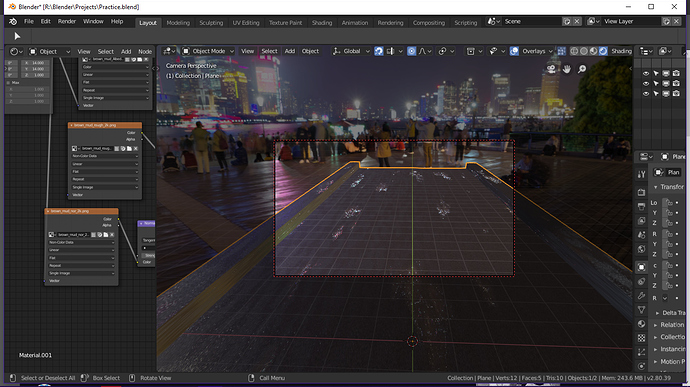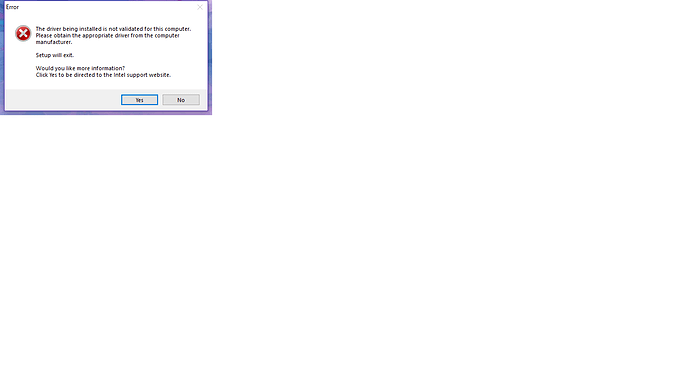I am having this problem in EEVEE where there are a lot of dead pixels (noise?) in the render. How do I fix this and what is causing it?
I don’t think you’ve provided enough information for anyone to be able to help you.
I am a newb at Blender.So, please ask me anything and I will answer to the best of my knowledge.
This looks like another issue someone reported recently:
https://developer.blender.org/T59798
You can take a look at the comments there and see if perhaps it’s related to which video card Blender is using (if your system has both discreet GPU and integrated Intel graphics). If you can provide a system-info (Help -> Save System Info) that might help, and post the .blend file you’re using as well if you can.
Can you try opening a command prompt window on the Blender folder and start Blender with the command line option --debug-gpu-force-workarounds as in:
C:> blender --debug-gpu-force-workarounds
And see if that has any effect on it?
at the prompt there, enter:
./blender.exe --debug-gpu-force-workarounds
Thanks, I’ll update the bug report with this info. You may want to try installing the latest video drivers for your system to see if that has any effect. I suspect that would be this, but you should verify before tying to install:
Oh, when you run Blender this way, it will output some lines to the console window when it starts that look similar to:
GPU: Bypassing workaround detection.
GPU: OpenGL identification strings
GPU: vendor: NVIDIA Corporation
GPU: renderer: GeForce GTX 1060/PCIe/SSE2
GPU: version: 4.5.0 NVIDIA 416.34
Can you copy and paste those lines here?
Thanks!
GPU: Bypassing workaround detection.
GPU: OpenGL indentification strings
GPU: vendor: Intel
GPU: renderer: Intel® HD Graphics 620
GPU: version: 4.5.0 - Build 22.20.16.4836
Same with me. I’ve got Core i3 7th generation which says it supports OpenGL 4.5
GPU: OpenGL identification strings
GPU: vendor: Intel
GPU: renderer: Intel® HD Graphics 620
GPU: version: 4.5.0 - Build 23.20.16.4973
Basically it’s a Core i3 7th gen laptop with no additional graphics card. But it should still run OpenGL 4.5. I think a lot of laptop users will be disappointed with Blender 2.8 
Can one of you post a simple .blend file that demonstrates the problem?
Thanks!
Also those look like relatively old driver versions. The current one appears to be 25.20.100.6471 available at the Intel driver site linked above.
I tried downloading and installing the latest drivers but it gives me the following error. I checked the drivers support list and Intel HD 620 was listed in that list.
GPU: Bypassing workaround detection.
GPU: OpenGL indentification strings
GPU: vendor: Intel
GPU: renderer: Intel® HD Graphics 620
GPU: version: 4.5.0 - Build 23.20.16.4973
So this is what I get after updating the drivers.
Thanks for the .blend, but all the textures are missing. If you can produce an example with the textures bundled or something that doesn’t require them that would be very helpful.
I have been unable to reproduce the problem on my own on a computer with:
GPU: vendor: Intel
GPU: renderer: Intel® HD Graphics 620
GPU: version: 4.5.0 - Build 22.20.16.4749
This system exhibited previous Intel Graphics issues, but those were fixed a couple months ago and currently Blender is correctly identifying the Intel video and everything seems to be working fine (though I have not actively used Blender on this system).