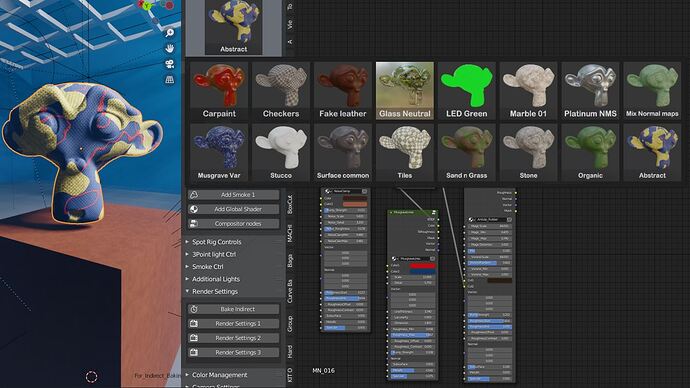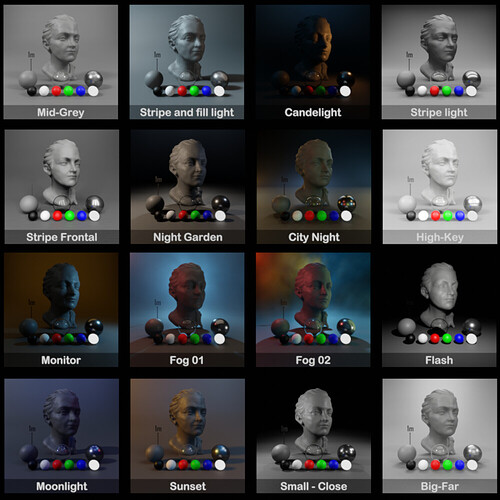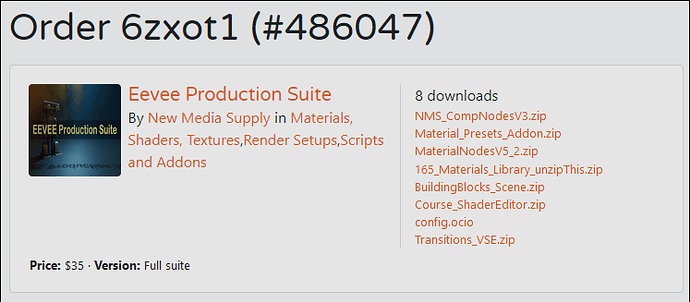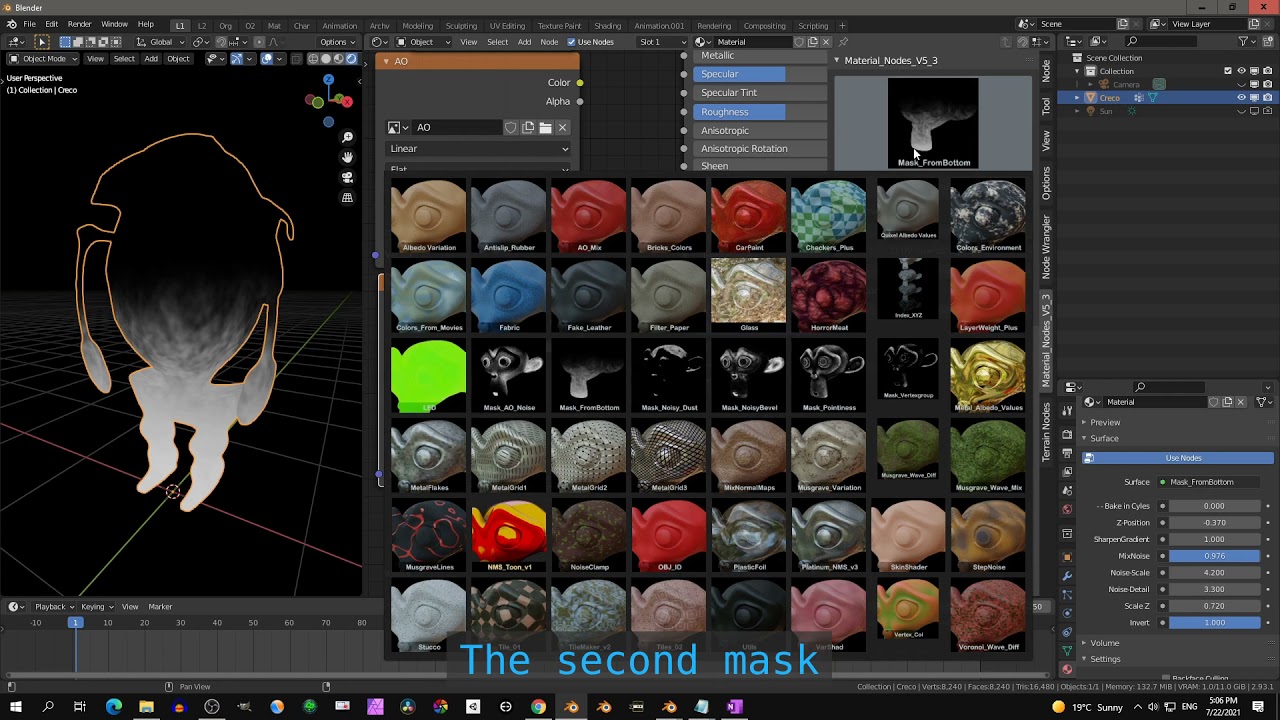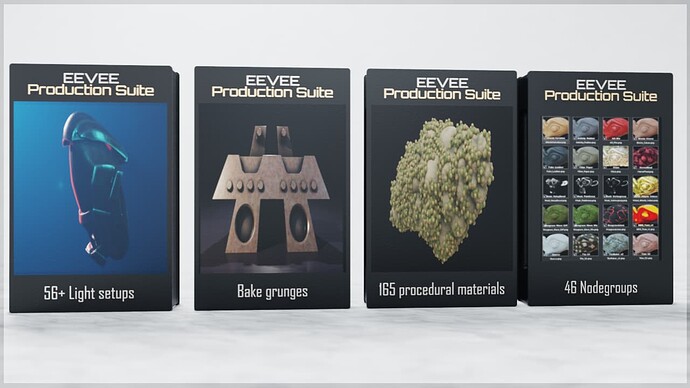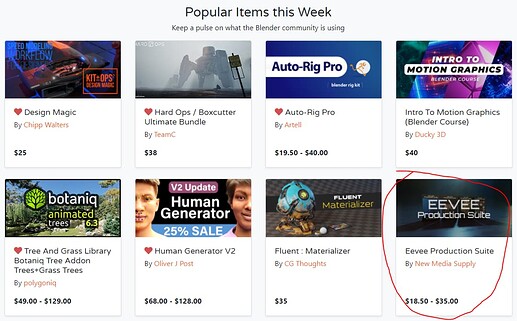After 4 a 5 years playing with Blender I found there was one Major problem. Blender is capable of many things from VSE, sculpting, modeling, animation, rendering, scripting, camera tracking, wel you know the huge list. On the other side, even to make a simpel scene (cube, material, backdrop, light, compositing, rendersettings) takes waay to much time. This because there is not even a material provided, barely any presets, and settings are all over the place. You recognise this, right?
So all off my effort in the past two years, is all about making it easier to get to production. Sometimes I need to make a short clip very quickly within half an hour. Before that was not possible, but now I can manage that if need, and I am ready to produce. I am proud of the two products I worked on the past two years, and I bundled them. It’s the EV Express addon and the Material Nodes addon. As soon as I see more opportunities to speed up the workflow, I will include that in the package. I will also promote other addons that work well with the EEVEE Production Suite. KITOPS is a very good candidate and BakeWrangler for example.
Thanks for everyone who supported me and made this all possible.
The suite is available at; https://blendermarket.com/products/eevee-production-suite
Regards,
Robert (aka Peetie, New Media Supply).
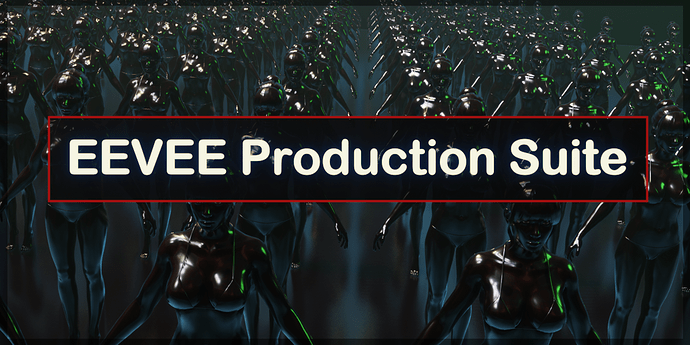

 )
)