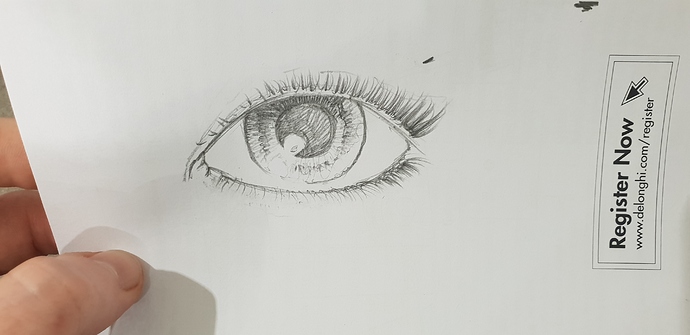Curls from base not at tip. Add faint guideline shape for your lash ends to meet. And practice. You’ll always critique your own work. Even professionals do mate.
Ah, good. This is what I was looking for. Some very natural feeling on those lashes… Thx
You’re very welcome! Keep up the hard work
that faint guide thing looks like it works.
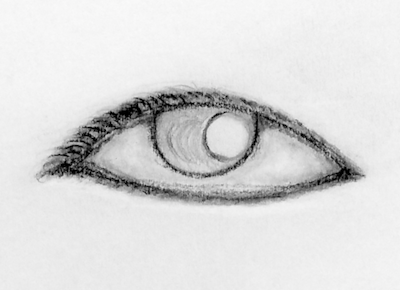
Pitt pastel black
C.A. Grafstone HB
Royal Graphite 2B
H pencil, erasers, smudges
those pitt pastels are so strong, leave like scars on paper…
a bit too “hawkish” anyway, an error I do frequently when i don’t “take measures” ![]()
Nice draw, I like to see that my work is related to traditional creations.
Cesar, thank you for a very cool tool. And thank you for sharing the settings for some of the images you rendered.
@Cesar89 if I buy the plugin, will I be able to see the node setup?
I don’t really need an eye – I just want to learn, I would pay for learning IRIS procedural setup…
Although this, too, is a very old post, I still remember this image – it always struck me as somehow looking a bit like Planet Earth, which is an intriguing idea.
Yes, of course, you can make all the changes as you want, do not worry for this.
Great Post I loved to see these eyes.
Dang bro…that node setup looks like pure Lovcraftian cosmic horror, lol! THE NODES OF CTHULHU! Wonderful work!!!
I still see 2.79 as the latest version on BlenderMarket, is a 2.80 compatible version planned soon?
Sorry to necropost but I bought this asset last night for a Unity character project and I must say I’m blown away by the speed and quality of the textures. I even managed to get them to work with my custom eye mesh, which has completely different UVs, with some modifications in Substance Designer including converting the square sclera texture into a polar texture.
I did leave a highly positive review on the blender marketplace, and I do have some more suggestions.
-
I would like to be able to change the pupil dilation in visualization mode so I’m able to create a sdf map for shader controls in Unity.
-
I’m still relatively new to Blender but I wanted to know if I could change the colour of the textures in the shader? Such as the colour of the blood and sclera to black and white to generate a mask. In my Unity shader I can change the colour of the iris, sclera, and blood color independently. I’ll have to take a deep dive tonight to see if this is possible.
I can handle normal mapping by exporting the iris with the displacement mesh into ZBrush and generating a texture. Again, amazing asset