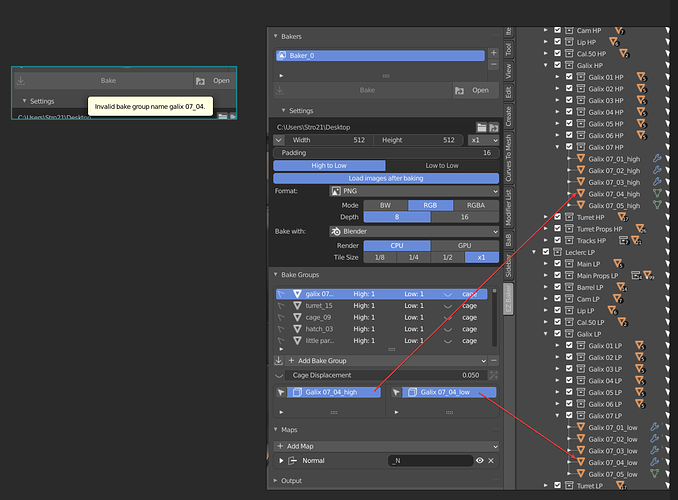Nice simple baker! I gave it a go and it works great, however one thing that confuses me is custom cages. For some more complex meshes I prefer to make my own cage meshes and tweak them manually with very minimal Shrink/Flatten and then moving verts in more complicated areas. So the setup looks like this: mesh_high, mesh_low, mesh_cage. For some reason the mesh_cage doesn’t seem to be detected automatically like the addon suggests, instead it falls back to using the Cage Displacement value. Is this the default behavior or am I missing something?
Hi, you would have to name your cage “mesh_low_cage”. The reason why it is made this way is because you can have multiple low objects in the same bake group. “mesh_low” and “mesh_low.001” would be part of the same “mesh” bake group, and I wouldn’t have a way to know to which mesh the cage corresponds to.
This addon works like a charm and is quickly becoming my default way for baking anything in Blender  A few questions regarding its settings:
A few questions regarding its settings:
1-When we choose between 8 & 16 bit depth, is this referring to the bit depth at which the image is created, or the bit depth at which it is exported and saved outside Blender? I’m no advanced user when it comes to baking in Blender so correct me if I’m wrong, but the way I see it I think some situations would require the image to be baked in a specific bit depth, and exported/saved as another one, no?
2-I’m suprised to see I can render normal maps using my OSL Bevel Shader when Render is set to use GPU. Wasn’t OSL reserved exclusively for CPU? AFAIK it’s not possible to bake manually using the GPU when you use OSL stuff. What black sorcery is EZ baker doing to accomplish this?
Hello Justo,
That is used for exporting the textures outside Blender, and since you brought it up I realized that the addon is not baking at 16 bits correctly. This should be fixed in the new update that I’ve just uploaded.
And it shouldn’t be working as far as I know. Not long ago I tried to bake with the GPU a material with OSL shader with my addon and it didn’t work. Are you sure you are previewing the result of the bake? Anyway, I’ll give it a look later just in case.
New release (0.2.0)
Added
- Baking is now done in another process, making blender responsive in the meantime (can be disabled in the addon preferences)
- Button to cancel the current baking progress
- Option to not load images into blender after the bake (if you don’t plan to use the images inside blender it saves a bit of memory)
Fixed
- Show image button in the outputs panel can now show the image in another window
Changed
- Moved 8 bit compression options from the baker to the normal map options
Hey @AquaticNightmare Fantastic addon. for me it works very similar to how Marmoset works in terms of how you have set it up and is really nifty to do some bakes directly in Blender than switching apps. 1 question I have…Is it somehow possible to create a mesh from the cage displacement, my idea behind this is to basically adjust the displacement of the cage roughly and you would like to correct some areas manually, click a button of some sort and the cage becomes a mesh and then you do your manual corrections and add it back as a cage mesh for the baker. Thank you in advance! 
Thank you zodiac  I’ll take your suggestion into account for the next update. It should be easy enough.
I’ll take your suggestion into account for the next update. It should be easy enough.
Does this utilize Blender’s denoise settings for the bakes?
Fantastic, will be waiting for this nifty feature. Thank you for the addon once again!
I’m not familiar with how denoising works with cycles. And I’m not aware of any denoise settings that affect texture baking. This addon overrides some specific settings from the current scene, but all the others are left untouched. So if denoise works with texture baking then it should work with this addon too.
If those options work with texture baking, please let me know.
Hey, love your addon. Is there anyway way to control the file output size marmoset gives me a file size around 250KB while EZ_Bake gives me a 3MB file.
Hi @AquaticNightmare, thanks for working on something like that it looks useful!
I make my first try and for some reasons I can’t use the bake function…:-(. It is greyed out and when I hover the mouse on the bake button the tooltip tells me that I have invalid name. And I have many of them, I double checked my names and they looks fine to me.
Do you have an idea that can fix the problem ?
If you try using only one underscore in the name, saving it for your suffix, does it solve your problem? Are your _suffix conventions in the top Settings panel properly set?
New release it out, with basically only user requests added
Added
- New operators:
- Create custom cage
@zodiac98177 - Preview image as material
@Tosky
- Create custom cage
- New maps:
- UV Layout (Requires the Pillow python library to be installed, if it’s not, the map will just not appear. Install it in the addon preferences)
@wuren
- UV Layout (Requires the Pillow python library to be installed, if it’s not, the map will just not appear. Install it in the addon preferences)
- Image compression options
@Lamia Apart from the 8 and 16 bit options, this compression setting should let you lower your file sizes like you want.
Changed
- Removed requirement to not have spaces in the bake group names
@StroBlend (I’m not sure why I added this restriction, let me know if it gives you any more errors)
Seems to work well I’m actually baking! I’ll go back to you if anything goes wrong or for suggestions
Thanks
Bake is finished but I can’t find my normal map in the specified folder 
During the bake I have a .blend temp file but at the end of the process nothing…
You can try to disable bake in the background in the addon settings, any errors will be more apparent there, baking in another process will hide any errors that happened during the process. Another option would be to open up the console and see if any errors appeared there.
Using the latest version, for some reason the padding of some shells is overlapping the results of other shells. Has anyone experienced something like this? Is there an obvious setting somewhere or something even simpler I’m missing?
EDIT: Perhaps I’m just assuming things wrong from the start - if in Blender we set the padding amount to a super big number, example 256, will the padding be automatically cut off as soon as it meets the padding from another shell (what I would expect from any native baker), of will it simple go over it, overlapping itself as it creates the texture (what seems to be happening right now) ?
Unfortunately there is no workaround for this. The way I’m simulating bake groups is by sending each bake group to bake separately without clearing the image. So consecutive bakes will override the pixels generated by the previous one. If the padding is too high it will override the previously baked shells.