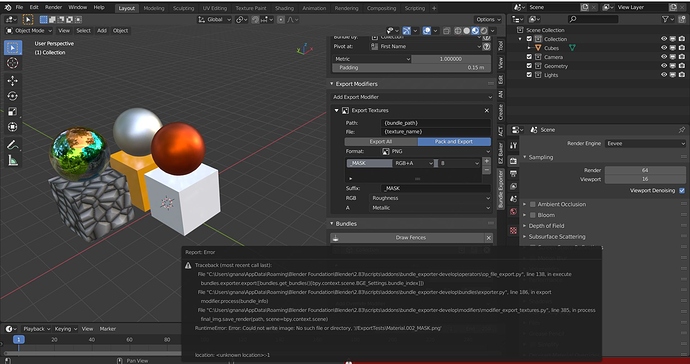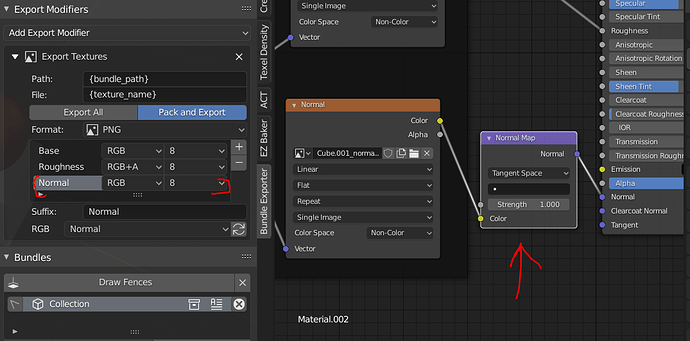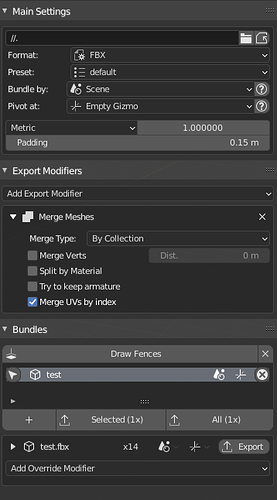Thank you. Exactly what I was looking for plus a ton more.
Thanks for the reply. There is an amazing addon called principled baker, which automates the packing while baking pbr textures. If the combine channels options can be used in the Export Textures Modifiers, It would be easy to directly export textures to Unity without manually combining channels in external software. This is just a suggestion.
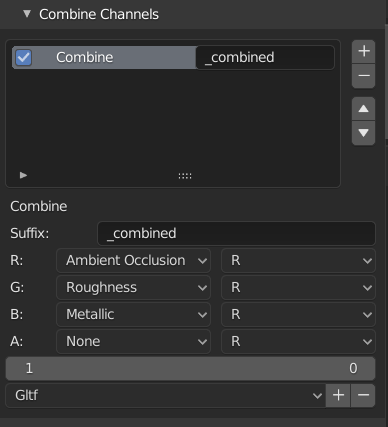
Screen shot from Principled baker addon
I think it could fit this addon, but only if the texture is directly linked to the material without any other nodes in between. or if the specific socket is not connected at all (that would work too). And if there is only one principled shader in the material (using a mixed shader would not be supported, it would just find the first principled shader it finds).
I’ll make some research when I have some time and see what I can come up with. For now I’ll add it to my to-do list in the gitlab page.
Thanks. [Addon] Blend2Unity. This addon is for 2.79. It exports the textures compatible to Unity. Check in your free time  .
.
I haven’t tested it thoroughly but it seems to be working. Download it from my Develop branch. Tell me if you get any errors or issues so I can fix those before I make the release.
Here is how it looks like:
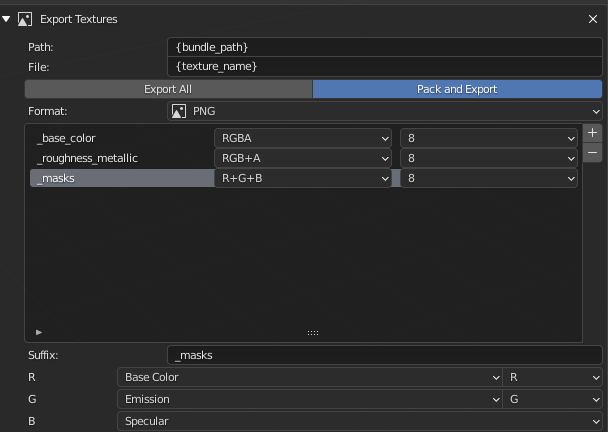
this is very useful, I have used it recently in my project. and it works great.
Thanks for adding this feature. I am getting this error, when I try to export.
I have uploaded my test blend file as well.
Is it possible to add Smoothness and Glossiness maps export?
Smoothness maps or Glossiness maps = Invert of Roughness maps.
After fixing some issues I’ve been able to export with your .blend file. Download it again from the develop branch and give it a try on your end.
I’ve also added a checkbox to the right of all channels for inverting them
edit: I just found out some of the channel settings are not working correctly, I’ll be fixing those soon
edit2: Ok, now it works
Thank you. The packaging textures works fine. The issue I found is while exporting normal maps. The Normal maps are not being exported with normal map node connected.
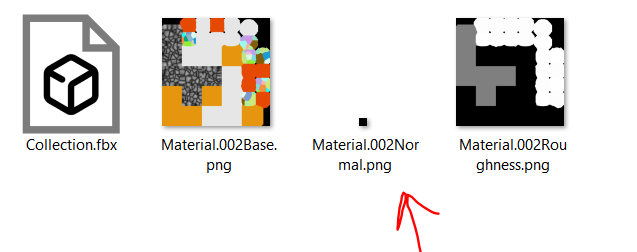
I’ve just uploaded the new version, I was experimenting with your file and I found the same issue as you, I added a workaround for that specific node so now the normal map texture is found. Try downloading again.
Thank you very much. It works. 
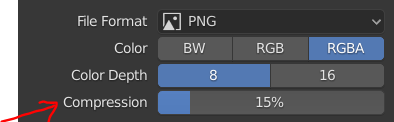
Compression option is missing from export all from Export Textures modifier, in the development version.
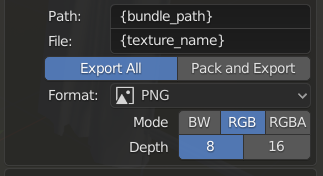
I’m just setting it to 0, is it necessary/useful to add it?
It is useful to have option for compression. The uncompressed images have bigger file sizes than the compressed ones.
Alright, I added the compression setting, and I’ve created a new release
That “export textures” menu its made for exporting/convert textures baked as 16 bit depth PNG straight into Targa format (8 bit)? 
Yes, it can be used for that. The main purpose of that modifier is to export textures ready for game engine compatibility.
Hi there. This is a great Addon! I have one small request if possible. I’ve noticed that transform gets reset to the origin upon export (which is desirable), but rotation does NOT get zeroed out. Could we make this the default or have a check box to “Zero rotation” upon exporting? As an environment artist, you often populate many individual pieces to see them in context, but need all transforms reset before export so they aren’t rotated strangely in engine. To take it a step further you could have two check boxes next to Translation, Rotation, and Scale that say “Bake” or “Reset”. Bake would obviously output all the vertices at their current world position and Reset would zero out translation, rotation, and or scale respectively. Then you could mix and match, like maybe you want to bake the scale, but reset translation and rotation.
Help! I’m very confused…
Just trying to export a single fbx with 2 objects in it, mesh and collision. Using export modifier ‘merge meshes’.
My scene:
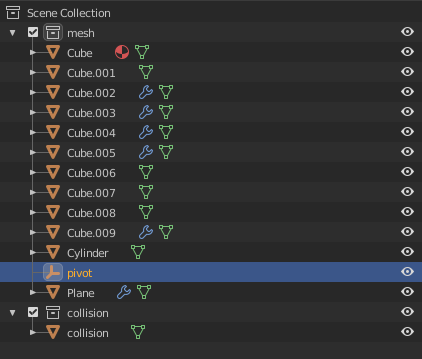
Settings:
However, the exported file includes all the separate objects, PLUS the correctly merged ones…!
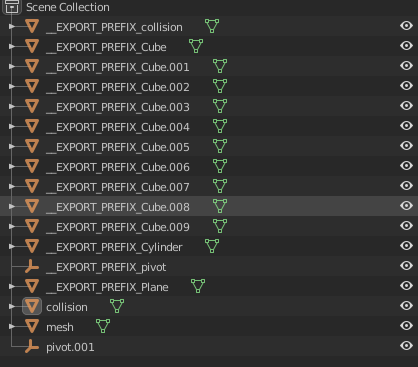
What are all the _EXPORT_PREFIX objects doing in there??