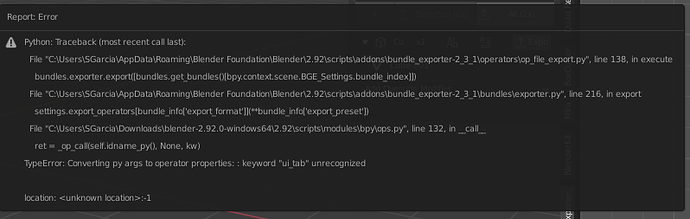Could you send me the file so I can test it?
edit: I’ve tested it on my end and it’s working
You could work with instanced collections instead, apply the scale/rotation you desire the exported file to have to that collection instance and work normally on the collection instead. (or with instanced objects)
It would be too much work for me to also consider scale and rotation and make it work with all “bundle by” types and all “Pivot at” options.
Here’s a test scene, and also the fbx that it exports. Thanks!
fbx_export_test.blend (438.6 KB) test.fbx (24.8 KB)
I’ve tested your file and for me it’s working fine. The exported fbx has two objects like you want.
What version of blender are you using? Do you have the latest version of the addon from my repository?
Does blender show any error after/during the export?
Maybe some other addon is interfering somehow, try using the addon with a default blender installation.
This is what gets exported in my case test.fbx (15.0 KB)
I found the problem! I was using a ‘custom’ preset instead of the ones included with FBX Bundle. If I use BGE_unreal then it exports correctly 
I don’t understand what the presets do… I’m not exporting to Unreal or Unity so used one of my own fbx export presets, and this was the problem.
Thanks for taking the time to help, and big thanks for your work on this addon, it’s super useful!
I’m glad you found the solution  probably the “export only selected objects” option was not activated in the preset.
probably the “export only selected objects” option was not activated in the preset.
I’ll update the addon so that even with a custom preset, the “only selected” option will always be activate, so that this confusion will not happen to someone else.
Hey @AquaticNightmare Really cool stuff you did, however if I put my own UBX for UE4 for instance, it adds .001 while exporting, and then it doesn’t load correctly the collision in UE.
Is there a workaround?
Not sure what the problem could be. I’ve been exporting to unreal recently and collisions are being imported correctly. I’ll try again later today, it would help me if you sent me a scene were you have this problem so I could test it.
Edit: Are you using the “Export Colliders” modifier? It renames the meshes it considers colliders (if their name starts with ‘UBX’, ‘UCP’, ‘USP’, ‘UCX’) so unreal recognizes them
The thing is for instance, I have my collision like: “UBX_Perimeter_Fence_001”, and then when it exports it changes it to “UBX_Perimeter_Fence_001.001” which brakes it totally in ue4
I’m not using export colliders modifier, I’ve seen it but not sure as it only said box collision.
I’ll look into why it’s getting renamed, but for now, try enabling that modifier and leave the “collider_ceation” checkbox unchecked.
Edit: I did a quick test and my collider is not being exported with a “.001” at the end, maybe it’s some specific setup you have or something about the scene you’re working on. It’s hard to pin-point the issue without a file to check with.
Thanks a lot, I’ll look into it more, and give you a test file if I don’t figure it out.
Keep up the good work mate!
I’m not on Gitlab, so I’ll leave these here and hope they haven’t been reported yet:
When exporting, it says ‘exported 0x files’ even though it’s exported one just fine.
The tooltip for ‘merge verts’ under the Merge modifier has the same tooltip as ‘Split By Material’
Merge By Parent doesn’t appear to work. Any parented object just doesn’t show up!
Thank you for the bug reports. These should be fixed in the new release.
Great, thanks! I’ll let you know if I run into anything else.
Any chance you could reintroduce the Unity script that automatically sets materials and adds collision etc?
Ideally, I’d be able to add mesh and have their naming decide their LOD level etc (automatic lodding isn’t good enough), and have empties with BOX as a postfix to automatically create a box collider etc.
I don’t have any plans to do so, I personally don’t work with unity. You can still get the original script here
https://bitbucket.org/renderhjs/blender-addon-fbx-bundle/src/master/addons/FBXBundleExporter/resources/PostprocessorMeshes.cs
Maybe someone else is willing to improve it.
I am having this error on blender 2.92
This happens when I try to export. Thanks for supoort this addon.
It could be that the default gltf preset is not valid anymore.
Try creating a new preset for the gltf in the default export settings. After restarting blender you should be able to choose that preset from the bundle exporter.
Thanks! I Changed my exports presets and I discover that using one my fbx preset, it causes the error. I recreate that preset with a diferent name and for some reason is working now.
Hey man, so I got it working with the collision, however, and its the same with even his original plugin, if you put in the Units, Centimeters or any other for that regard it always goes back to Meters for the “Length” categoriy.
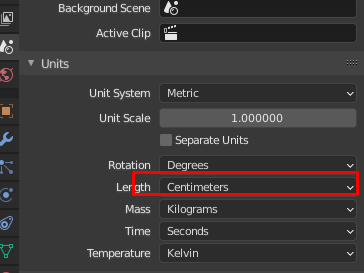
Can this be fixed? Thanks!
You can edit this file:
delete the line 173 where it says
bpy.context.scene.unit_settings.system = 'METRIC'
I’ll make sure to add this fix to the next release