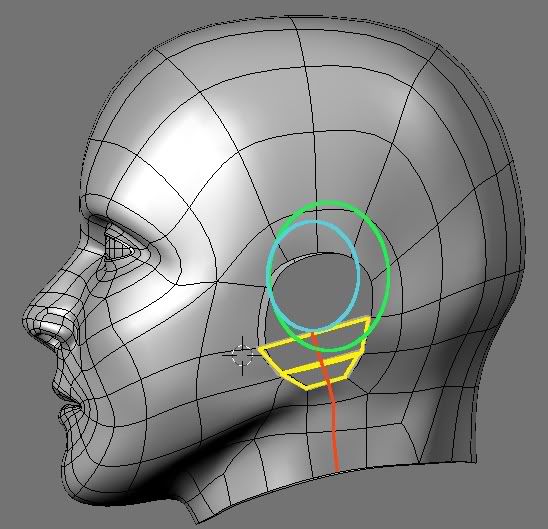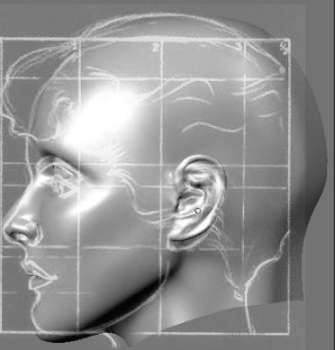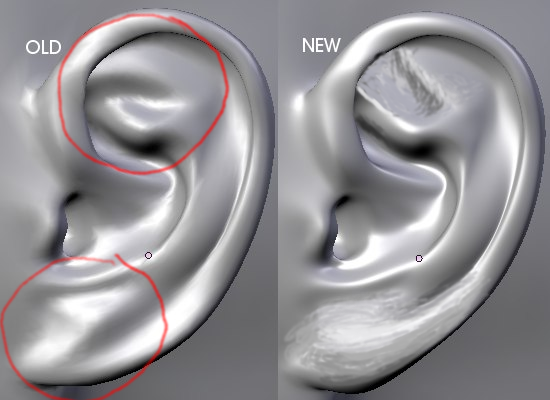Photos are basically perspective. In the NP photo, the ears appear significantly smaller than Natalie’s real ears because they are behind the face plane. Switch your front view to perspective (NumPad 5 toggles perspective and orthographic) and you’ll see what I mean. People who take photos of heads for 3d modelers (like fineart.sk and others) take care to make the photograph as much like an orthographic view as they can, but photos from other sources usually don’t bother with this.
So now the ears appear too small. The ears you had yesterday were spot on for size, although Soter’s suggestions about the topology that you’ve implemented are good. #3 is your best ear yet. (But if you want a detached lobe someday, don’t move the lobe down, move the attachment point up.)
I’ve had some experience with starting a head using one reference, then switching to another midstream and my best advice on this is: Don’t do it. I suggested using Loomis’ girl for the parts of the head the Adrianna reference didn’t show well, not to start you down the path of modifying Adrianna to look like Ms. Loomis.
If you want to model Natalie Portman (and who doesn’t? She’s gorgeous) here’s my advice (and don’t let this make you crazy…) Start over.
You had a good likeness of Adrianna two days ago, and, except for the work on the ear and the back of the head, you’re just tweaking a good face into another good face. The time spent tweaking would be better spent practicing building new faces from scratch or in learning new tools in Blender, whichever new ground you feel would be more fruitful for you to explore at this stage in your Blender/3D Modeling education.
Just as in 2D art it helps to step back from the canvas or paper to get an overall view of the work-in-progress, so in 3D art it is helpful to (metaphorically) step back from the screen and assess your progress. Three fundamental questions to ask yourself: “What (exactly) am I doing?” “Why am I doing it?” “How does it help me?”
You may find the answers to these questions validate your current efforts, you may discover you are spinning your wheels and need to make a course correction. Either way, you go back to work with renewed confidence that you’re making progress.
And, of course, the gang at BlenderArtists is always here to help.