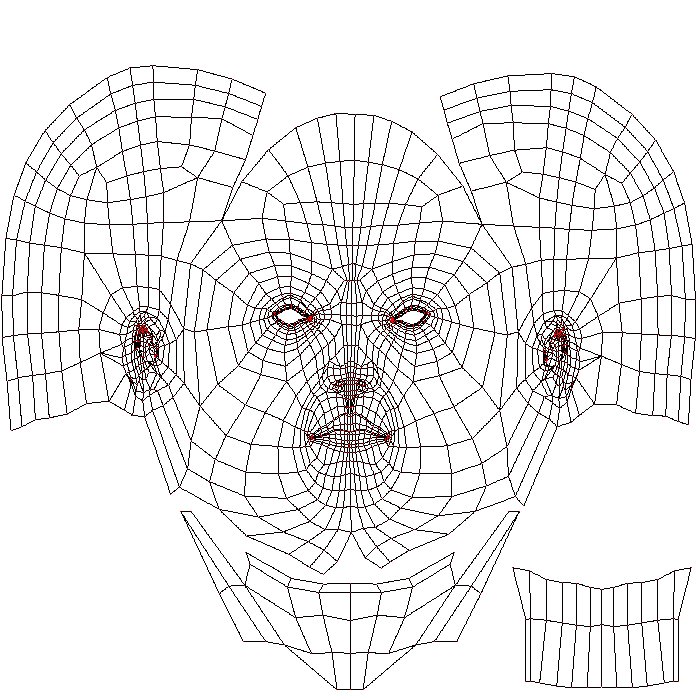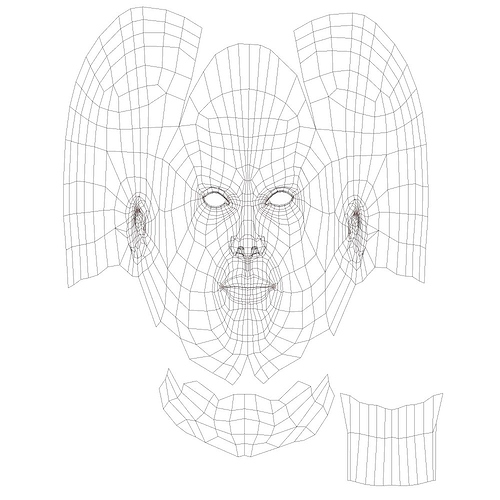Hey nice model. Great to see you back
Some minor points

Cheer
Giangmatric
Reference, reference, reference. If you want your textures, models, anything to look natural, you gotta plan and you have to use visual reference materials. I don’t claim to be an expert on anything, but this is one thing that makes my work a bit better than the next noob.
Giangmatrix - thanks for the notes.
Hippie - thank you, thank you.
Don’t ever hold back. I’m confident enough to ignore what I don’t want to hear ![]() I did the color test because I was wondering if I needed to soften some features. Now I’m pretty sure I hit right where I wanted. That’s the same mesh, no changes to the shape, with a simple photo projected on the X axis. So now I’m doing hair experiments. In Blender. Woot!
I did the color test because I was wondering if I needed to soften some features. Now I’m pretty sure I hit right where I wanted. That’s the same mesh, no changes to the shape, with a simple photo projected on the X axis. So now I’m doing hair experiments. In Blender. Woot!

Hair tests continue. I can tell that Blender can create what I want but:
- I need to figure out what that is.
- It’s going to be time consuming trial and error.
- I’m glad Blender has arrived at this point.
So I’m now wondering is it better to have a hair generator for every curve, or a few hair generators and multiple curves for each one? (edit: that’s actually a question. Feel free to respond to it.)
Refinements to hair. This probably won’t be part of the final hairstyle, but I’m just figuring out how to work with our new tools.

the hair looks good, i like where this is goiing. keep updating! remember, no rest for the wicked
The hair is looking very good. Don’t forget to play with the STRAND settings in the material options and turn on ZTRANS, as it looks like you may not have it on.
As for your question, I have no idea, as I am trying to figure that out myself. So if anyone has any ideas, it would be appreciated by me as well. 
Great work.
BgDM
I had ztrans on, but I made the graduation to transparency a bit more gradual and that’s helping. That and playing with the strand setting helped a great deal. Thanks go out to lucidMonkey, his haircolor blend was useful for figuring out how to set the materials.
Also, thanks go to antihc3 who last week spent a ton of time in IRC #blendercompilers helping me resolve my compiling issues.
All I can say is anyone not playing with the November builds - you’re not having fun!
Today’s progress (so far)
I’m finding it easier to work with multiple generators and curves. I tried building a ‘skullcap’ and generating the hair from one source, but the mesh distorted when I applied the curve modifier, so I went with the path of least resistance.
You can really see the color map stretching on this render, so I’ll say once again this is only a temp texture. I haven’t done final UV mapping or texture painting yet.[/b]
This woman scares me, she’s got a look on her like someone just killed her cat and now she wants some revenge. It’s something about the eyes, too much spectra? doesn’t have the side transparentcy effect, not too sure, but whatever it is, it’s scary looking, the rest is coming along though.
Fantastic work on the hair. Thanks for the info as well. I know how to do it myself going forward now.
If you need some help with the UV mapping, let me know, cause I have unwrapped enough heads now that I have it down pat. 
BgDM
SHIT!
A day’s work lost!
The image I posted is the last thing I rendered before leaving work today, where I occasionally get a few minutes blend time here and there. Don’t ask me why, but Windows 2.4alpha2 can open my file, and every recent Linux version, including yesterday’s RC1, segfaults.
So I opened the file on my wife’s windows box. No prob. Saved with a new file name. crashes in linux.
Opened in windows. Hid the hair layers. Linux crashes.
Again - windows. I added a new camera view earlier today, so I delete that. Linux still isn’t going there.
So… I can wait for the next Linux release candidate, report the bug and keep my fingers crossed, or I suck it up and do my hair over.
Looks like I’m doing the hair again. I can’t trust the windows builds to play nice with the Linux builds, so I’ll just have to stay with my home machine.
F!
Workaround found.
I decided to try appending the scene to my default, and it loaded! Then I simply deleted the default scene, and saved using a new file name. Reloaded. It still works.
It would still be nice to understand WTF that was all about, but at least I’m back at work.
Hey i’ve been wondering how you did the hair on your model, i’ve been trying to figure out how to do it on mine using the new 2.40 features, but i can’t get it on my own. Can you tell me what kind of curves you used and the settings for your softbody and weights?
Hey thanks for the link it really came in handy, except i don’t have the new tangent shading option for strand under the materials setting? Did they leave it out of the new alpha2 build for windows?
Still working on hair. I’m getting a ‘dandruff’ problem at the top of the head that hopefully I have fixed. I told blender to not show the mesh for the generators, but maybe it was getting confussed by the plane of the generator intersecting with the head mesh. I dunno. I sunk the generators under the skin more where I shouldn’t ever catch it on camera again.
New eyes. I’m much happier with these. They are much more alive.
Live LSCM is cool, I need to work with it this weekend and get the head unwrapped. Thanks for the offer BgDM. If my unwrap looks like crap I might take you up on the offer.
Big-ass render.
Attachments
Excellent looking hair. Maybe a bit denser though? Looks fairly thin right now. But I am sure you were just doing this for tests and it will be better in the final render.
The dandruff issue is being fixed as we speak, AFAIK. It was a well documented bug, so it should get fixed fairly quickly.
As for the unwrap, no problem. I am sure you will get it. Just thought I would throw it out there though, if you really need the help.
BgDM
excellent looking hair. prolly the best i’ve seen so far since the new release. great job!
Today I did some more hair, but I’ll wait on showing any more hair until it’s finished. Frankly, I need to do something else for a bit, so I also unwrapped the head and UV mapped it. Better textures on the way soon. I like the color of the old map, so expect the general appearance to be similar.
Also I worked on the eyes, adding a small mesh where I could add or subtract gloss around the edge of the eyelids. Also added particle eyelashes, but I’m not satisfied with them, so I’m not showing them yet.
Attachments
You haven’t posted any new wires. I want to see your topology for the ear area! From the looks of the uv map its very clean. Did you cut your model in two than weld the two sides together? It looks kind of like you did.