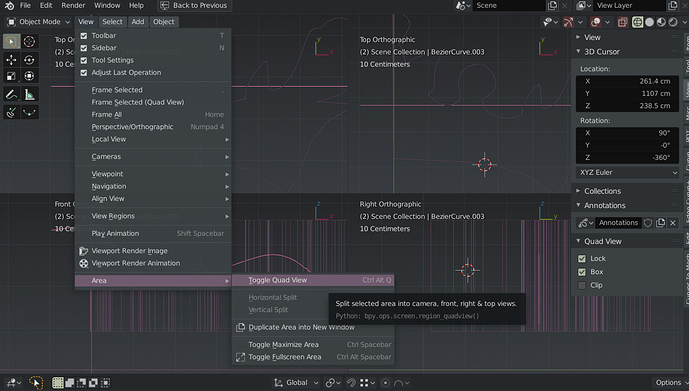Just tried 0.9.12 UI - it’s fantasic! And here is a screencapture of Photoshop pen tool “relocation” feature - to reposition a point I use a Spacebar in PS, but for Flexi it could be something else as Spacebar is used for “finish draw” action.
Thank you! This certainly looks doable.
I will update you.
It is possible also to end edit/create curves with RMB click? Many tools in blender have this funcionality
I was thinking some other use for RMB. And since we already have three ways to end edit / create (double click, space and enter), adding one more would perhaps be superfluous.
Maybe, we can have G for initiating the repositioning of the last point, since it’s pretty similar grab.
@yunis
This is included in ver 0.9.13. While positioning the handle by dragging mouse, you can now press g to reposition the last point. Press g again to release the grab.
Please let me know if you face any issues.
This addon is so amazing. Great job with this addon I will be using this a lot.
Is it possible to create a function for sticking to the surface (creating a curve immediately on any surface of the object)?
This is how it would work. I am working on a detailed video tutorial on the snapping framework.
wow, curves can snap to faces ?!
Really cool. I didn’t expect that.
Can you also draw curves on a sphere ?
Well, not with the current framework. But maybe in future this feature can be added.
BTW, (and you might already be aware of this) in Blender you can snap curves to any kind of surface with shrinkwrap modifier. Here’s a (rather roundabout) example: https://youtu.be/s2BIh-jV8XE?t=795
That works really great!!! Just one detail, of course it’s my fault that I didn’t mentioned that “reposition” key actually in holding state while moving point. Is it possible to tweak this behavior and may be let the user choose as an alternative option? In other word it would be nice if reposition action happens only while holding {G}.
p.s.: Yes current “press” G behavior is in blender-way, but for those who actually draw curves in PS/Illustrator it feels frustrating and non that speedy as with “holding” activation.
p.s.: And of course I have some more proposals based mainly on such speedy features and if you don’t mind I could share more thoughts)
Keep going and thanks for you work! This addon is dramatically changed the curve work in blender.
It would me nice to be able to snap to other object’s vertex while drawing it.
I can understand the frustration. However, one important consideration in favor of the current implementation is the following:
All the snapping options are available also while repositioning. For example after pressing G one can hold down alt / ctrl / shift (or any combination of these keys) for snapping the point being repositioned, after releasing the grab the snap will operate on the handle. Holding G as well as the snapping hot key at the same time, while the other hand is dragging the mouse will be a bit taxing, especially for the less skilled users.
Sure, all suggestions are most welcome! But as mentioned earlier, there is already a plan for the next few weeks. So not sure if and when I would be able to work on these items.
And for the sake of trackability, it would be nice if you could make a single list and provide the screen captures wherever possible.
This is pretty straight forward to implement. The only concern is if there are a very large number of vertices, the performance will get impacted. Maybe there should be an option for the users to choose what they would like the curve to snap to (similar to the standard way of snapping in Blender, but with modified option list).
Good catch!
Fix is on the way 
Hi @Khemadeva! Wouldn’t it be better if tool keys are shown in the StatusBar?
For example: G to move, Ctrl to snap to the grid, etc.
I think it will be much clearer.
And thank you for the wonderful bezier tool.
How to do chamfer and bevel for point(how in 3d max)?
Is it possible to add the ability to project a curve on mesh (so that the curve remains a curve)? Yes, I know what is - a knife project, this is not what you need