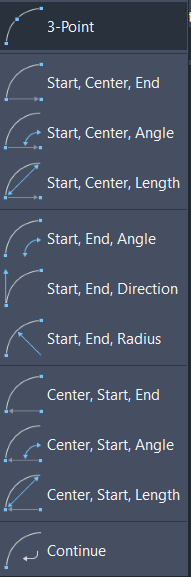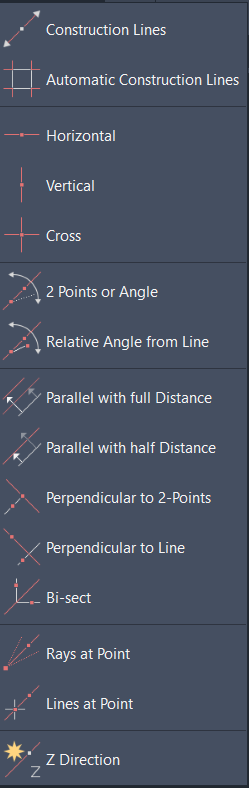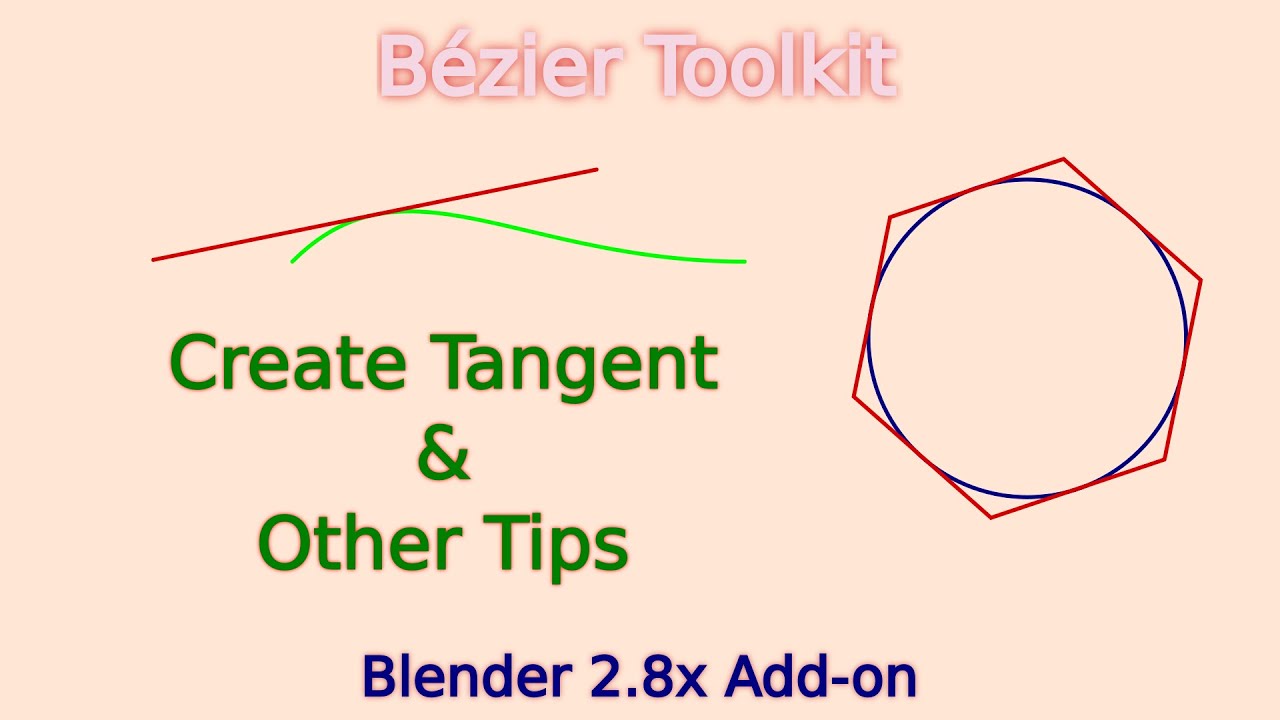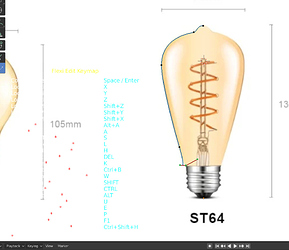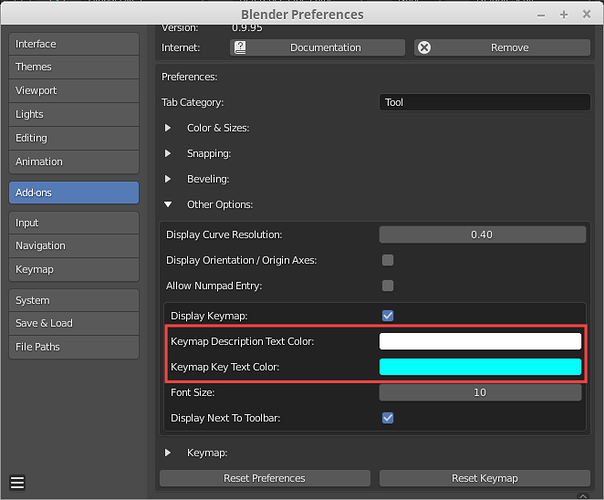Iv’e been working with the add on for several weeks now. One Function I’d like to see changed is the ability to draw new Curves as a Separate curve. I know you can hit Ctri-z to undo one step and create a separate curve. But it’s adding one more key stroke every time you draw a curve. Also some times it’s a bit finicky and you end up accidentally erasing the curve you just drew. Maybe have it set as a preference option? All new curves are connected or all new curves are separate. Also I did look at Join and split curves. But I did not see way to make it a separate curve at a specific points.
Also the ability to use right mouse Click as Enter. I looked in the keyboard short but but did not see that as an option.
Hi @Okavango
Thank you for all your inputs! I have not been able to work on the tool for the past few days due to some reasons. Will look into the points you’ve mentioned as soon as I can.
Yes that is the function I am using. And it does work., but if you have a to make a lot of curves it adds up to a lot of additional key strokes. I don’t know if it is possible to set in preferences so all new curves are connected to the previous curve or not. I can see where people would need it the way it is now.
But if you are using it with Ryan Kingsnorth Curves to mesh add on then you would want separate curves.
I noticed recently when I started running Blender through the console that I was occasionally getting this log spam:
Traceback (most recent call last):
File "C:\Users\me\AppData\Roaming\Blender Foundation\Blender\2.83\scripts\addons\blenderbezierutils.py", line 2672, in colorCurves
areas = [a for a in bpy.context.screen.areas if a.type == 'VIEW_3D']
AttributeError: 'NoneType' object has no attribute 'areas'
I can’t promise that it’s an issue with Flexi Bezier, just that it’s the only info I have to go on.
Hi there.
First thing I want to say thank you so much to @Khemadeva for making this amazing tool. I have found it looking for a way to work inside Blender with curves in the same way I do on Inkscape, dus not depending on going there and back with the shapes exporting them etc. But: I have read this entire thread to see how could I manage to do proper boolean operations and getting same results like the ones I get in Inkscape. I mean, I want to, lets say get the difference between to simple rectangles, one of them is accross entirely of the other one. I should get two rectangles as the result of this operation, but I do not. How can I acchieve this? i have tried booleans with CAD tools but it does not work for me. Could someoneplease explain me how to it properly? Are you @Khemadeva going to include this kind of operations in future updates?
Thank you so much in advance to you all
Hi @zbrusher
I have Curve Boolean on my plan but not sure when I will be able to work on it.
Meanwhile if you are stuck, you may try this (kind of round-about) work-aroud (demo in attached video).
- Select the two rectangles (also works with more than 2 curves)
- Select Intersect curves from Bezier Utilities panel
- Choose Cut in Action and click Intersect Curves
- Delete the portions of the rectangles as per the boolean op
- Select the remaining portions of the rectangles
- Under the Join Curves part of the Toolkit panel, enter a greater value based on the size of the rectangle (.01 or .1)
- Click join
You can optionally change the handle types to Vector of the joined node.
Oooh my goodness, it works!!! Thank you so much indeed @Khemadeva for being such a kind person. It is tru that it will be great to have booleans included in this powerful tool, but in the meanwhile it works perfectly for me. Now I have liberate from drawing in Inkscape all the so to say simple shapes I have to work with and construct them directly in Blender. Why is not this addon already included on the core of Blender?!! ;D
Thank you one again for your quick answer and looking forward to see and use those gorgeous booleans when you finally include them.
Is it possible to make the addon work fine in the metric system (m, mm)?
The add-on works in metric system. Are you facing any issues?
Yes. The blender has units of measure - millimeters. I write 200, but in the end the length is 200,000
In the standard curve, everything is fine. I write - 200, and I get 200 (through the operation to extrude)
This was indeed an issue with the Flexi Tool. I have fixed it. Please let me know if you still face any problems.
1 .please bring those autocad mechanical like drawing tools in blender
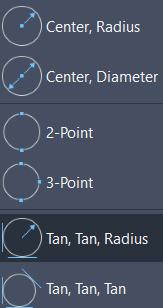
- It will be even better if i can see the plane on which I am drawing …since drawing we draw curves to loft we need to see the plane on which we are placing our curves…or some button to set those offset planes accurately…
- Instead of drawing some random splines when I hold and drag flexibezier …it will be great If I get an option to draw an accurate arc from that position just like in Autocad
- Place the flexibezier panel in separate tab…instead of workspace so that it can be easily opened and so that it gets its own identity and add more icons to button rather than texts…since it becomes mind boggling to read that much of text.
…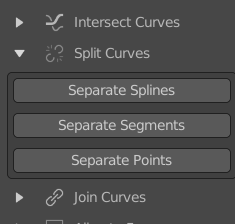
From Mechanical Blender
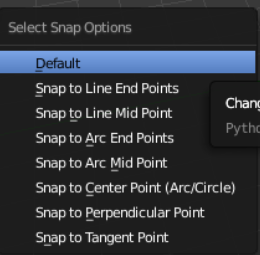
please add a helix making option with a bias option…as in 3ds max …it helps us to make this…since proportional editing is awkward and lattice modifier leads to flattened or changed spring wire diameters

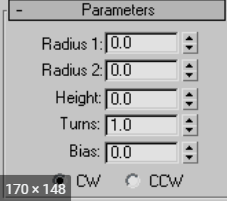
A workaround based on just curves, without requiring mesh conversion (and without leaving the Flexi Tools):
Great Add-on, thanks.
Thanks bro, great work…!
This is it.
Hello,
Is there a way to change the text colors?
I’m tracing a drawing and it has a white background, I keep zooming in and out to read the text.
Oh, I second this question/request. It would really be nice, if it is possible to adjust the colors of the help text.