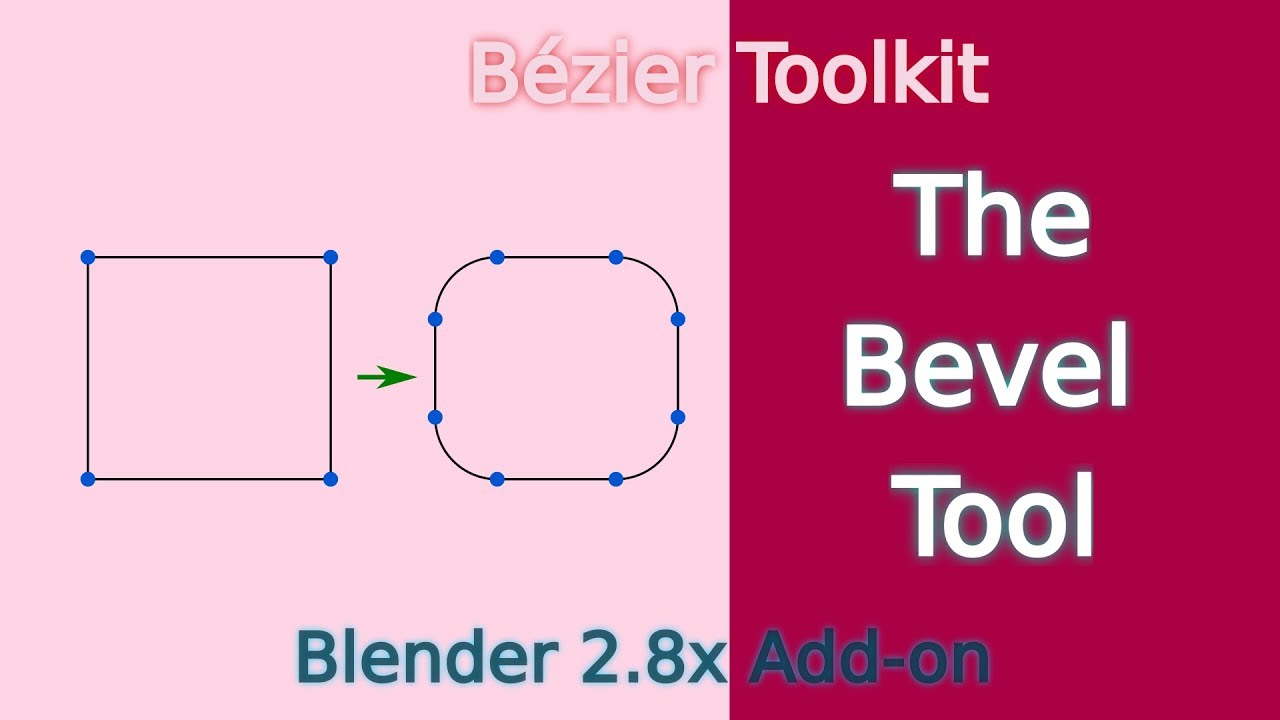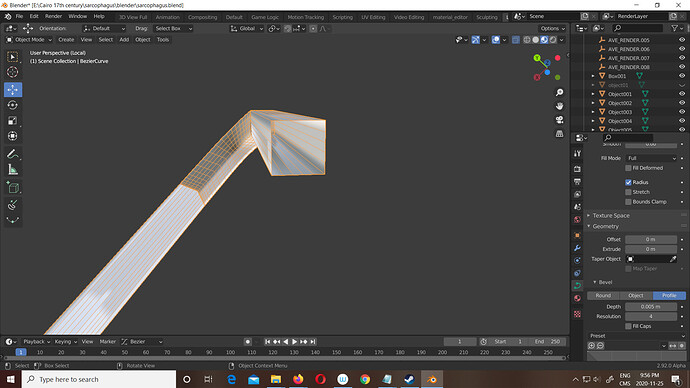Thank you for adding the ability to adjust the display keymap text colors in the add-on’s preferences. And for doing it so fast. Wow.
“Mark starting vertices” tool crashes the latest 2.91 master build
Hi.
Here is the reason why it’s not a good idea to ask add-on developers to make their add-ons compatible with the Alpha (Daily Builds) versions of Blender:
Please read @pitiwazou’s comment: Asset Management
I don’t want to answer in behalf @Khemadeva but I think we (users) should use addons only with stable versions of Blender.
Of course we can try them with the Experimental versions of Blender but the Blender code can change a lot during the Blender alpha development.
Thanks for reporting the issue.
I agree with @xan2622:
So maybe it would be better to wait for a few more days and let the 2.91 stabilize.
Is there a way to bevel the corners of the curves in Flexi Bezier? Yesterday I searched the videos on Youtube but I did not find something related.
Also does the tool have any curve offsetting function?
Please check this:
The offset function is not yet implemented. Will let you know if there is any update on this.
please have a look at the ep curve and cv curve tool of maya and plz add an option to close beziers using some hotkey during drawing (rather than going to n pane and then closing them)
Thanks a lot! 
You can close the curve while still in draw mode by pressing shift+spacebar.
Hi @Khemadeva.
Maybe you could add this hotkey (Shift+Spacebar) to the “Display Keymap” overlay?
yes it will be very helpful
Actually, there are quite a few hotkeys missing from the keymap (like add point or add tangent etc.). Taking care of them involves a small change in the code framework. Will fix it as soon as I can.
I like the ideas, especially the click and drag on a curve to automatically add a new control point. (If the user wants to change the shape without adding a point, he can always adjust the handles of the control points on either side.)
I have requests for this addon. First of all, I would like to say thank you for making this addon because I was looking for something like this and could not find it until I saw your addon.
Now to the request. I use a tablet PC and wanted to use grease pencil functionality and because I am using a tablet, I want to avoid using the keyboard entirely, including modifier keys. I noticed that your addon is very hot key heavy and this makes your great addon unusable for me. Is there a way to assign actions to mouse clicks? Maybe if you right click, a pie menu will appear with all of the options necessary to complete an action. Since I’m using a tablet, I’m not using a mouse wheel to increase or decrease segments. Can you please make a menu option that allows you to Left Mouse Drag to increase vertex segments on a stroke or something?
if I were to use a similar tool to yours in any other program, such a tool would be able to be used entirely without the need of any hotkey, but I understand that because blender is so hockey heavy, add-ons are typically made to be hot key heavy also.
If one was just able to use your addon without using the keyboard, your tool would be that much better.
Is there an option to disable any kind of snapping all together? When I try to move a point, somethings it snaps and sometimes it doesn’t.
The snapping is disabled unless you hold down any of the snap keys (usually ctrl, alt and shift).
Is it possible for you to try and reproduce the problem and let me know in what situation the snapping doesn’t work as expected?
The random snapping seems to only happen on the file I’m working on, which I can’t share. I can’t reproduce the issue when recreating the curves on a new file.
When I try to move a point without holding down any keys, sometimes it would snap to something or align with previous point on the curve. Other time it works as properly.
Thank you for the response. I’ll play with it more after I’m done with current project.
Hi dear Sir and thank for this great addon but i have experience a different behavior from your addon curves to the default blender curves when using bevel see the result here with bezier flexi draw, it is making a square shape instead of a circular shape when using bevel on it
Can you share the exact bevel parameters to create the circular bevel? Or maybe the blend file containing one curve with square and another one with circular bevel?
Thank for replying but i try to draw another curve and it is working as expected.