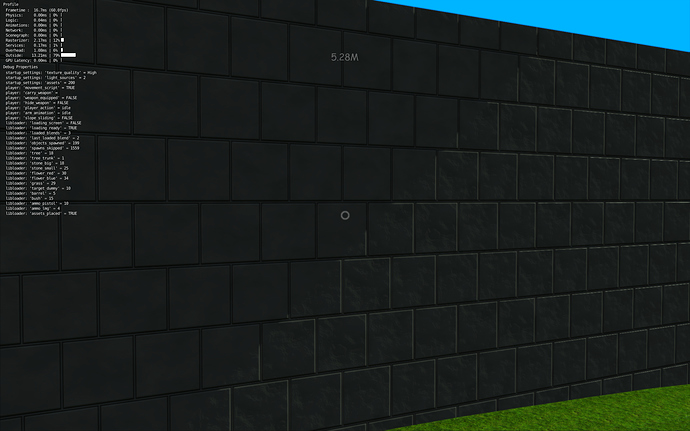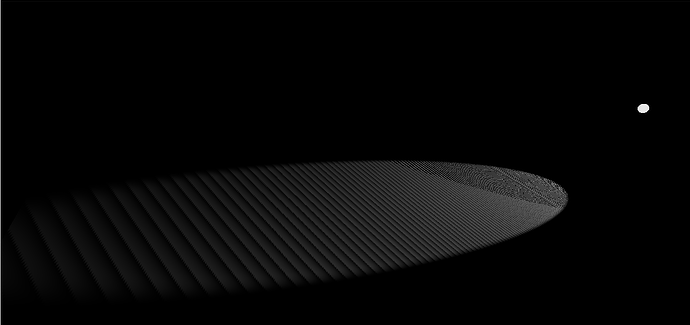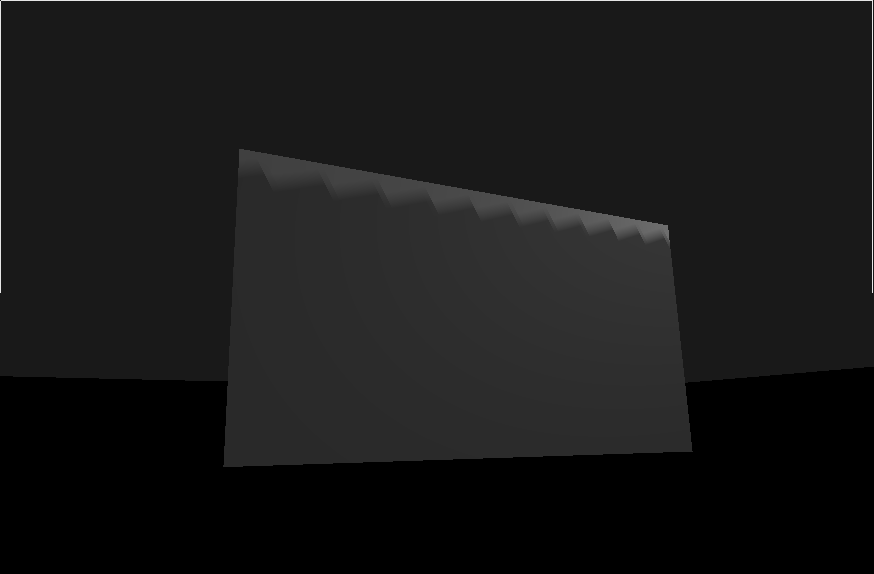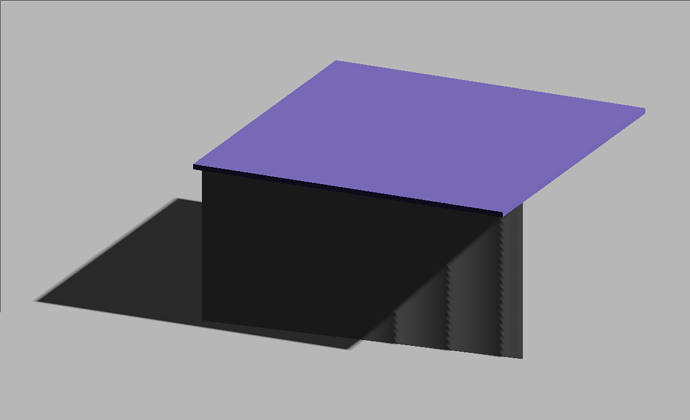At 0:21 I see geometry issues rather than lighting issues. That’s z-depth fighting because of two overlapping face.
yes true, i extruded the walls to see if the problem went away, it does for 50%, so yes the side of the inside wall shines trough.
(just a test blend, and that is not the issue here)
At 0:37 you see the light snapping position. You can mitigate this by aligning the pixels with the snap distance. So currently (if you use my snap code) it moves in increments of 1bu. This means that if you want it to be unnoticeable, you need to ensure there is an even number of pixels per blender unit. So currently you have 2048 pixels over 30 blender units. This gives 68.26666666 pixels per blender unit frustum. If you change your frustum to 32 units square, then you get a round 64 pixels per blender unit, and this snapping issue should go away.
Yes this is the issue i was talking about. I did some more testing and i found out it has nothing to do with the building, thickness, or settings of the sun lamp, the problem is in the sunlamps light/shadow casting direction. what do i mean?
The sun lamp was just shining on the y axis, all walls that where aligned to that axis gained the issue.
i rotated the building and the problem was gone. Hmmm… so i changed everything back to how i had it in the first place, but now i did not rotate the building but rotated the sun, problem gone! 
At first i thought that it had something to do with thickness, this is not true, and for this setup i tried both (also with your setup/advice) and there is no difference, only thing is on a thin wall you loose the dept with the issue (screenshots below).
I also tested if it had to do with backface culling (why not right? it could be) but it wasn’t.
It is purely how the sun/lamp is shining on the object, so after testing for 3 hours to find a solution, i can say the fix is to rotate the sun/lamp on its z axis.
Now with that problem out of my way, i really want know the way to stop light from bleeding trough walls, if it is possible at all
(screenshot below).
To get rid of the diagonal lines, you’ll have to make sure that your roof extends past the edges of your walls, and seals with them (shared edge). I also see some walls are zero thickness
Hmm, i always use a cube for buildings, make an opening in it for the door and that’s it, so its still a closed cube.
On a side note: anyone know the bit depth used for the shadow maps? Because this gets mapped over the shadow camera’s depth range, and is what determines how thin the geometry can be.
No clue at all, but just a plane as wall works, atleast in my case.
Thanks for the help so far, hopefully there is a way to stop the bleeding.