nope windows 10.
Is anyone else experiencing the same issue or is it just me?
Still flawless here (w10 & b320daily)
I think it’s a rare issue that I discovered and fixed in Scatter5 recently. I’ll add the task to my todo-list
Ah, I use Scatter 5 as well so maybe that’s the cause. Hope for a fix soon. I turned off scatter 5 in the addons preference windows and restarted to see if it would work and unfortunately nope. Damn, love floating windows.
No i meant i fixed a similar issue already i think i know the cause 
Cool, so should I wait for a fix?
BD3D, With it been on your todo list does this mean it will be a while before you fix the addon?
This is a rare bug occuring on quite strange circumstance,
it shall be ready for this week
You Star! Thanks
any eta on when the fix will be available ?
I tried many time to replicate your crash, couldn’t find a clue sadly
here’s what could potentially give us some clues:
perhaps the windows OS specific function changing the size/loc of a window is causing the crash, that could be specific to the way your monitors are set up, perhaps the plugin is moving windows at impossible locations/sizes. Hard to tell.
To check if the functions are faulty could you please
remove the following lines
set_win_transforms(hWnd, location=location, size=self.size, )
and
set_win_text(hWnd, self.label,)
at line n 500 ±
remove these two lines from the .py script, save, launch blender, and let me know if the crash still occurs
the windows should not move and stay the same size. It’s doing a duppli area operation
Also, if you can use blender in debug mode we could see the crash error message if we are lucky,
do you know how to do this ?
Thanks for your patience
unfortunately these cases are hard to resolve if we can’t replicate the issue
removed the lines, still crashes. I don’t know how to start blender in debug mode mate.
After going through all my preferences and messing up hotkeys etc etc I found the problem. The node minimap was the culprit. All good now. Hail Hydra!

hi,Can you show how use the hide/unhide all floaters operator?
Is it possible to make the floating windows workspace specific? If I change workspaces the same floating windows are there but the editor types have changed.
Works great does the job exactly as I hoped for. Now put the workspace into “expert mode” (Maya nomenclature) and pull only the menus you need when you need it. Ties in with the hot keys for all the addon menus.
I’ve really been enjoying this addon lately, so thanks for making it! There’s one thing on my wishlist that I’m not even sure is possible but I figured I would throw it out there.
When you have a floating window open windows treats it like an additional instance of Blender running, so when you hover over the blender icon in the task bar you end up with multiple windows down there- it would be great if there was some kind of dll hackery that would flag a floating window as being a child of the main window so this doesn’t happen.
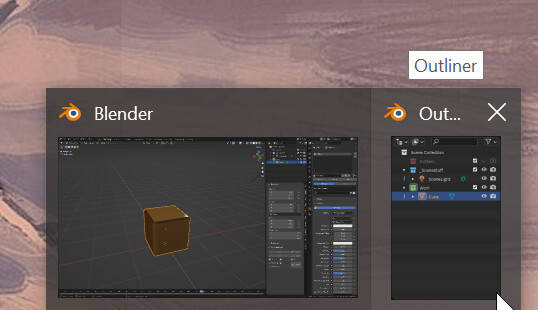
For the most part it’s a non-issue since you can click on the floating window and it will re-activate the main Blender window as well- it’s only a problem when you have multiple instances of Blender running (which I frequently do) in which case all of these windows get scrambled so you don’t know what floating window is a child of which instance of Blender. In this example, the 3d view floating window is for the far-left instance of Blender, etc.
again, minor issue- but if there’s some way to solve it I would be grateful!
some super cursory googling on the topic seems to indicate that if you can set the floating window’s hwnd WS_EX_TOOLWINDOW it should be hidden from the taskbar
actually went ahead and solved it myself- though you might want to add it as an option since I’m probably not the only person with this issue. here’s a handy function I wrote, feel free to use it if you like!
def set_tool_window(hwnd):
GWL_EXSTYLE=-20
WS_EX_TOOLWINDOW=0x00000080
user32.SetWindowLongPtrW(hwnd, GWL_EXSTYLE, WS_EX_TOOLWINDOW)
