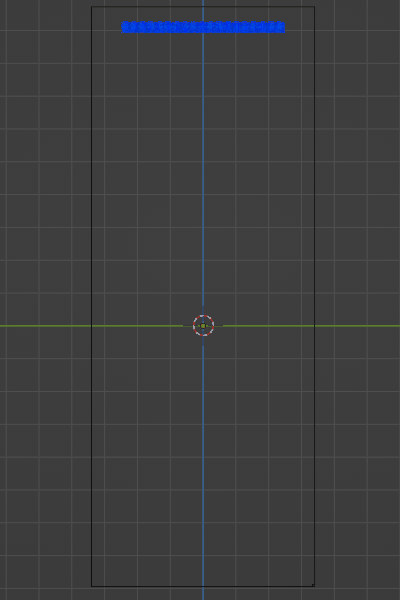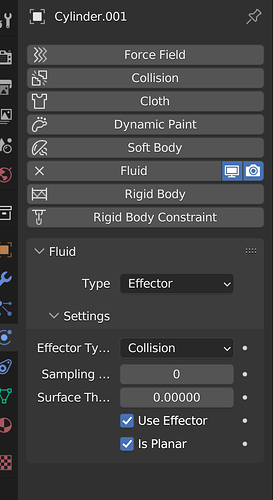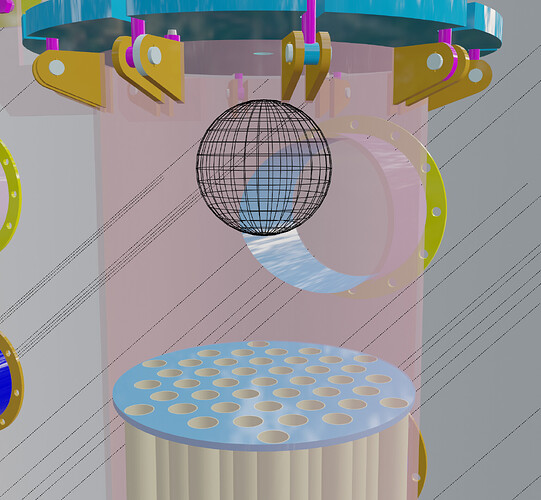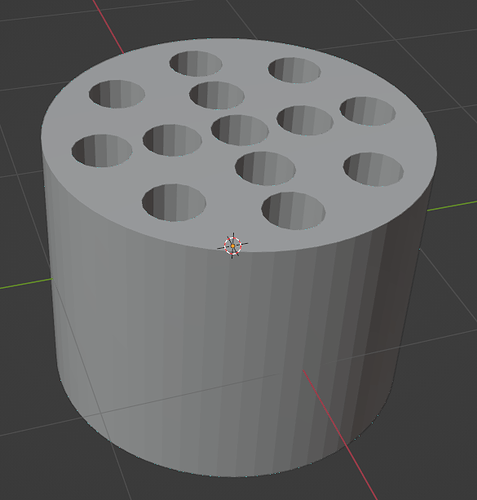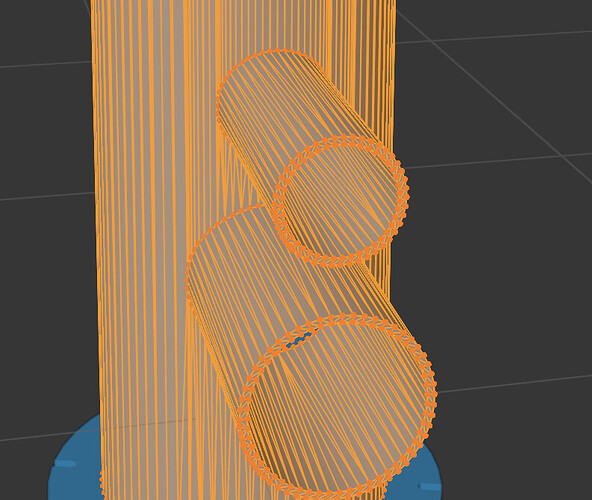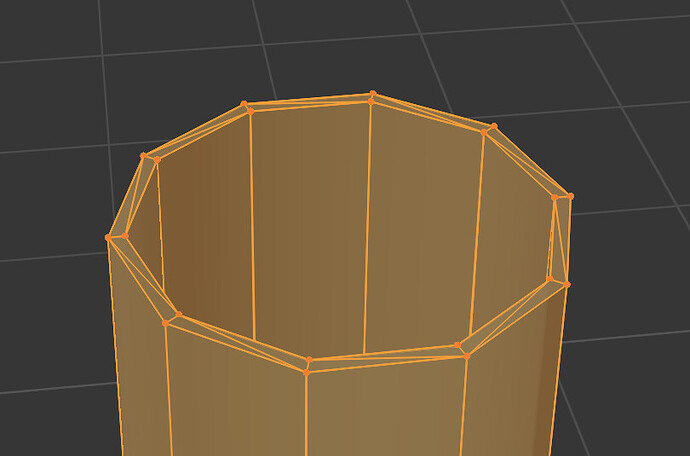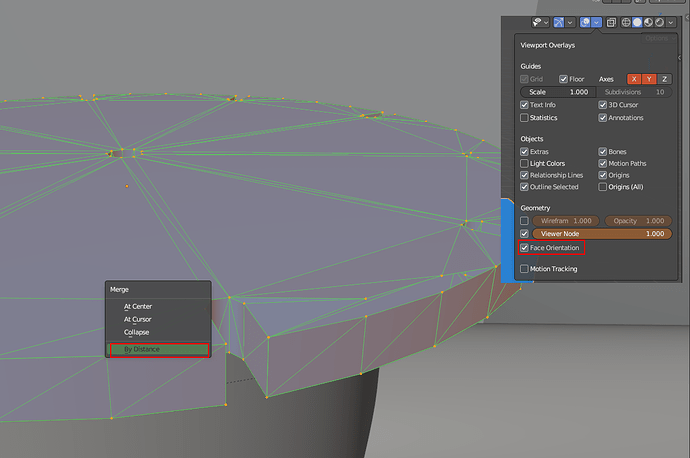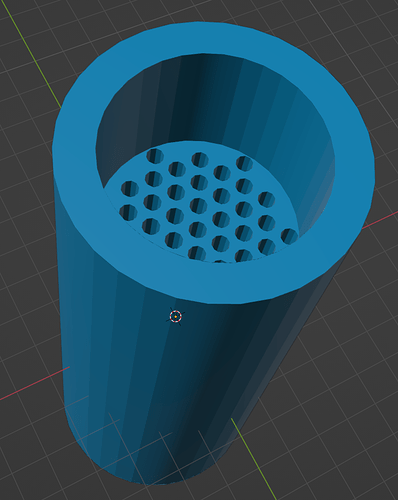I am trying to create a fluid simulation in blender. The main aim is to make the fluid pass through the bunch of tubes surrounded by a container. When I apply the effector type to the tubes, the blender considers the bunch of tubes as a whole cylinder and makes the fluid flow unrealistic. I would like to make the fluid pass through the tubes. Can anyone help me with this?
I’m not sure if blender’s default features will solve this. (No feature updates for a long time) ![]()
Alternatively, you can use flipfluids Addon (paid).
https://flipfluids.com/
You can download and test the demo addon from the link below.
Set-up of collisions may be tricky.
I have no idea what your network of tubes looks like.
But, in Domain settings, increasing Resolution, Time Steps, lowering Time scale, CFL number may be necessary to allow particles to take a turn, at corners of obstacles.
It may be necessary to enable Fractional Obstacles option, too.
It may be preferable to lower fluid randomness and FLIP ratio or switch to an APIC simulation to have a less messy simulation.
Hi Kim,
Thank you for your suggestion. I’ll purchase it and ill try to implement this in my project and will let you know.
Hi there!
My requirement is some what different what the guy is doing in the above video. He is creating a flow for a single pipe whereas in my case, I am using a single fluid source above the bunch of tubes and I want to make the fluid pass through each of the tubes. In this case, when I apply effector to all the individual tubes, blender considers them as a whole cylinder.
For your reference, kindly refer the image below.
Do you actually need it to be fluid flowing through those small tubes, or just something that looks like fluid flowing?
maybe you wanna provide a “simplified” blender file so we see what you tried to do and can try to improve it?
Hi there!
I need the fluid to flow through those small tubes to recreate the process.
I suspect that the geometry of these tubes is too thin to be taken into account in the simulation. Perhaps you should try creating a solid version just for the simulation.
Something like this:
Hi Picto,
I have designed the tubes in an external 3d Modelling software as per the design. If you suggest me to change the thickness, can you tell me the scale or a number to which the thickness must be increased?
Hi there!
Since I am a new user, I am not able to provide attachments with the threads.
just upload your blend file to any cloud service like google/dropbox …and copy the link here.
Simulation and rendering objects can be used differently.
Herewith I have attached the .blend file. I need the fluid to pass through the tubes which are present in the container.
thx for the blend file.
first i would recommend making clean topology for your effector objects, so that Blender can easily calculate collisions.
Yours…
isn’t looking like clean topology. Just check the topology if you create a “simple” cylinder. That are clean quads.
even your “pipes”:
shouldn’t have that triangle faces (i think).
Why did you do that? Is there a special reason for that?
And then you have to crank up the resolution a lot, because you have very small pipes very close together. So prepare for a loooooong calculation time for Blender to work.
The problem with fluid simulation is: either you have a lot of patience, or it doesn’t look good at all.
I just “remade” your case with very easy and clean topology, and even with 256 domain resolution, i got “only” this:
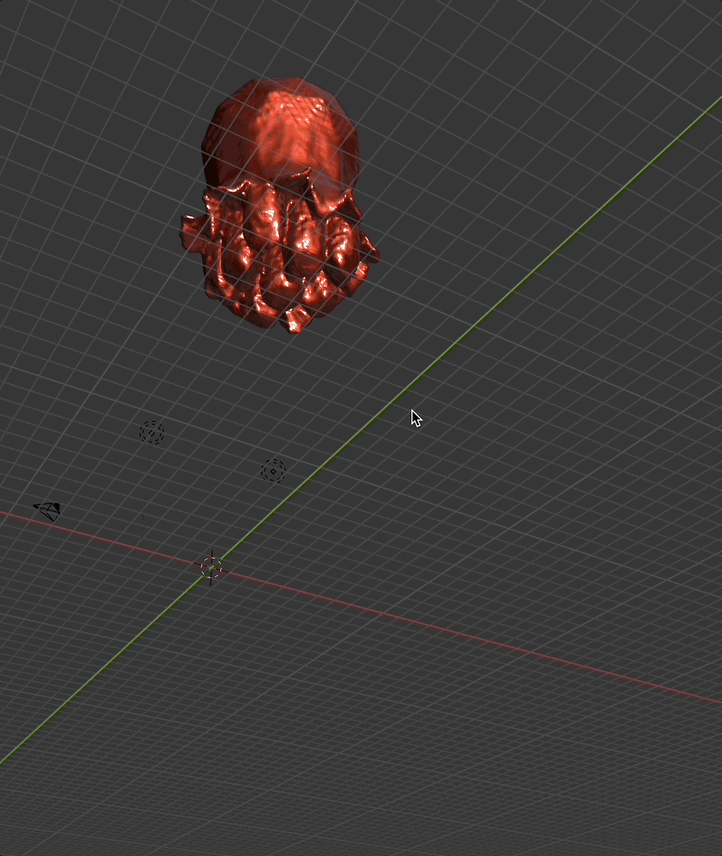
just in case you wanna check the file out:
water + pipes.blend (1.5 MB)
i didn’t connect the meshes (because i was too lazy), i just had multiple effector objects.
Hi there!
I am not familiar with 3D modelling in blender as well as with the topology thing as well. I just generated the 3D model which I provided using an external CAD software. I am using blender only for simulation only.
Are you suggesting that I need to increase the pipe thickness and the resolution for blender to consider the pipes as a hollow one and generate the simulation successfully?
Hi Kim,
I downloaded this trial and tried simulating the fluid flow. When I place the inflow mesh inside the container without any obstacles, the fluid flow is perfect. But when I apply the obstacles, there is no flow from the inflow mesh. Can you help me with this?
There is a guide video on the link.
Check out the videos you need
https://www.youtube.com/playlist?list=PL62tDrdcQTmd3T4dw0IJTHSntPACUXmti
Add…
All Vertex is disconnected.
Select all Vertex and use By Distance (Hot Key M) to combine Vertex.
※ Enable Face Orientation to join Vertex and check for overturned Face. If there is a problem, it will be displayed in red.
The solution is to make a full selection in Edit mode and then Shift+N
Don’t think about the real object with different parts and thicknesses for the collision geometry. Create the most solid shape possible around the spaces into which the liquid must flow. This geometry will only be used for simulation and you can use your existing model for rendering.
Something like this: