Blender is becoming like Maya and Max, without addons you can’t do much.
It’s been worse. But yeah add-one are massive used for things you get free in other apps. That in the end makes Blender not really a cheaper solution. However, if you like Blender than it’s ok.
I’ve noticed that most of the time transformation orientation “normal” doesn’t align correctly to the mesh, even if the mesh is a simple volume. Is this normal ? does anyone knows if developers are trying to fix this ?
another question… is there an easy way to instance array objects in a normal or circular way or along a curve?Modifiers only work on the mesh unfortunately.
Maybe there is a way to do that using animation nodes?
About Normal orientation it’s broken, work only on single poly quite well
here is a workaround with keKIT addon for 3D Cursor
I use it like Modo workplane, but it have some exeptions, but it best for now.
About array instancing object, I think, it’s not possible automate this, only by hand…, cos blender developed with a focus on modifiers.
thanks ! for the instancing I decided to use the animation node.
I found a video for making arrays. I am sure it will be ester when they will introduce “everything nodes”
Does anyone know if there is a script that aligns the center of an object to the normal of a selected face (just like in modo). Here is an example of what i mean:
Thanks!
I think that would go:
- Edit Mode: select Face
- Snap 3dC to Selected
- Object Mode: Object/Set Origin/Origin to 3dC
IF by ‘center’ you mean ‘pivot point’.
keKIT soon will do this, for now it can “Cursor Fit & Align” to selection and then “Align Origin(s) to Cursor” position and rotation, but it was requested to do option to only rotate origin by cursor rotation (if I understand correctly).
And I think it will be possible to recreate pie menu like in modo after…
Just watch for updates
that’s great, thank you!
Trying to get bevel like in modo the exact value I type, exactly I want to see on mesh but not in blender…
Summary
Anyone know how to achieve this?
P.S. https://developer.blender.org/T77809 not a bug…
Does anyone know if there is a way to update an addon by overriding the old version so that I won’t loose the addon’s preferences.?
cheers!
Just backup
c:\Users\YOUR_NAME\AppData\Roaming\Blender Foundation\Blender\2.83
or
c:\Users\YOUR_NAME\AppData\Roaming\Blender Foundation\Blender\2.83\scripts\addons\
single addon folder, and experiment with overriding.
But usually addon prefs had its own file like
c:\Users\YOUR_NAME\AppData\Roaming\Blender Foundation\Blender\2.83\scripts\ke_prefs
or other file without file extension.
How to hide selected faces from rendering?
For example I have a one object flower (stem and petals), hiding one of this part doesn’t hide it from preview rendering (Cycles), like in modo where you can hide elements and objects separately…
It very annoying when you set up materials in Blender.
I don’t think it’s possible unless you separate them from the object.
Does anyone know if there is an addon out there that can do this…
- loopcut in specific areas
- loopcut both sides
- loopcut only on selected faces
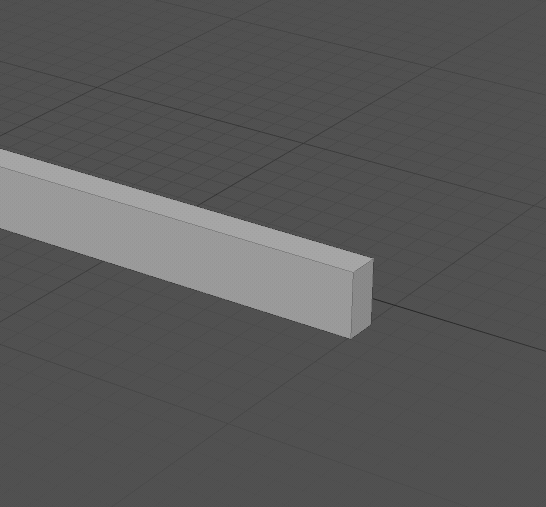
and if not why no one has done it yet?
Is there any functionality similar to this in Blender?
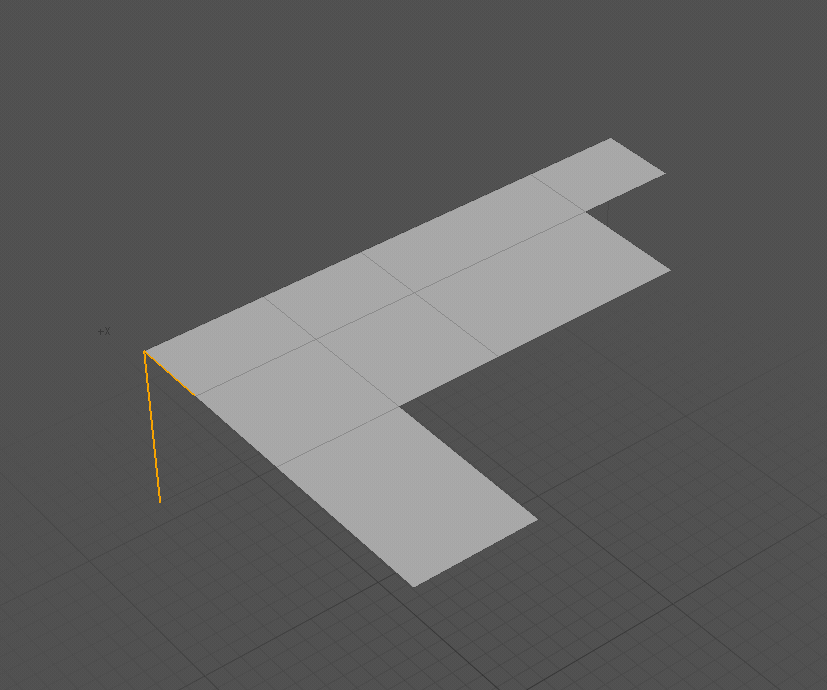
See the F2 addon
I tried but it doesn’t work. Am I missing something ?
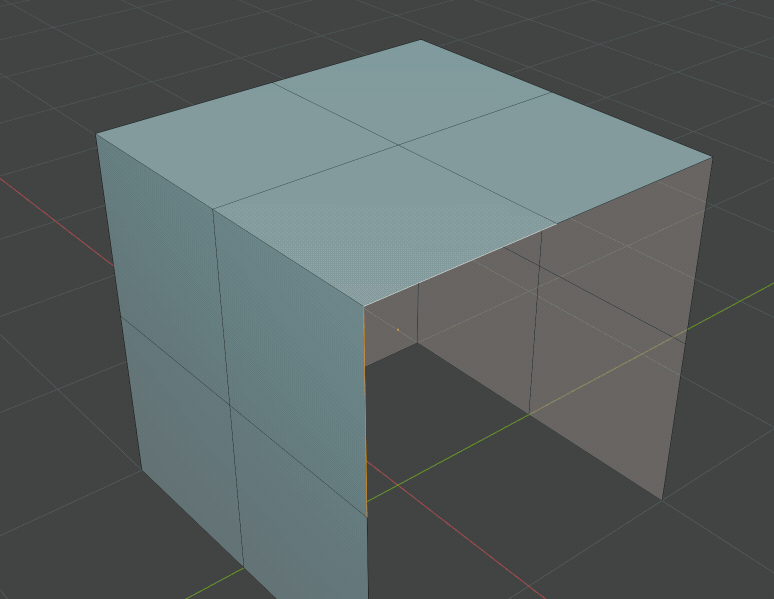
![Animation nodes Instancing different objects[BLENDER 2.8]](https://img.youtube.com/vi/mLBTeLcEOXM/hqdefault.jpg)

