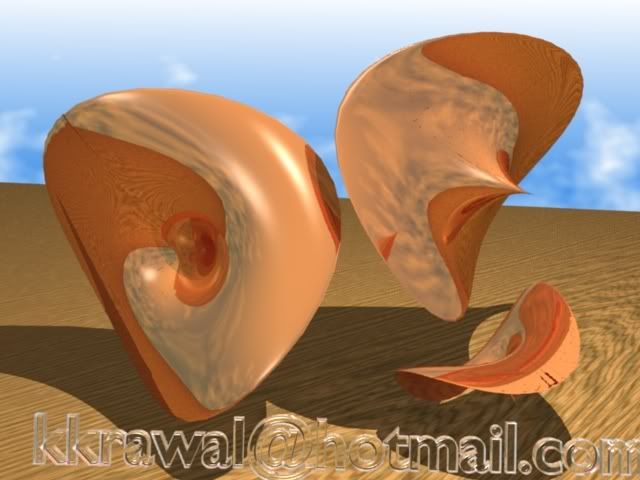I’ll try to tho I dont promise, the whole thing of saving the vid and uploading is extra time… ![]()
Yeeehaw! I’m currently trying to build Wings on my Intel-Mac here… uh…
should work no probs ![]()
Hmm I didn’t play around with the character-module of Cinema 4D but I thought it would be awsome. Blender doesn’t have a predefined figure like Cinema (or “Biped” from CharacterStudio).
In my experience, that’s by far not andvantage…Let me tell you what I consider advantages in animation, key(allow me playing with words) things :
-good handling of ipo curves (so you can control per bone how motion is interpolated, timing, acceleration…This all is key to go towards natural human movement, harder than learning the technical stuff)
-comfortable and fast handling of keys: copying , moving susbtituting, etc, here is imo the “key”…imo in this I yet like a bit more Max ones than any other software I’ve worked with, including Blender…And still Max has some probs there.
-The rigging, while some ppl consider a modeler guy task, I wouldnt let that task to anyone unless I’m sure he/she is a kickass at that, and even so: one model the wires, texture, and rig knowing what one wants o achieve in animation. I like tho when features like I red in some recent build, hot rigging or something, which is like an automatic setting of weights, is like envelopes aproach but better, is extremely valuable in every day work: you need to cut times. I suspect blender team goes for a very accurate rigging with that system, as usual way of doing, and even if they don’t get that, -the better, the more functional- still you would have to do tons of tweaks for that shoulder bend well in its almost all angles rotation…BUT…would have cut the initial and boring first setup in a big chunk.The more polished the procedure would leave that just placing the bones, the better…
-Also, the mirror weighting. In max, is already a problem free method, while it wasntsome time ago…in blender, the script was still a bit too picky last time I used, and imho cuts the work to do in a 50%.Really important. Probably having it being “more tolerant”, working in every case, would be great.
-In max, you can edit individually the ipo curves, no need to get into one with a key and the edit the splines…
-Every improve on fixed in world space keys…that’s already able to be done with ik targets using empties for example, or just unconnected bones, and several constraints…In my XSI I just hit the pin object key and have an special object there, and in a way bit more flexible than in blender.
So, you don’t expend a long tome building the bones, and in blender that is amazingly fast, more than in some comercial tools.You expend a tad of time setting up the weights and animating with natural flow and copy pasting keyframes, etc…All improves there are really welcome in an anim package.
What i meant is…fast work is…what Wings and Blender allow with fast access to the workflow and actions, no a lot of UI digging, unless you wish it…Maybe that is not so much in cinema…There are many features sold as greatin animation, but the important ones are much related to the handling and to if they allow the real work to be done, and be done fast and accurately.
But I’ll try out BlenRig and the Blender-inbuilt armature is nice indeed.
The problem is every profile requires a lot in 3d, in general in 3d. If you are trying to learn all at a time, you can get frustrated unless you are a patient person. Rigging is not simple in any package, animation, even less.
But the fact is as usual, to do a thing where you control well what’ll happen, no better thing than if you build your own rig…this way you will dont have behavious/limits you dont want or need.