A great piece of scripting, and works a treat 
/nozzy
A great piece of scripting, and works a treat 
/nozzy
great stuff S8 - look forward to the next addition - i’ll update the movie soon with all the gears possible involved!
:crazy glare in his eyes!
thanks!
Prince
I discovered a bug in crown gears…
soon release
Stefano
Very simple gear animation:
http://www.telusplanet.net/public/kugyelka/animations/gear_002.avi
( Xvid format, ~ 1.1 MB )
Also, some wip images:
http://www.telusplanet.net/public/kugyelka/animations/cup46.jpg
http://www.telusplanet.net/public/kugyelka/animations/gear_test1.jpg
http://www.telusplanet.net/public/kugyelka/animations/gear_test2.jpg
http://www.telusplanet.net/public/kugyelka/animations/gear_test_49_01.jpg
http://www.telusplanet.net/public/kugyelka/animations/gear_test_50_01.jpg
http://www.telusplanet.net/public/kugyelka/animations/gear_test_59_067.jpg
http://www.telusplanet.net/public/kugyelka/animations/gear_test_66.jpg
Ohhh,
very nice 
You should have posted it on the Art forum too!
BTW, read my other post in this thread, ‘B*’
Stefano
Just wondering what’s up with the gears script.
Just wondering what’s up with the gears script.
Yes :)… me too…
:o
(yeah, sorry to bump the thread, but I’m actually interested)
And while I take your time… I’ve downloaded 0.0.2, is it true that you need to create the inside of the gear? that the script + dupli only gives the teeths?
It gives one tooth … if I remember right. Read the original thread, I think you have to use spin-dup to create the whole gear.
You also have to use empties to animate the gear. This is a response I had to how to do it … it’s kind of cryptic:
“Assuming the empty thats the parent of the pinion is the driver,(as in my case), it has a zrot ipo. (yes?) if you parent that empty to a new empty then rotate the new one, the orignal empty rotates arond its local axis and you can use the new one to fine tune positioning”
There is also the documentation BMG.PDF. I have a copy, but no place to host it. If you email me, I’ll send you an email with it attached (Just put Blender Mechanical Gear PDF in the subject so I’ll know it’s from you).
Thanks man! but you can find the script and pdf here: http://www.selleri.org/Blender/scripts/text.html
I go there from time to time to see whats up, what S98 did lately and to get astounded in general ![]()
As for your criptic post, where is the thread? maybe I can get some info… my question wasn’t about spindup but about the actual “substance” in the middle of each grear - in other words, who creates the mesh which fuses the teeths together, is it the script or me?
Thanks,
shul
Hey 
Glad to see someone is using it (or trying to)
shul Yes, the script generates a single tooth. I decided to go this way so you can make the whole wheel as you like better, 4, 5, 6 arms, solid, whatever. YOu have to spindup the tooth.
Personally I decide in advance the interior, then, if it is to be a 6 arm gear I do a partial spindup, to obtain 1/6 of the gear, model the arm and the inner part, and then spindup again to have the whole gear.
BYeater About that cryptic answer… was that me? I’m not sure you need that chain of parents, a single empty as the parent of each wheel shoud do. wheels get rotation withe respect to their parent, and you can rotate parent empties to get correct teeth meshing… no need for a second ordr parent (I believe)
I do not have any update since then… but besides on my site I have a full CVS repository at cvs.blender.org, under the “bstar” repository.
I believe the second order parenting was so that the entire gear system could be moved, if I remember correctly.
edit -> … or maybe not. The mind … the mind … it’s going …
S68, thnx for the answer, as for using it -I don’t have any specific idea , but the whole concept sounds pretty cool
I have succesfully managed to get gears to animate, but there is one hitch. I need the gears to be in a different plane of rotation than the default, and whenver I move the gear, or the emptys (or both), it never seems to work right. It seems to always be rotating around the Z axis, but that isn’t what I need. Is there a way to make it think it is the Z axis, or change which axis it rotates around?
Thanks!
To have rotation go simple, in the script, gears can only rotate along their z axis.
Solution is to make the gear on the horizontal plane, as it is natural, given the way teeth are generated, then add an empty at gear center, then parent gear to empty.
Now you can move the EMPTY ONLY and rotate it. It should work 
Stefano
That worked! Thanks!
I am having trouble getting a conical gear to function. I can’t seem to get the pinion to rotate on anything but the global z-axis. There was a solution to this on page three, but that solution seems to depend on the driver for this pinion having a RotZ IPO. The driver for my pinion is several links into a system of gears so I don’t think I can get that solution to work (or at least I don’t see how).
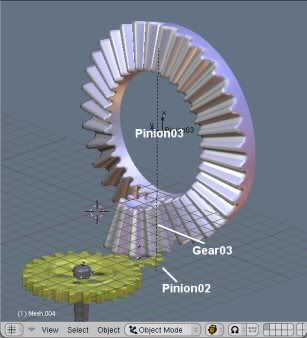
Gear03 has a fixed link to Pinion02, and Pinion03 is the problem. The driver of the whole assembly is off to the left somewhere.
As this is my first real animation attempt so I am sure that there is some simple explanation that has not occurred to me yet, so any help is greatly appreciated.
You could calculate the gear ratios as per usual using the Gear Spinner script and then edit the DriverSL text file created so that your Gear03 has the same rotation as your Pinion02 gear.
(Note: the text file created seems to have a little “quirk”, to actually see the text you need to drag the side bar up).
I’ve high-lited the line I added in this example file:
http://www.telusplanet.net/public/kugyelka/blender/files/test_gear02.blend
Thanks for the .blend. I tired editing my DriverSL like like you had yours, but it ended up the same. Since I am planning on this being more complicated I went with passing the nulls to the Gear Spinner rather than passing the gears themselves, not sure if this would change anything.
I’ve been going over your’s for a while now and I can’t seem to figure out what you did differently to make the vertical pinion rotate around its local Z-axis. Here is my .blend if it helps.
Here’s your blend file back:
http://www.telusplanet.net/public/kugyelka/blender/files/gears_test2.blend
I had to do the following to correct it:
On the Pinion03 gear, select the Empty it is parented to and delete it.
You should see Pinion03 snap horizontally.
Go to top view.
Ensure that the 3Dcursor is located at the Object point of Pinion03 -> Snap 3DCursor to Selected Object.
Add an Empty and parent the Pinion03 Gear to the Empty.
Rotate and Move the Empty, so that Pinion03 meshes properly with Gear03.
Rename the Pinion03 Gear ‘Pinion03’ in the Edit buttons window.
For some reason, the final gear ratio isn’t correct in the DriverSL text file.
You will see that the final 2 gears in the “chain” get out of sync due to this.
Gear03 has 10 teeth and Pinion03 has 30 teeth, so the gear ratio should be 0.333… not the 0.2… that is there in the file you posted.
Usually I always add the gears in top view, then parent them to an Empty.
All of the operations are performed on the gear objects, the Empties are only there to be used as a “handle” to align the gears.
The Empties can also, in turn, be parented together to form a hierarchy in instances where your entire machine (including the gears) is rotated or spun around as an unit.
Hope that helps. If you need any more help just ask.
Yes! Got it working, thanks so much for the help.