Hi Dorian,
I’ve installed Scatter 5 beta and I wan’t to scatter the biomes/assets from Scatter 4.
It doesn’t make the path automaticly (ofcourse) but how do I create the path manually, because scatter 4 is a zip file?
Hi Dorian,
I’ve installed Scatter 5 beta and I wan’t to scatter the biomes/assets from Scatter 4.
It doesn’t make the path automaticly (ofcourse) but how do I create the path manually, because scatter 4 is a zip file?
Hi
Biomes manager is not operational yet as the scattering system is not complete yet ![]() so it’s too soon for the biomes
so it’s too soon for the biomes
I think that the ‘camera distance culling’ reduce render time, forestpack has this feature and, at least in vray, the render time difference’s is significally…
This is useful too for reduce scale to ‘smooth merge’ on terrain (scaling down Z axis far off camera)
other request if possible ![]()
. add random move(translate) option (like the already existents random rotates and scales)
. new grid pattern distribution method’s, along to the already existents methods (random, per vertex, clump and manual) .
grid distribution + random translate == easy and cheap non overlap fill
Hi Dorian,
thanks for the kekit fix. Works as expected.
In the meantime i was able to test and compare it to GScatter.
I have to admit i like the UI/UX way more than Scatter as it is clean and straight forward. Most of the time you just need the settings available in GScatter. To be fair in complex scenes i would still use Scatter since it offers way more options for advanced usage. Best if you ask me would be a simple & advanced mode with the simple mode has basicall (exactly) the same options as GScatter under one tab.
Cheers,
Manu
Hello Manu
Best if you ask me would be a simple & advanced mode with the simple mode has basicall (exactly) the same options as GScatter under one tab.
I don’t think that I will ever make a dumbed-down version of Scatter5 just so it can match with it’s knockoff’s to be honest. ![]()
I know that there’s a lot of features in Scatter5 and this can be overwhelming at first sight witouth the proper tutorials and documentation (WIP). If you feel like there’s some element in the UI that are not clear or can be improved it would be very welcome to hear them, I spend a lot of time tinkering around with the GUI and these kinds of comments are really useful ![]()
grid distribution + random translate == easy and cheap non overlap fill
Hehe don’t go too fast, you’ll, spoil yourself some features of OpenBeta v4 ![]()
I personally think scatter5 is better, more professional and more controllable. I also like the UI layout of scatter5, which is easy to operate. Blender needs a professional environment tool
after deleting the plane or the scattering object the addon get deleted
Hello
the addon get deleted
No the panel just don’t show up because when you deleted something, in blender if there’s no more active object, there will be some GUI that cannot be drawn ![]()
Also, it’s best to delete your scatter before deleting your emitter
i have checked every thing the tab in n pannel get dissappered
yes 
select something else after
created a plan and a cube , but if i delete any thing even the default cube the problem is same
yes ![]()
blender is drawing interface with active object
you remove active object
you don’t see interface
it’s like this everywhere in blender
even if i delete any thing the addon get dissapered and then if i undo then the addon shows unable to share video
Thanks for the explanations, contact me on private message If you still have important issues 
Hey @giacometti777
Edit (forgot to quote): “Is the mesh data of displacement created in the cycles shader nodegraph accessible to Geonodes/Scatter? It would be amazing if we could scatter along these meshes (dynamically) for creative reasons. …”
ATool seems to have what you are looking for: Atool
You’ll need to scroll down until you find “Match Displacement”
Hope it helps,
G’day
Thanks so much for pointing this out to me! It definitely opens some doors!
Hi @BD3D
I think in one moment I have shared the option to have on the scatter pannel something like a scatter manager, as for example forest pack and rail clone have. So it will be super easy to switch into different scattered base elements without having to select them on the viewport or outliner.
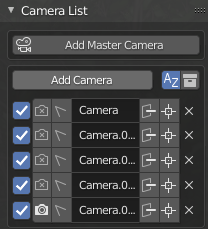
something like photographer add on have for cameras ![]()
Cheers,
Pato.
Scatter4 has this already, I just need to port it to Scatter5
it was in the “statistic” panel, I just got to find a solution to display particlecount so we have a handy panel to check and change all emitter used in the scene and at the same time having a look at what’s hidden, what’s not, total particle count on render per object/total ect…
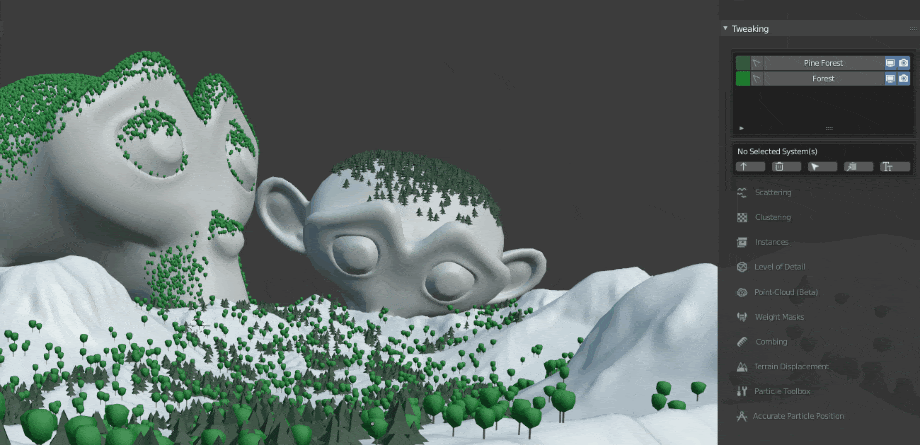
Anyhow, it’s still a huge problem to solve ![]() I already did an attempt by checking depsgraph instances but it consumed a bit of performance and there’s no way I’ll let that go in a final release…
I already did an attempt by checking depsgraph instances but it consumed a bit of performance and there’s no way I’ll let that go in a final release…
@BD3D Thanks! shame on me! Im using v5 latelly so far 
Just a comment, would be better to have it at the very top? (the overall manager)
Cheers, Pato