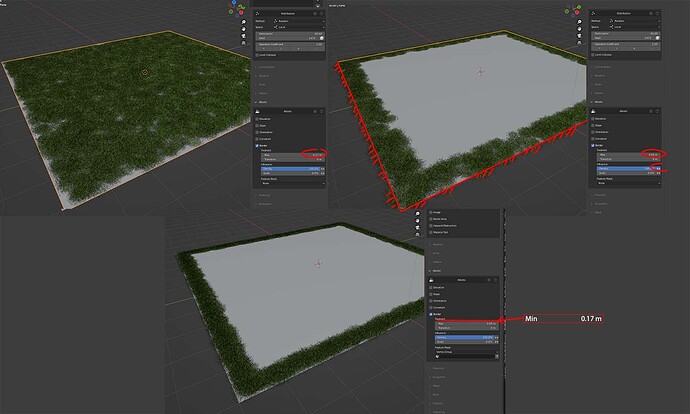Win10 Pro. Okay, I think I figured out the situation. I had two scenes that I started building with S5 and didn’t remember until after they were built that I could do biomes as linked instances… did some testing with Link Imports on and just made planes in new scenes and scattered stuff on them. Just grass etc was like 27MB, so I assumed that link imports was broken. I just made another test with grass, flowers and some forest, and that too was under 30MB… That is certainly way the eff better than gigs… but just so I and others know, is it just the matrix transformations data of all of the scattered stuff that is adding up to tens of megabytes?
Ok glad to know that the issue is not an issue ![]()
nodegroups data + placeholders geometry (there’s a lot of placeholders) could add ± 25mb on your scene
D, how’s come Link Imports isn’t on by default? Only if folks would actually want to tweak mats of biomes (etc) would they really need to Append Imports, no?.. With linked as default, I think that eliminates dummies like me with the above situation, plus noobs just jumpin’ in without reading manual will not be completely mystified as to why their blends are 4GB and shit like that… Plus, maybe this would be actually trim a couple watts of power usage here and there, thus allowing us Scatter folk to be just ever-so-slightly greener… ; - )
Because IMO: Packing everything into one blend is way superior than links.
Every of my past archviz projects are now dead because of missing links. ![]()
The important thing is that the option is here!
Okay D. I respect your opinion. Maybe put it to a vote. 
Is it possible to use your addon to distribute an object, chosen by me, only in the closed and open angles of a mesh? choosing the angle I want?
do you have a tutorial?
thanks
Hello
chosen by me
Yes of course
Depends on what you mean by “Open Angles of a mesh”
perhaps flatness? please see the abiotic documentation
Thank you for your help
I have another question:
is it possible to make shapes on shapes?
for example :
spread a shape with your addon and spread more shapes over these shapes?
do you have a tutorial?
thank you so much
What is the use case please? ![]()
Yes it is possible, no i do not have a tutorial
I would like to do 3d dirt on objects with your addon.
insert small spheres into holes
fade out of the holes
and superimpose the spheres in the dirtiest areas
it’s possible ?
does he work with metaballs?
thank you again
IMO, what you need is not purchasing addons, but learning blender and geometry node ![]()
Scatter is a scattering tool for professionals, if you need procedural effects with booleans, you will need to learn geometry node at some point ![]()
Been playing around with the scatter5 now after release, and realy enjoying it, especialy the Abiotic Border options, but would it be possible to add a “Min” or “Offset” slider aswell. Some times I want to have a system with just a bit more densety on grass just along the edges/borders. For instance if I have a lawn edge close to my camera but I can get away with lest dens gras on the rest of the lawn firther from the camera. I know I can flip the Density and scale, but if there was a min or offset slider I could offset from the border by the radius of my grass clumps so to speak. I can get around it by set up a vertex group to get it like I want, but would be handy to be able to set it right in the border options.
Let me know if any of this is not clear and I can try to explane better.
Would be nice to have the ability to list Layers too, not just biomes, and I know I can add individual layers from the sub menu, but would be nice to se the layers one at a time like in 4. Also I am assuming “Paste Preset to slected (1)” is the same as the “rescatter” option in 4 ?
Anyway, realy nice update, the border thing would just be the icing on the cake for me. Thanks for all the hard work 
I’m sorry but i did not understand your use case ![]() Why would such slider be useful? It seems that your justification is linked to camera, however, there are dedicated camera optimization features
Why would such slider be useful? It seems that your justification is linked to camera, however, there are dedicated camera optimization features
available.
Would be nice to have the ability to list Layers too, not just biomes, and I know I can add individual layers from the sub menu, but would be nice to se the layers one at a time like in 4.
Sub menu is here for this ![]() I feel like having 100+ single layer biomes would become just too much and quite repetitive.
I feel like having 100+ single layer biomes would become just too much and quite repetitive.
Note that you can create your own biome if you’d like, it’s really easy to do only few clicks are needed.
. Also I am assuming “Paste Preset to slected (1)” is the same as the “rescatter” option in 4 ?
Yes that’s it
Explained here “Apply a preset”
Hi @BD3D !
Im theese days playing with the new Scatter 5. I have to say that is by far the best, stable, complete and you-achieve-what-you-expect addon I know. Congrats and hats off.
I have readed documentation and searched but I could not find anything about this: everytime I open Blender and scatter a biome I am asked to reload the library.
Is this the way it should work?
Thanks in advance.
Maybe slider was a bad choise of word, but I was thinking something like in this image. The top two show the border setups i would like to “combine”. The first is set up to offset the grass from the border so it does not “spill over” the mesh edge. If i invert the density it will give me a thin border along the edge/border of the mesh, but the gras will be “spilling over” the edge of the mesh, so if there was an option to add a min or offset type setting I would be able to set this up right in the border options. The third “image” is something along the lines of what I am looking for. The reason beeing I want more density if the edge is close to the camera, but on the rest i will go for lower density becaus i am mostly using a gras texture underneath anyway so it does not need to fill it perfectly, but the edge does. I know I can optimize alot with camera culling, but a solution like this I think would be usefull beacuse I do a lot of different angles, and use batch rendering add-ons to do new renders from multiple angles in one go when a client wants changes. It might work when changing cameras for my setup right now, but anything that changes things between cameras when batch rendering is a potential source of “crashes”. Hope that makes more sense now ![]()
Thanks a lot @dogdayfear don’t hesitate to leave a little review if you are happy with your product ![]()
I have readed documentation and searched but I could not find anything about this: everytime I open Blender and scatter a biome I am asked to reload the library.
I might need more info
Every time you load a biome it ask you to reload? if it’s the case, that’s not normal. did you choose a custom library path? The reload lib button should only appear when you load a new .blend file
Ah i understand more clearly now!
i believe what is needed is a more generic “Remap Values” option, like in the procedural vertex data.
Remapping graph is an important feature I’d like to implement to most features (where remapping makes sense), on a later release. It’s on the todo-list! in the meanwhile, if this feature is really needed, remember that Scatter5 is using geometry node in the background, and that you can tweak the nodetree. However that’s for advanced users
I haven’t had a real good look at the remap values yet, but if that would be tweakable “live” that would be amazing, and surly that would solve my “issue”, glad to see it is on the todo-list  I can get around it with vertex groups for now, that was how I made the last “image”, so more of a convenianse/speedup issue.
I can get around it with vertex groups for now, that was how I made the last “image”, so more of a convenianse/speedup issue.
Thanks for quick reply and an amazing add-on 
Do you have a rendered view active?
my guess is yes
If a rendered view is active, and the feature visibility is including the rendered view, then the feature will be disabled
Note that blender is not allowing us to change the geometry per 3d view area, it’s a global switch
Thank you for answer.
What does it means? ACTIVE?