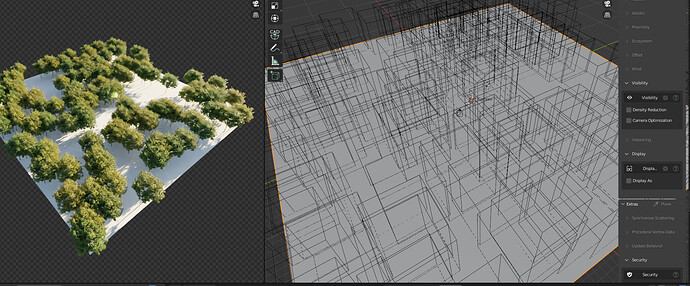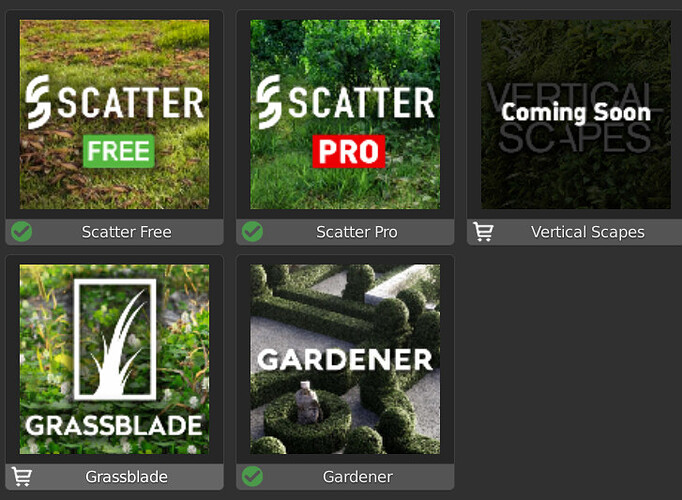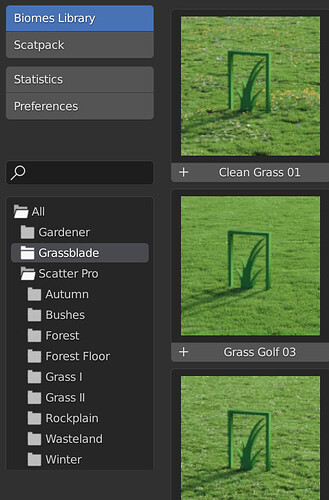how to activate this Bounding box view? … I love beta version scatter more than release - there was bounding box option
Minor Bug:
Grassblade is not marked as installed, but it is:
And works fine:
But some sub folders would be fine for Grassblade + Gardener.
Hey
this setting is per object, it’s the native “display as bounding box” blender feature that you know already I’m sure ![]() you can easily select a scattered object in your scene in the instance list, please see this selection of the doc: There Are Wireboxes Everywhere!
you can easily select a scattered object in your scene in the instance list, please see this selection of the doc: There Are Wireboxes Everywhere!
Grassblade is not marked as installed, but it is:
Thanks @stger
you can fix this by adding your own grassblade.userhave file in the _possessions_ folder
It seems that we forgot to add this file in @blender_now scatpack archive
the update is done 
the update is done
It indeed is!
Everyone, let me present you the new fantastic biomes made by Bproduction
Gardener
https://twitter.com/_BD3D/status/1475935930796097551
Create Bushes, Shrubs or Hedges of any shape or kind, thanks to these pre-made scatter system(s)
Grassblade
This biome pack of 200+ biomes is now officially available for Scatter5
Yes, new version fixed it.
Maybe you could also add please some sub-filders, for easier sorting/finding stuff?
ah… just saw that the new Grassblade version has subfolders.
but for Gardener they are missing 
Hi there, thanks for an amazing addon, the new features are awesome and it’s much more responsive than the version 4 !
I have a pretty specific question: I managed easily to reproduce grass/stuff growing with the new proximity option, but would there be a way, now that you use geometry nodes, to triggger an animation from proximity ? Like shape keys for a blossoming flower ? I don’t think that’s possible for the moment, but maybe that would be an option with future nodes ?
Or for example leaves growing like on this gif, but with the animation offset on each leaf life :
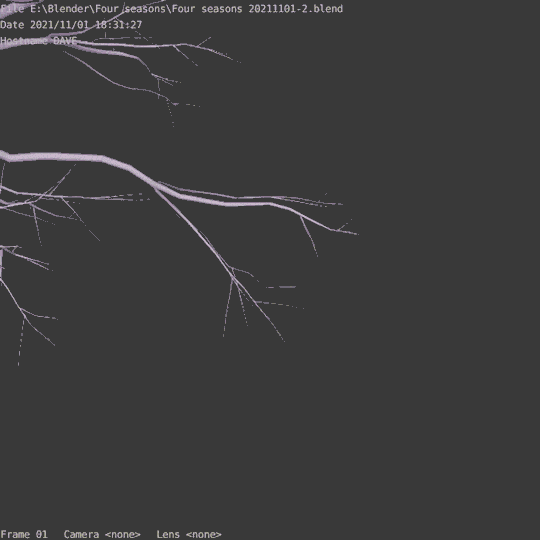
In more basic remarks, you used to be able to change stuff like masks, scale etc with multiple systems selected, now you have to hold down Alt. I’m fine with it but I don’t know if it’s a bug or a feature ![]()
Hey
Are you asking for a generic solution in geometry node, or a solution to create shape keys in S5 ?
If it’s the first question: it is possible with the compare node, compare two object location, and it will return a True statement if reached given threshold to ignite your animation for example. As for S5 and shapekeys, we are looking to support shapekeys in 5.1, this is not supported in python addon by default.
Holding alt to batch is now the appropriate behavior, you can batch enable features/ change properties or batch assign masks. It is explained in the manual. ![]() alt is a native blender behavior, it is way superior and intuitive than a dedicated batch interface IMO
alt is a native blender behavior, it is way superior and intuitive than a dedicated batch interface IMO
Well that’s the answer I was looking for, nice !
I’ll look into the compare node, I think it could be really nice to be able to also trigger .abc sequences for example.
I missed the part about batch interface in the manual, my bad, I have to say the documentation is really well done by the way, it’s a pleasure to browse through !
Feature Reqeuest:
The current Scatterpacks for Grassblade and other externals products double the file size, after we have the original Grassblade with all assets installed AND the scatterpack with all the assets.
It would be cool, if scatterpacks could point to “external” data, so we could have a stand alone scatter pack (as it’s now) and a scatterpack for people who have the original add on of grassblad and others installed.
External assets would also solve an other issue, we could do community scatterpacks for asset libraries wich are currently not supporting scatter 5 offically and we don’t know if we get offical support, like Graswald or Botaniq. People would install the community scatterpack, which would not include andy copyrighted material, after all this assets would be still in the original addon.
And why do you install both plugin at the same time? ![]()
point to “external” data
We also plan to add “external paths” for .blends in Scatter5.1 ![]()
Thanks!
we’ll improve it down the line
tons of example files are coming in the following days
Everyone, we can expect Scatter5.1 to be available for the end of January,
In the meanwhile, we have a few non-development work to finish first, mainly marketing, partnerships, and tutorials ![]()
Some of these plugins may have features which Scatter can’t do or at least not so easy.
Thinking of the hohles in Gardener, or if there would be a Botaniq plugin, the draw veins feature.
It can be done with a pattern slot ![]() in two clicks
in two clicks
That’s what I meant with “not so easy”.
Scatter 5 is more complicated then the original addons.
Which means: Original Addons for fast results and Scatter 5 if I need more control.
And the Gardener Scatpack doesn’t include the trunks.
For me, it makes perfect sense to have the scatpack and the original addons installed. And that’s why I asked if it’s really nessceray to have the same assets twice installed. Would save some GBs if the scatpacks could just use the assets from the installed addon.
I can even imagine the possibility that .scatpacks only contain point data and that you can manually link them to assets. For instance, if you have a certain type of forest or grass scene, it would allow for quickly swapping out certain species of plants without having to recreate them.
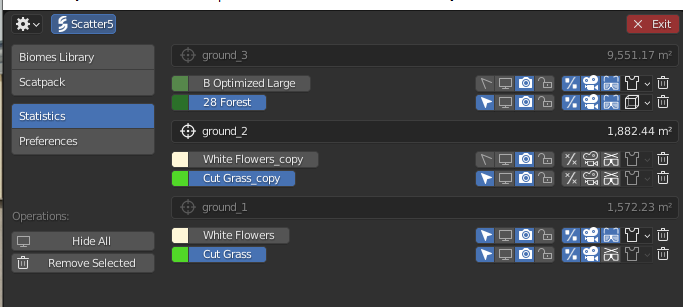
amazing panel!
@BD3D Hi Dorian!
I bring this issue, I know is not supported and I’m compiling dayly builds, just you to know scatter 5 its giving performance lagg inside the camera view, even if all systems are turned off and not visible, not using camera culling at all, or even all system deleted the moving the camera from camera view experiment lag, If I uninstall the Plugin camera starts to move smooth again.
Cheers,
Pato.
Yeah i know about this issue (see camera dependencies update in the online manual, you can turn off the update)
It shall be updated in 5.1 or blender 3.1, it seems that geometry node 2 internal update structure is quite bad, i did try my best to avoid this in the plugin however the issue still persists. It’s on the TODO top priority ![]()