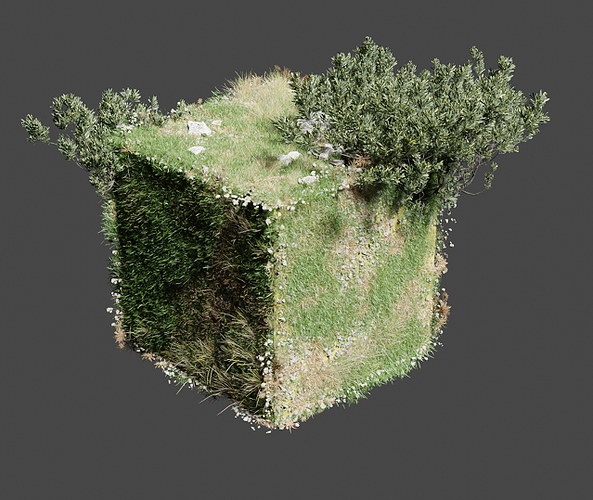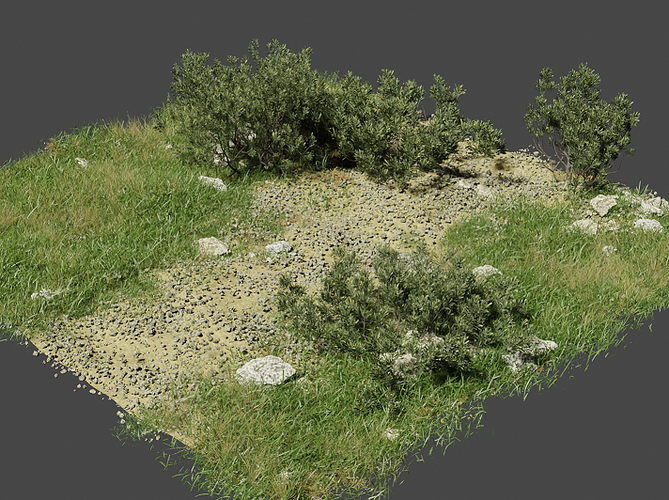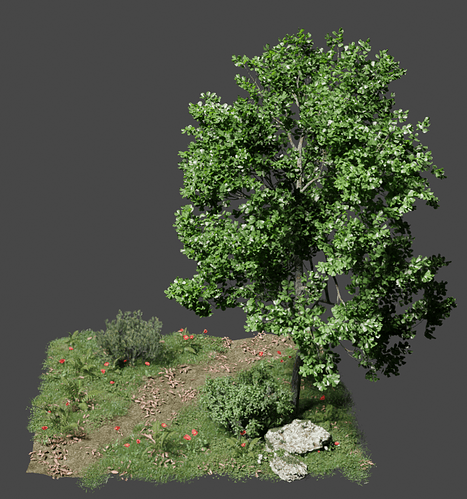Perhaps you tried wrong ?
The option is in the visibility header, click on the gear menu, a panel popover will appear, then make sure your camera dependencies is not set to automatic
I’ve had issue with camera view being laggy too, compared to viewport view. Spent almost whole day troubleshooting, turned out not to be addon’s issue, but blender’s problem with heavily instanced scene when camera view is toggled on. There’s report bug with details if you’re interested https://developer.blender.org/T97721
Pretty old issue, first reports were at earliest in October 2021 ![]()
Yup, i hate that ![]()
Just wondering if there are any known conflicts with this and the bundled scatter objects add-on.
Nope
not that we know
Thanks, I think I will purchase it then.
Nice
Don’t hesitate to check out our online manual ![]()
Thanks! I have but one question that I didn’t find the answer to in the docs: Is it possible to transform the instances from the biomes on an individual basis, or use the objects in manual mode, such as right click >> drops a tree? This is an amazing add-on, btw. I remember when it was in it’s infancy, at least I think it was the same add-on. I must confess, I still miss RipSting’s Fiber script for making lush grass, but the grasses in this are really exceptional nonetheless.
(edit) also, Forest #1 doesn’t appear in viewport or render for some reason, but I can live with it.
You can convert a procedural system to real instances or to manual mode distribution if you want more precise control ![]()
Perhaps we will find a solution to mix procedural with precise manual control, but right now it’s one or the other
edit) also, Forest #1 doesn’t appear in viewport or render for some reason, but I can live with it.
Hard to tell a lot of users are using forest biomes on relatively small terrain, for ex if your forest density is 0.1 trees per m2, and your terrain surface is 1m2 you’ll have a 10% chance of having trees visible
That was the issue. ( The scale of my terrain ). Sorry for the noob error! I recall an append/instance toggle that I tried but I think there may have been some user error involved. I will try it again. Thanks!
Hi! @BD3D, I have a question for you!
I’m considering getting your amazing Scatter 5 tool, but before I do so, I wonder if it can do what I’m looking for.
I do some rendering work for landscape architects, mainly levees and waterfronts which are several miles long. This of course has a lot of trees and also, many many many many grass particles. Videos I make often show the entire scene, then zoom in to detail and make a detailed fly over the project, all in one go. Rendering all particles on several miles of area is of course impossible…
Hence, can Scatter 5 do the following?
I know about distance culling and fustrum culling, but can that work together in a smooth manner? Is it possible for grass to appear when the camera closes in and disappear, or rather: fade into an average color, when the camera moves away? Is it possible to show LOD for trees that are replaced by detailed trees as the camera gets closer? Also, can these features work when you place trees manually on self-defined locations (as trees are never randomly placed when it comes to landscaping)?
It’s a bit comparable to what gaming engines can do I guess, but for me it’s vital to be able to do it in Blender. Thanks in advance for letting me know!
Hello
I believe you have your response right below ![]()
Blender, like the other similar DCCs such as Maya, Max or Houdini, is a non-real-time rendering software, the rendering is done on a separate step of the workflow. it’s by no means a real-time engine
While Scatter5 is currenrly the best scattering plugin available for creating environment in blender, I believe that blender is not suited for your expectations.
Having distance-driven LOD in b3d for your instanced trees is one of these expectations, as LOD’s are a typical game engine technology where the goal is to ensure a constant framerate for the player/viewer.
You can read more in this article
I’d go even further ![]() All attempts to implement LODs in blender via plugins or geometry nodes are gimmicks that will never match their game engine counterpart, you can trust me on that you’ll waste more memory and computing power than is actually necessary in order to accomplish the ray-tracing calculation.
All attempts to implement LODs in blender via plugins or geometry nodes are gimmicks that will never match their game engine counterpart, you can trust me on that you’ll waste more memory and computing power than is actually necessary in order to accomplish the ray-tracing calculation.
Hi Dorian,
Thank you so much for your response!
I understand 3D engines work better for LOD’s, but no need for real-time rendering ![]() , though I will look into Twinmotion, which uses Unreal Engine. Blender offers so much more possibilities when it comes to control and especially how water looks. Also, the LOD would more be a “nice to have” kind of thing (most trees are just copies of each other anyway).
, though I will look into Twinmotion, which uses Unreal Engine. Blender offers so much more possibilities when it comes to control and especially how water looks. Also, the LOD would more be a “nice to have” kind of thing (most trees are just copies of each other anyway).
Currently, the grass is the real problem. So with regard to the question concerning both distance culling and fustrum culling, I believe the answer to that question, if I understand the link you sent me, is “yes, this system can!”? Could you confirm?
Thank you!
Hard to tell, can you provide an example? Cycles ray tracer will become slow going further than 30 millions instances.
I believe twinmotion/lumion are more suited for you, except if you need a photoreal movie look that only ray tracers can provide
I discovered that my issues were due to having set the wring file path for the asset library, but I’m all straightened out now.
What is the status of Lodify, I read it easily crash Blender and will be redone. However geometry nodes do not yet support display style. So you can pretty much only use the render and viewport option
Hi
What is the status of Lodify,
Lodify is outdated, our placeholder system in Scatter5 is much cleaner and easy to use
I read it easily crash Blender
Let say that it’s more of blender don’t liking having it’s geometry changed while a render engine is active. From the plugin ends it is clean ![]()
However geometry nodes do not yet support display style.
I created an extra input node for this specific purpose “is_rendered_view”
However it’s not a clean implementation unlike the bounding box display who will only be visible in rasterized viewports for example
Best would be to ask the blender developers to implement better “display as” options on the object data property panel. Sadly we can’t do miracles from python, there are a lot of limitations
Yeah I understand. Thats the big issue, only Python makes things tricky to solve.
Indeed that node would be very useful. Or on the other side an interactive render window, with all the option we are used to from other renders. Sometimes you just want take a bunch of money and throw it on there heads ![]()