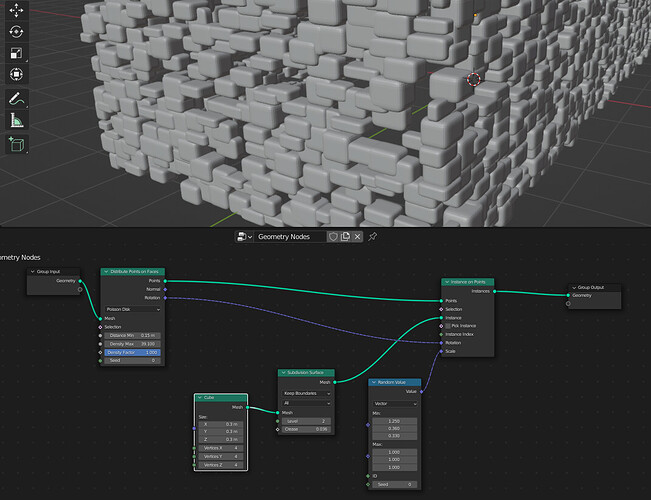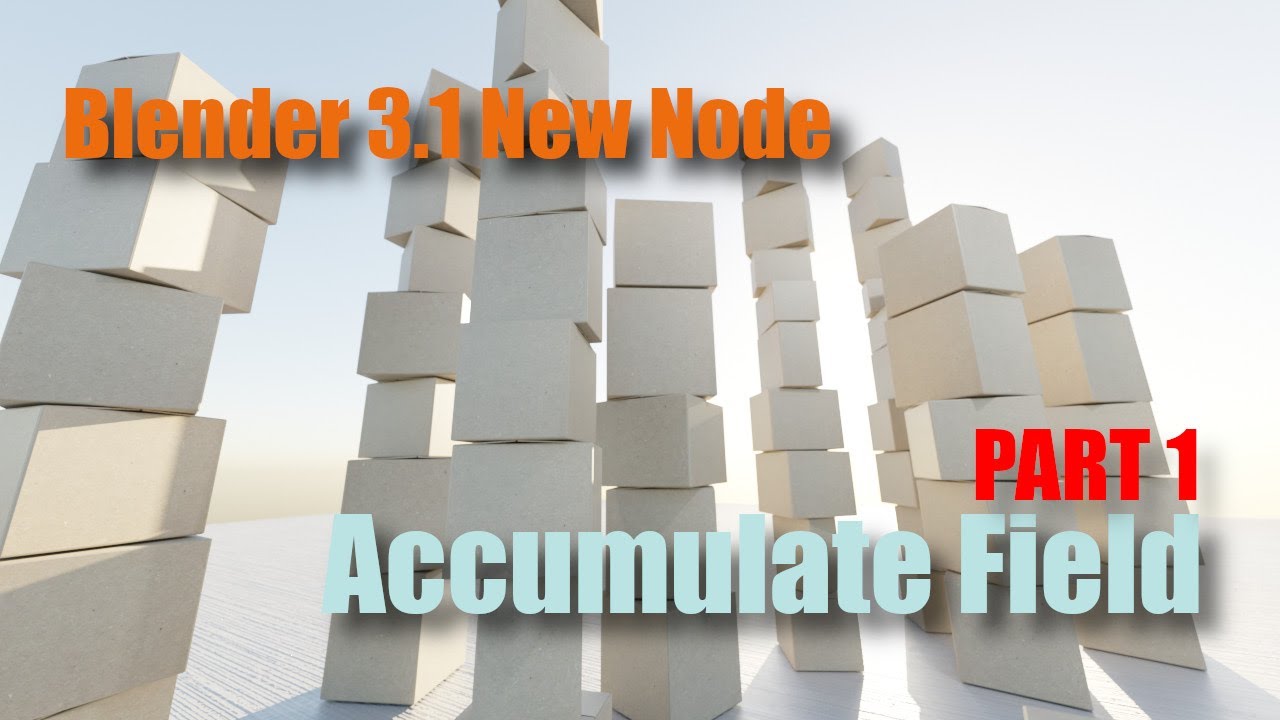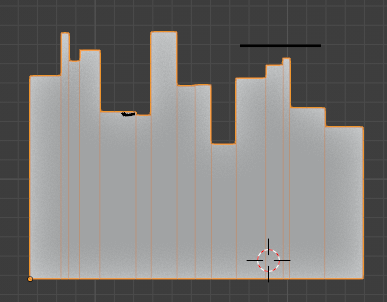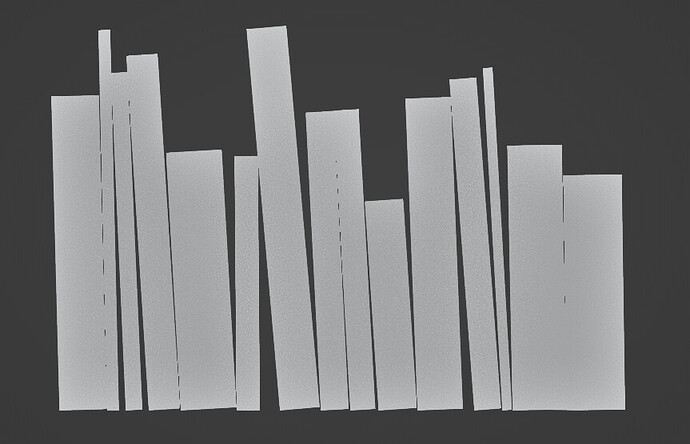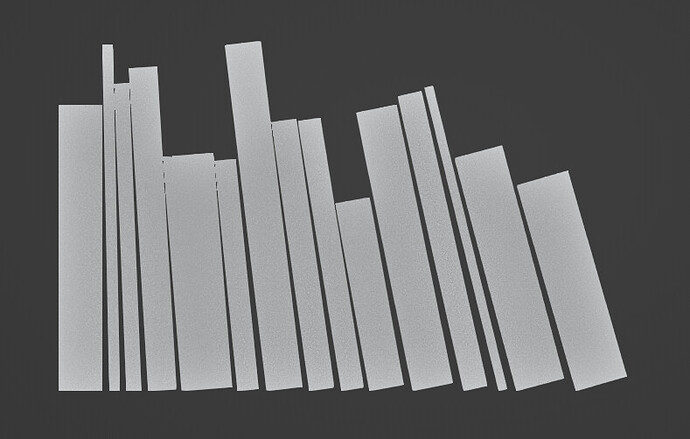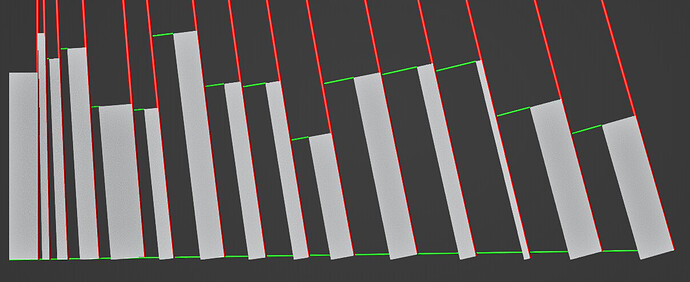Hey ! cool !
Yes I think at first it need a bit of time to get what is easily doable and what can get really complicated.
My advice is to start by doing a lots of tutorials and small experiments first.
Some things can be misleading because, well it’s possible to do them, but it needs a bunch of hacks and problems solving to get there.
To give you an example, right now I’m looking into making rows of books,
Making this is fairly easy, like it takes me ~30mn :
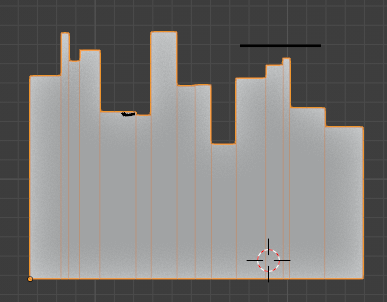
But now I started looking into having this kind of distribution :
And boom, I’m really having a hard time for that, it’s the second day I’m looking for a solution and while I’m starting to get there is still some work …
To get a better understanding of what is happening I added some geometry to help me visualize what I’m doing :
If I succeed , I’ll probably show the result but that may be misleading, the result will probably look nice and simple, it’s doable with GN, but it involves a lot of problem solving…
Depending on the case you can have really fast results without struggling, but you may pick the hard case where things get really difficult even if visually they look simple.
All that said, geometry nodes are really fun to play with and it opens a lot of possibilities, it’s really a great tool to look into, but kind of a double edged sword.
Rule of thumb, having non overlapping geometry with current node set is tricky.
BTW, You can also look at this :
The bricks are overlapping, but still it works quite well, it gives a very natural look and it hard to see some overlap. I think that’s because bricks are generally square, so poisson disk works better.