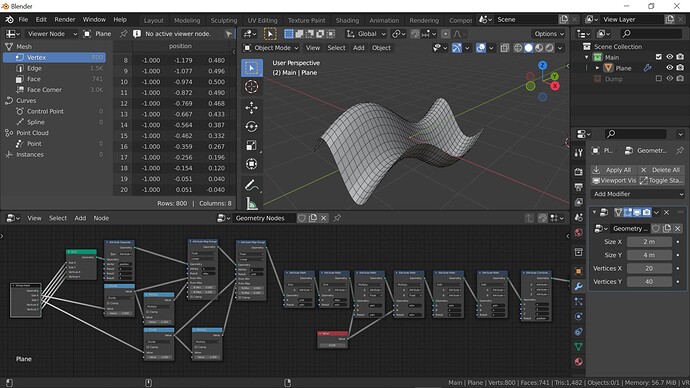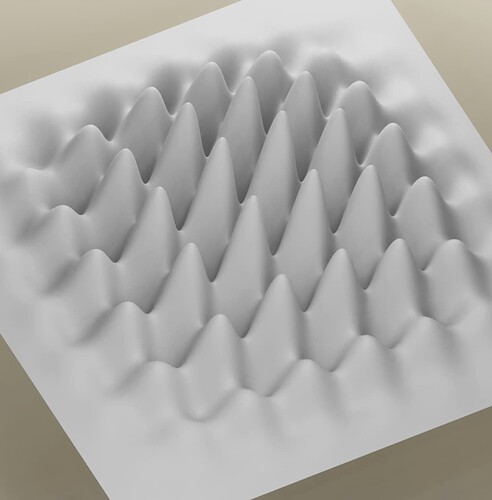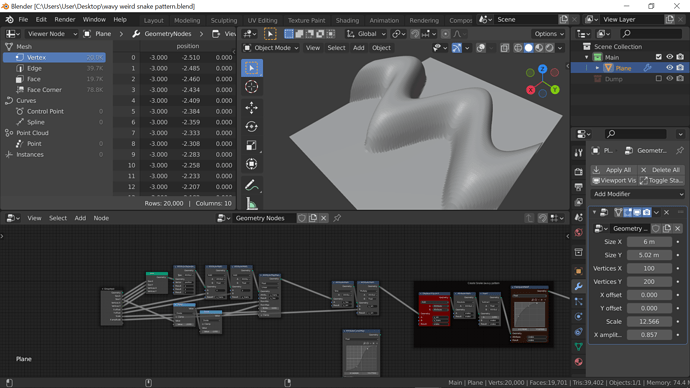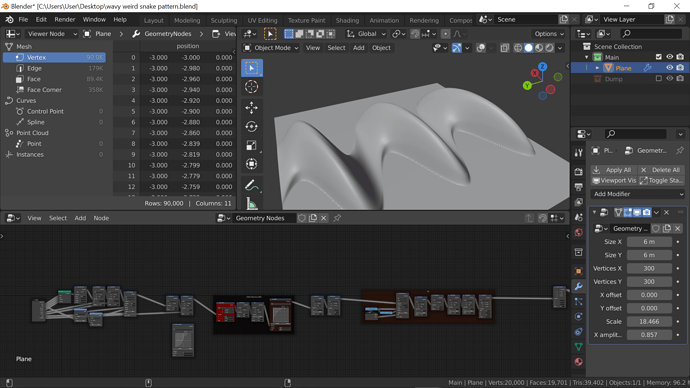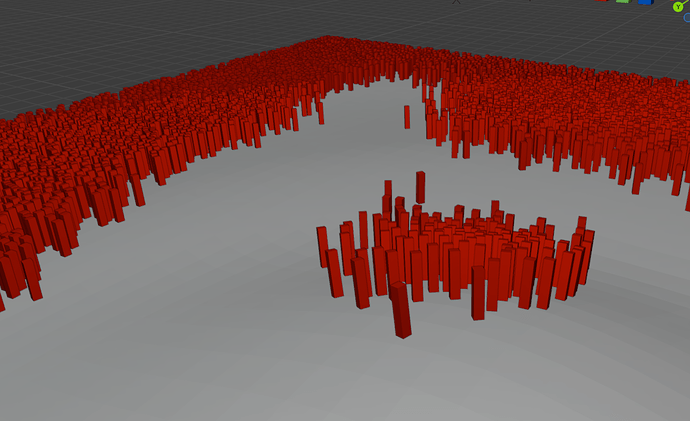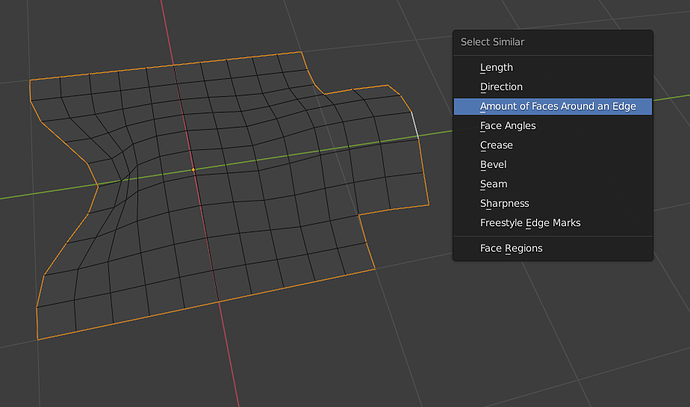Is this what you were trying to achieve?
Why? This results in your “PosYRel” being way too
which is why you are not seeing any results. Why does the Y resolution even matter?
I do this because here are 200 rows in the Y axis and I want the sine curve in the X axis to vary one full turn (2π) from beginning to end.
In my way to the effect I’m pursuing (something like the first image in my original post), I stumbled upon sin(x)+cos(y), which makes for a great curve (especially attenuated at the borders), but it’s not what I’m going for. Here’s my best result for that:
I think it shoud be tau / ysize
Started out with the right idea I believe…
And after more than 2 hours of experimenting its safe to say I got screwed (pun intended)
The nodes are unreadable so here’s the blend file. Hopefully, you can make something out of it.
wavy weird snake pattern.blend (997.4 KB)
sinusoid_pattern - 3.00 - 2021-08-07.blend (141.5 KB)
How’s this? What you have is a row of Gaussians (basically: z = e^(-x^2)) whose mean, standard deviation, and amplitude depend on a function of y, say, sin(y).
Well, since I also just made it, I might as well post my result too.
plane_sine.blend1 (893.6 KB)
Damn, there are a lot of smart people in this community!
How on earth can I learn to visualize maths like this?
@Astronet @Viktor_smg @Solvent, you guys are awesome. Thanks a lot for the files. I’ll study them to try to understand where I went wrong (which I still don’t, but I’m confident I will).
Thanks for your generosity!
Hey, sorry if this is an obvious question, but I don’t follow geometry nodes developement too much.
Will there be an option to add the geometry nodes modifier directly to a curve object instead of having to make an empty mesh object, giving it the modifier, and referencing the curve in there?
If you add geometry nodes to a curve that turns it into a mesh, will you then be able to add more mesh-based modifiers after that?
With geometry nodes will be possible to make instance meshes works for boolean operation and other modifiers?
You mean with a modifier stack? Uhm… I don’t think so.
I mean: with this feature we could turn a curve object into a mesh using Geometry Nodes. But it’d still be a curve object right? A GN modifier only adds a virtual layer on top. If we apply the modifier, then yes, it will be a converted internally into mesh object and then we could add mesh-based modifiers.
I think being able to add mesh-based modifiers after a GN could be an issue.
Let say we add a GN to a curve. Suddenly we unlock more mesh-based modifiers. After that we add a simple-deform, a multires, an ocean modifier… What happens now if we delete that GN modifier on the top of the stack? Are the other modifiers below also deleted? Greyed out?
But I may be wrong. I’m not a developer and I’m making assumptions based on what I read.
I believe the current approach is converting all the modifiers to their GN versions and just let the user decide what to do with the nodes. And I’m talking about an advanced user who needs more flexibility and freedom.
The modifier stack will still be there for the regular/non-advanced user but with its limitations and restrictions. And that’s good. The modifier stack should be simple and easy to use as possible.
But again, this is my assumption. It’s kind of exciting to see how Blender grows as decisions and projects crystallize into new features.
Yes. Instance meshes are meshes. They have vertices, edges and faces. If you can use a boolean operation between 2 meshes, you can do the same with any meshes instanced with GN (not sure if this is what you ask).
What I wonder if this technique will be possible by using some GN’s trick (if I remember right, instanced meshes don’t work f.e. on boolean operation)
Something like this? With the Object Info node you can instance and use any object in the scene (and then add a Mirror modifier or other modifiers…)
Hey folks, i’d like to have a “Lean in” or “Lean out” option for every particles that are near the border of my scattered area,
is this possible to do ??
It is quite tricky because it means that we could
- procedurally detect particles near scattered area borders
- find correct direction for the tilt
so imho this is completely impossible witouth manual labor
Yes, I don’t think it’s possible right now.
(But I think it could be achieved with some geometry nodes black magic… any wizard in the room?)
I mean… you could use the Node Proximity and compare a mesh with his Convex Hull version. I tried it and “works” but it’s not very reliable (it fails where the mesh is not convex).
So… Not possible now. In order to mask/select the boundary geometry with Geometry Nodes you need to access properties/attributes of the edges that are not currently available. Like the number of faces arround an edge (because each edge of the boundary geometry of a mesh belongs only to one face).
The only property available right now is the edge creases (a float value per edge).
Selecting a boundary edge in Edit Mode and using Select similar > Amount of Faces Around an Edge (shift+G) selects only this boundary. There are more ways to select the boundary of a non-manifold mesh. But not with Geometry Nodes. We’ll have to wait…