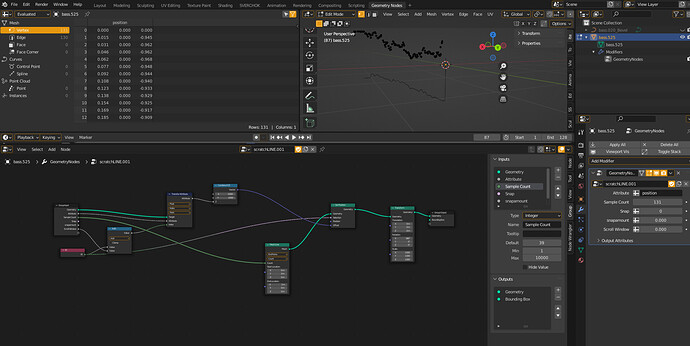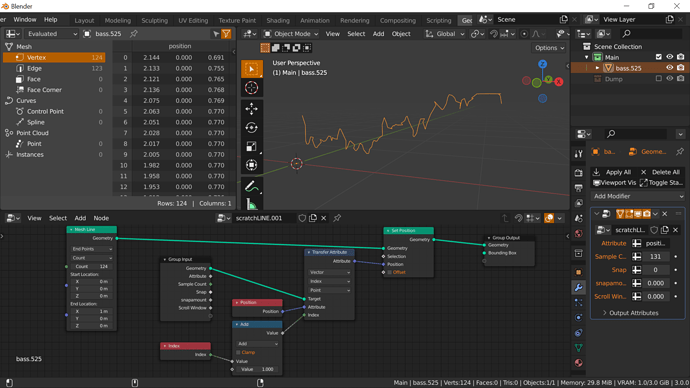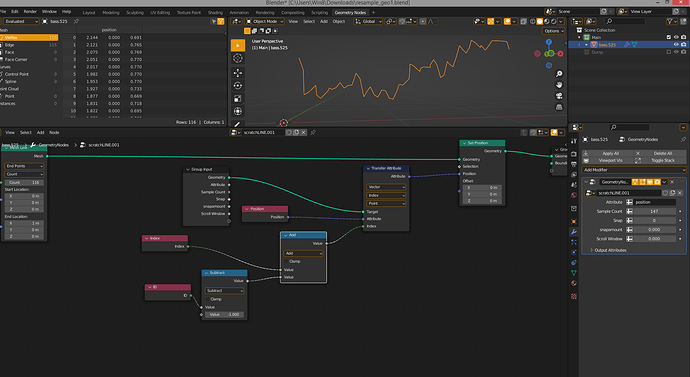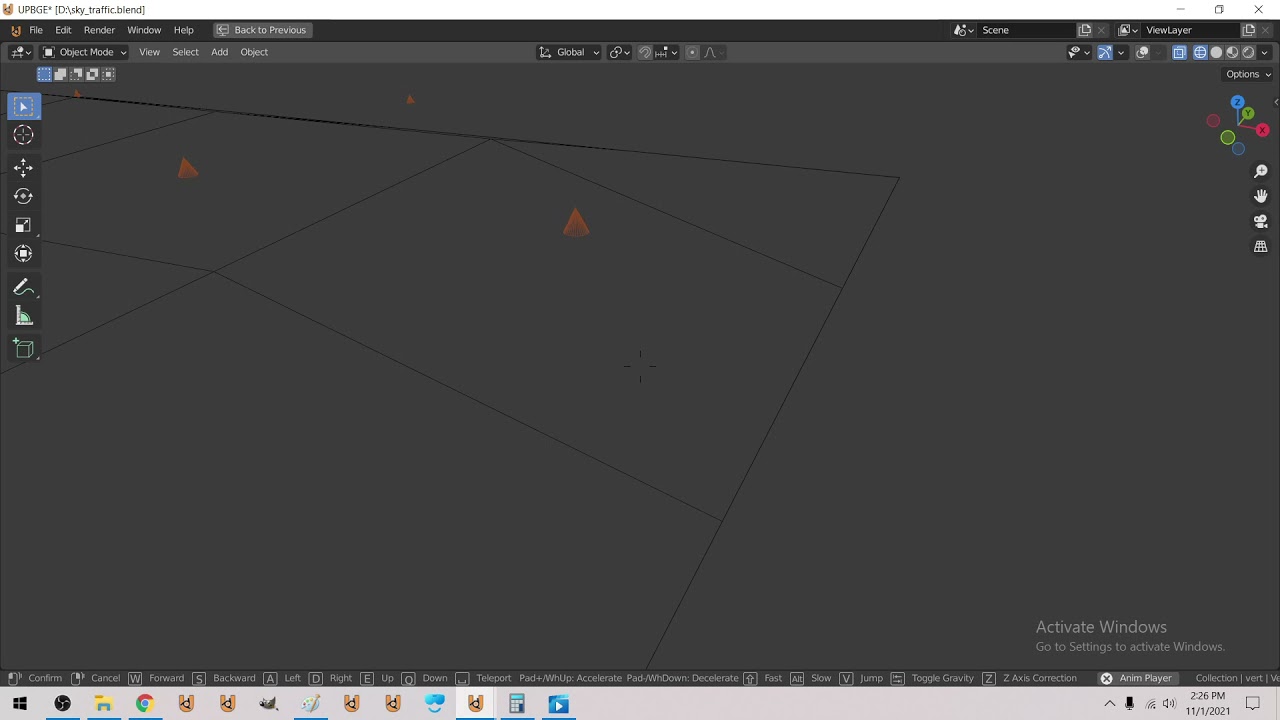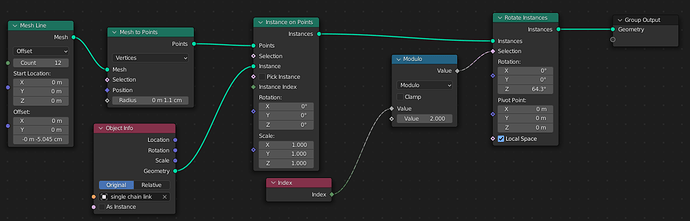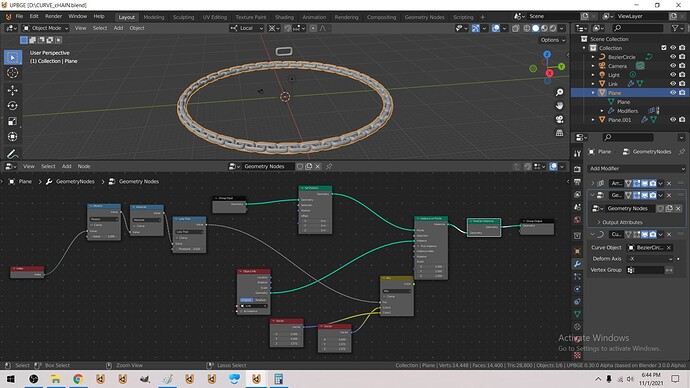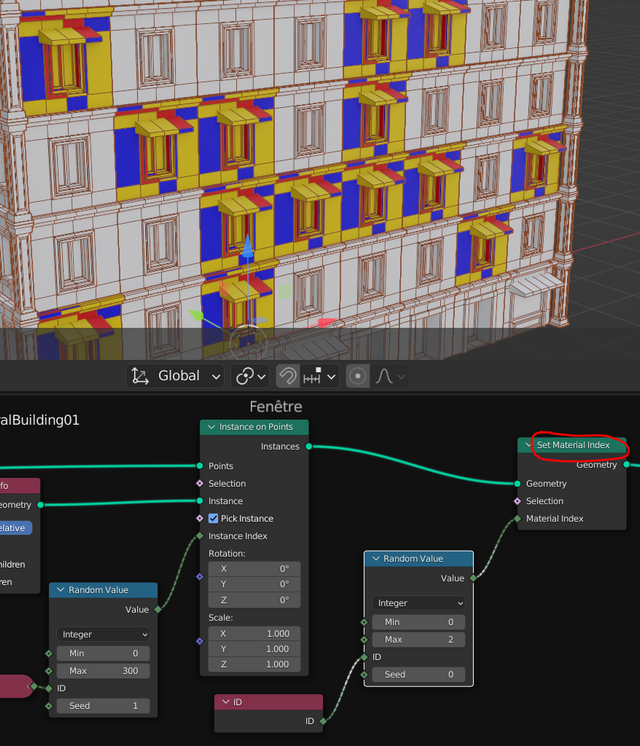Hello, here is the new topic for procedural hairs with Geometry nodes.
Hairs - Geometry Nodes - General Forums / Blender and CG Discussions - Blender Artists Community
What does the ID field connection do in some nodes like Random Value node?
can someone please explain or direct me to any resource about it? thanks
Im trying to resample some points I have with a line, but having problems getting a 1 to 1
snap,
anyone have an idea?
resample_geo.zip (742.6 KB)
Hello @HooglyBoogly ,
I noticed some issues with using the Sample Curve node. I’m not sure if it’s a bug I should report or it’s part of the design (like a design choice) or I’m doing something wrong?
I’ve attached a video to show the problem.
Here is a simple description:
When I use the Sample Curve node with the curve parameter like in your setup ( and attached video as well) for a curve object that has just one spline then everything works perfectly fine. I can “slide” the points on the curve along the spline as expected. However, when the curve object has two splines or more, the Sample Curve node doesn’t work as expected. The behaviour I expected was similar to how the Trim Curve node works where there are many splines in the curve, it trims each spline equally together. It doesn’t seem like the Sample Curve does that at the moment.
I got your files but your nodes are quite strange I don’t think I understand it. what exactly are you trying to do?
Here’s a setup that works. I transferred the position attribute of the points to the line. Also I noticed your setup had an ID node instead of an Index node? maybe you should get the latest update of blender 3.0 alpha? (or maybe I should get it because mine is like 1 to 2 weeks old)
The blend file: resample_geo1.blend (782.7 KB)
Yeah, I agree. I had tried to change that before 3.0 beta, but I didn’t get to it in time. I have a work in progress patch to change it here: D12988: Geometry Nodes: Split “Whole Curve” sampling into a separate node (WIP) (I’ll update the description to be proper later).
I’m trying to make a chain. How do you make each other point rotate by 90 degrees?
edit:
I still don’t like how these field nodes don’t have an input socket on the left side
Use modulo 2 ==0 and index
I’m trying to make chandeliers into Assets using collection instances that include light objects.
If I scale up the collection instance a little too much the lights wind up inside of the light bulb mesh and it ruins the lighting.
Would it be possible to use Geometry Nodes to instance a point light on a mesh line and use the scale of the base object to control the radius of the point lights?
The last 2 chandeliers I worked on had over 15 lights. It depressed me to think I’ll need to add and place so many lights when I want to use the asset in another scene at a size slightly larger than real world size.
I wish there was a way put just one or 2 custom properties on a linked collection/asset like “lights on/off” or “preset color scheme 4”
Ah, I see!  Thanks for the update. I’ll keep an eye on this patch
Thanks for the update. I’ll keep an eye on this patch
That VTOL landing is amazing BluePrintRandom
Trying to keep up with development here, is there a way to flip normals yet in geometry nodes 3.0? Or emulate a solidify modifier?
Hello guys, I would like to set a random material per “instances”.
But the thing is that for now, the randomness is applied on every faces :
Did you find any workaround ?
Thank you
Try using an index node instead of an id node in the random value socket.
The result is unchanged unfortunately