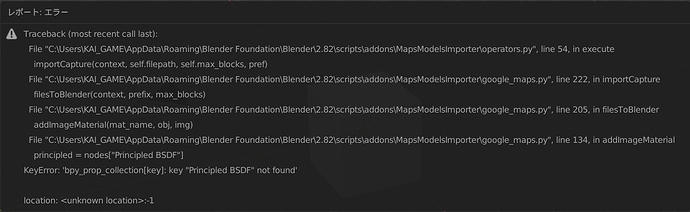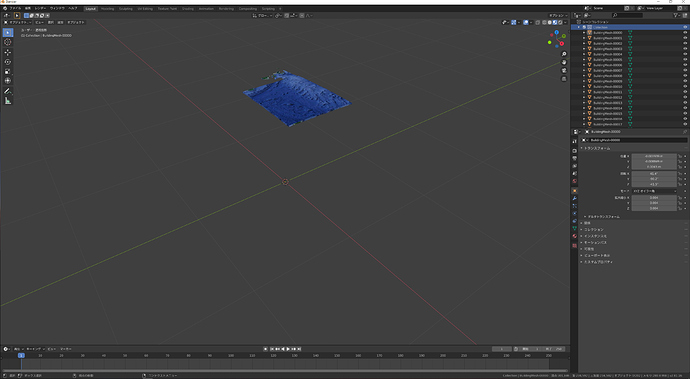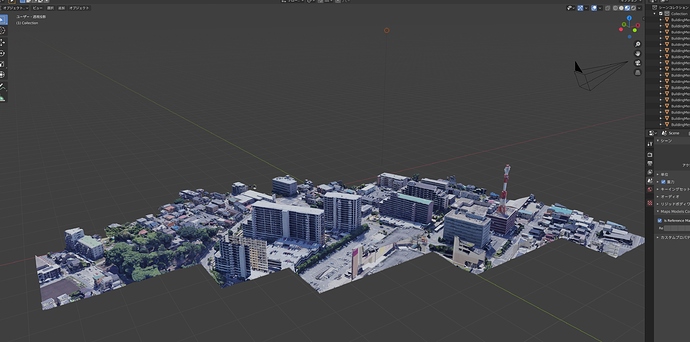sorry for late reply. Everything looked fine in the browser. I’m using a 2080RTX, ryzen 3900x.
Thank you for your reply
It is 1.2 version
Tried 1.6 and 1.7 but still seems to have problems
https://drive.google.com/drive/folders/147-FxqyMl6uYZeC_AajXVsuczNECuDsF
Salut !
La video YouTube de Elie me parait tres Claire et simple a realiser… j’ai telecharge derniere version de chrome, Renderdoc, blender et mapsmodelsimporter…
Sur le premier pas (demarrer renderdoc) tout va bien, j’accede a l’option de commencer une injection, je cherche ‘‘chrome’’ sur la barre de recherche, puis je demarre chrome et le popup apparait… je click sur refresh chez renderdoc et le GPU apparait, je click sur injector et cela fonctionne pendant quelques secondes et puis chrome produit un autre nouveau popup avec un nouveau numero… je refais a nouveau refresh, puis selectioner le nouveau GPU puis injecter… encore 1,2 secondes et chrome produit un nouveau popup avec un nouveau numero… cela continue 3,4,5 fois jusqu’a arreter de produire de popup GPU et cela m’empeche de retrouver un element GPU sur la fenetre Renderdoc… Chrome est maintenant fonctionnel et la barre noire qui confirme l’injection n’apparait plus… le message de script invalide et risque de securite apparait et au moment d’aller sur google maps, la function 3D n’est plus disponible… il y a quelque chose qui bloque mon ordinateur de reussir ces simples procedures… je posede un ASUS ROG Strix avec NVIDIA GEFORCE GTX 1050.
Apparement la charte mere (motherboard) n’est pas en bon etat et cela empeche de faire marcher les chartes video… cela peut etre une possible raison pour laquelle je n’arrive pas a faire une injection GPU…
Par ailleurs, si quelquun est disponible pour extraire un morceau de Gournay-sur-Marne sur l’ile de france je veux bien prendre contacte avec la personne, qui serait eventuellement remuneré de quelques Euros pour recompense … merci !!!
Hello. I was trying a lot to make it work but i keep having this error on the blender so i decide to ask for a help.
This is the console.
And the rdc: https://drive.google.com/open?id=1ziOVVCnppccJFxPeSmLLsPwTrstE_QFY
Read prefs: C:\Users\mescr\AppData\Roaming\Blender Foundation\Blender\2.82\config\userpref.blend
found bundled python: C:\Program Files\Blender Foundation\Blender 2.82\2.82\python
Warning: property ‘release_confirm’ not found in keymap item ‘OperatorProperties’
Traceback (most recent call last):
File “C:\Users\mescr\AppData\Roaming\Blender Foundation\Blender\2.82\scripts\addons\MapsModelsImporter\google_maps_rd.py”, line 184, in
print(“Loading capture from {}…”.format(CAPTURE_FILE))
File “C:\Program Files\Blender Foundation\Blender 2.82\2.82\python\lib\encodings\cp1252.py”, line 19, in encode
return codecs.charmap_encode(input,self.errors,encoding_table)[0]
UnicodeEncodeError: ‘charmap’ codec can’t encode characters in position 45-55: character maps to
Traceback (most recent call last):
File “C:\Users\mescr\AppData\Roaming\Blender Foundation\Blender\2.82\scripts\addons\MapsModelsImporter\google_maps_rd.py”, line 184, in
print(“Loading capture from {}…”.format(CAPTURE_FILE))
File “C:\Program Files\Blender Foundation\Blender 2.82\2.82\python\lib\encodings\cp1252.py”, line 19, in encode
return codecs.charmap_encode(input,self.errors,encoding_table)[0]
UnicodeEncodeError: ‘charmap’ codec can’t encode characters in position 45-55: character maps to
Hello from Japan.
Unfortunately I get an error in the blender 2.82.
It seems like a frequent problem, what should I do?
Mink, please help me.
hello friend, I tested your file and the file works great here try to use the latest version of the add-on.
I also faced this same problem, I don’t know why that happens, but I solved it by adding --disable-direct-composition
@joesilgos
Thanks for the good tip. Certainly, when I made the latest version of the add-on, the error disappeared. However, the blender only shows the image of the earth, but is there any solution?
What I could see and I don’t know if that fits your problem, is that when I press F12 to save the render buffer it often doesn’t load what’s in the view but when I click on the Renderdoc button itself (capture frame emmediately) it makes the right capture of what is in the view of the chomer, try this maybe it will solve your problem.
Thank you for your advice, the image was finally displayed. Also F12 to save the render buffer it often doesn’t load,I click on the Renderdoc button.
Hey everyone! I just wanted to thank you Mink for this plugin, and also everyone replying here. Through a combination of this information and just incrementally changing things I discovered what worked for me; maybe this helps someone else since, although it seems to be an outlier case that it was so hard to get it to work, I’ve read that people have similar rigs and problems. I tried going through this process on a gaming laptop with an i7 7700 and combo GeForce 1050ti and Intel Integrated GPUs. What made it work for me was first off installing the newest drivers from the Nvidia website (don’t bother with the whole Nvidia Experience software stuff, or whatever it’s called - just find your GPU and get the latest driver package), then installed Chrome v. 69.0.3497.92, made sure to disable auto-updating, and changed the target of the shortcut to C:\Windows\System32\cmd.exe /c “SET RENDERDOC_HOOK_EGL=0 && START “” ^“C:\Program Files (x86)\Google\Chrome\Application\chrome.exe^” --disable-gpu-sandbox --gpu-startup-dialog --disable-direct-composition”. For render doc, what worked was v 1.2 Portable, but with a very particular side-note: I always have to run Chrome by right-clicking on the shortcut and running it off of the integrated graphics card. After which the process seems to be identical to the video and instructions. A side-effect of this setup and process seems to be that sometimes Blender doesn’t run untill I restart of my PC if I went through the capture process beforehand. Long post, hope it helped!
Hi! Thank you for this amazing addon! Any tips on how to create a more detailed model? I tried zooming out when capturing the images which produced a more detailed model, however, as a result parts of the model were cut of. More specifically, I tried zooming out when capturing buildings, but zooming out resulted in the buildings bottom half being cut out in when importing in blender. I would love to be able to get the high detail that I’m getting by zooming out and be able to import the entire buildings. Would appreciate any advice 
Seems to be my case - AMD Radeon RX 570
Chrome starts with pop-up note “GPU starting with pip: xxxx”, but in RenderDoc is not any “Google Chrome GPU” process listed. So I guess it is my hardware issue, right? Thanks for your opinion.
Hello, this Map importer worked wonderfully, Thank you!
Is there a way to export the textures as well? Some Co-workers would love to use the models but they don’t seem to export with the texture files. I am rather new to blender so I don’t know if its possible for it to do that.
Thank you Mink for this amazing tool!
I am trying to write a simple script to go through my folder an import all the *.rdc files in there one by one and put each import into a unique list.
However I can’t figure out how to call your import function.
This obviously does not work:
import os
import bpy
put the location to the folder where the objs are located here in this fashion
this line will only work on windows ie C:\objects
path_to_obj_dir = os.path.join(‘A:\2020\WalTru_YorkRoadMap\GoogleCapture\’, ‘Test’)
get list of all files in directory
file_list = sorted(os.listdir(path_to_obj_dir))
get a list of files ending in ‘obj’
obj_list = [item for item in file_list if item.endswith(’.rdc’)]
loop through the strings in obj_list and add the files to the scene
for item in obj_list:
path_to_file = os.path.join(path_to_obj_dir, item)
bpy.ops.importCapture.rdc(filepath = path_to_file)
Any suggestions please?
I captured two times, I always get the overlay, but PRINT doesn’t seem to capture anymore, even after reboot. If I use “Capture After Delay” I only get something like a screenshot from chrome, but no mesh data.
cant got addon to load in blender 2.82 or 2.83 or 2.8 so now I have a wired google chrome browser any help
One issue (once i got the correct version of RenderDoc ;> ) I could import.
However, the import plugin will fail if you are in Edit Mode , JFYI:
Traceback (most recent call last):
File “C:\Users\sendt\AppData\Roaming\Blender Foundation\Blender\2.82\scripts\addons\MapsModelsImporter\operators.py”, line 54, in execute
importCapture(context, self.filepath, self.max_blocks, pref)
File “C:\Users\sendt\AppData\Roaming\Blender Foundation\Blender\2.82\scripts\addons\MapsModelsImporter\google_maps.py”, line 222, in importCapture
filesToBlender(context, prefix, max_blocks)
File “C:\Users\sendt\AppData\Roaming\Blender Foundation\Blender\2.82\scripts\addons\MapsModelsImporter\google_maps.py”, line 202, in filesToBlender
obj.matrix_world = matrix * globalScale
ReferenceError: StructRNA of type Object has been removed
@azumydori The textures are in the folder created newt to the .rdc file. You can pack them into a single texture using this add-on: https://gumroad.com/l/DFExj To save the new texture, look for it in the UV editor and ‘Image > Save as’
@Benpret The add-on must be called with bpy.ops.import_rdc.google_maps() iirc, where did you find “bpy.ops.importCapture.rdc”?
@schwarzgrau If you only get a screenshot it means that you were not moving in the 3D viewport when the capture was triggered.
@Dustin_Meyer Can you be more specific? Did you check out the troubleshooting section of the README?
@Kiellog Ok I should disable it in edit mode, but just don’t use it in edit mode, it makes little sense anyways since the add-on create many objects.
Yup! I dont want to use it in edit mode, I accidently did. Just might save you some bugreports 
I would add a check to and change the mode to object if launched in edit mode