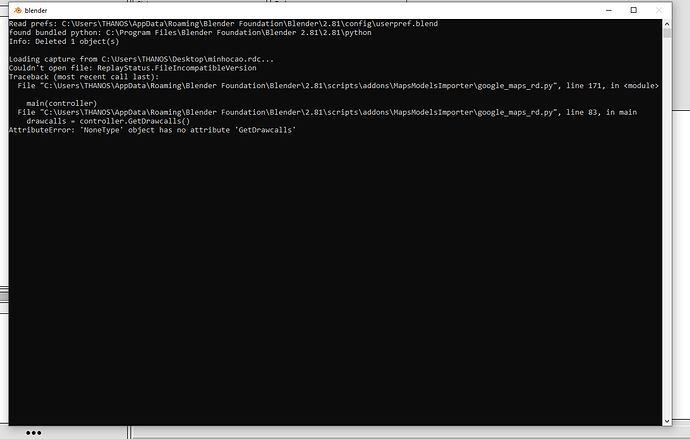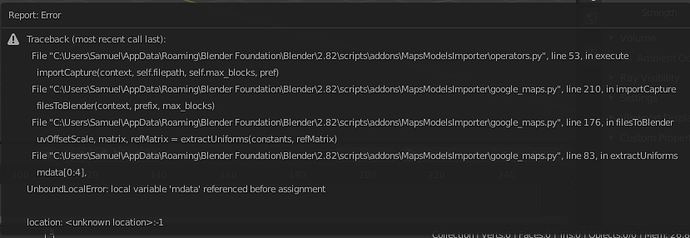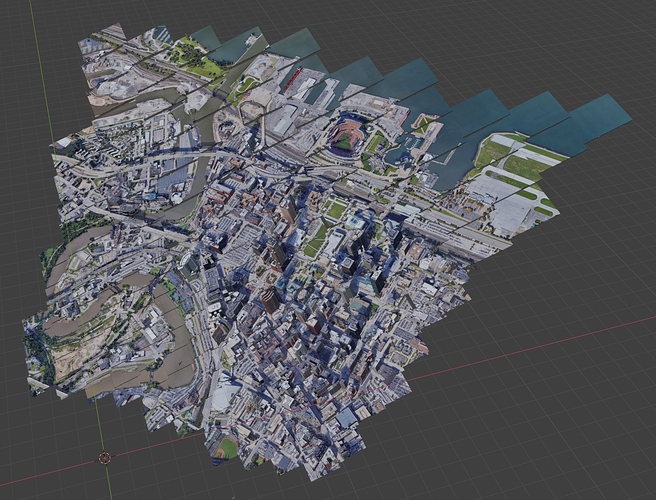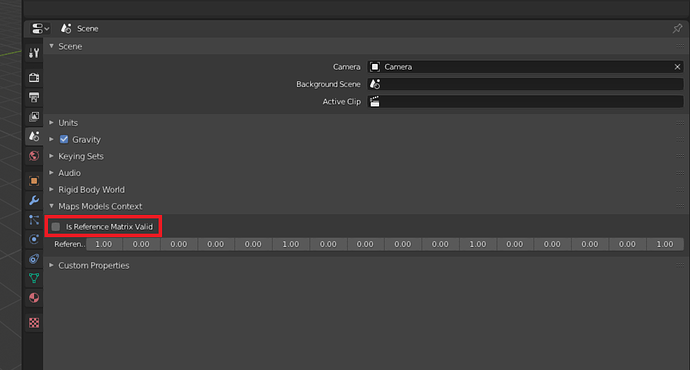Thank you a lot! It helps, but all I get are almost flat 3d…
What could go wrong?
files
I’m having trouble installing this addon, are there special instructions I’m not aware of?
@Wave_103 You’re trying to capture an area where even Google does not have data, they did not scan it (yet).
@fitz301 I guess you used the green "Clone or download " button on GitHub. Don’t. Use releases instead: https://github.com/eliemichel/MapsModelsImporter/releases/latest
That must be it. Thanks!
Hello!
Great tool!
I made some captures but was unable to import at Blender… Getting the following error
Any Ideas? Using D3D11 Api at RenderDoc, with an GTX 1080
Thanks!
Damit, I don’t know where to write it: provide .rdc files when you cannot import them, otherwise I cannot test by myself!
Sorry Mink! Didn’t notice it. Maybe if you write it in your youtube video description, people will come uploading their files instead asking.
Here follows! Thanks for your help!
https://drive.google.com/drive/folders/1UcLT6H6nm4ZRY5pDQh3fof1oZVTJBo4W?usp=sharing
@regisb It’s like the very first line of the youtube video description, with “please” in caps lock. ^^
Most likely you were not moving in the google maps viewport while taking the capture, hence chrome was not rendering any 3D at the frames you saved!
Hi Mink,
GTX 1070Ti Windows 10
I get this error in Blender when importing the RDC file:
“C:\Users\cekuh\AppData\Roaming\Blender Foundation\Blender\2.82\scripts\addons\MapsModelsImporter\google_maps_rd.py”, line 32, in _, CAPTURE_FILE, FILEPREFIX, MAX_BLOCKS_STR = sys.argv[:4] ValueError: not enough values to unpack (expected 4, got 3)
Here is the rdc file:
https://drive.google.com/file/d/1EAFZSfhjOI-qdkwQzwU3_2hDkHMbstto/view?usp=sharing
Also instead of webGL I only see the windows direct3d api But the google map model seems to have been captured correctly.
Any suggestions?
Hi @cekuhnen your capture is right (D3D11 is the expected API now) but you’re not using the last release (maybe it did not update correctly because I forgot to increment the version number at some point, but remove it and reinstall, or get the last release that should fix this). Your .rdc imports well for me.
Really amazing to get those Google Earth Data fed to blender. Works like a charm on my setup. - Anyone found a good routine to clean the mesh. I tried to ‘merge by distance’ the whole blocks, uv unwrap it and bake the materials to one material. No success so far. 4k export with more than 1000 blocks kills my machine everytime.
Bonjour
In RenderDoc
After inject and chrome window open (ok) . my problem : connexion status : established API: none
No Capture possible…
Thanks !!!
Anybody willing to rip a custom location for me? I’m willing to pay $50 via paypal for this job! email: m a t t h e w. d i p r i n z i o @ gm ail.com
Gotta say I love this app and I love you for making it. It’s a learning curve.
I’m on .2.1 and am getting this error.
the file:
Thank you for making this. It’s a game changer.
Hi @SamuelBecket apparently you were not moving in the 3D view when capturing the scene so no rendering happens in the capture (it just reuses a previous frame).
I got it! Just had to implement the delay for a few seconds and scroll more. Thank you! Thank you!
Hello,
Everything seemed to work great at first… but now when I import into Blender, all the blocks are weirdly rotated !
It’s impossible to rotate them back accurately. What happened! I haven’t changed anything. Using RenderDoc 1.6 (latest) and chrome latest.
I have the same problem, which just happened all of a sudden after it was working great for days.
Did you ever figure it out???
It does NOT even work at zenith angle for me at all.
I think it comes from the attempt to align captures when you take several ones in the same file. You can either import from a new file, or uncheck IsReferenceMatrixValid in the scene properties:
If it still doesn’t work, reset the matrix to 1, 0, 0, 0, 0, 1, 0, 0, 0, 0, 1, 0, 0, 0, 0, 1 (one 1, four 0s, one 1, four 0s, etc.)
I should just remove this “feature”, it never worked unfortunately…
I can’t get anything to import into blender. Can you look at this rdc file please. https://www.dropbox.com/s/sfy90ogmem6rw93/17.zip?dl=0
always get a similar error to this
Traceback (most recent call last):
File “C:\Users\3900x\AppData\Roaming\Blender Foundation\Blender\2.82\scripts\addons\MapsModelsImporter\operators.py”, line 53, in execute
importCapture(context, self.filepath, self.max_blocks, pref)
File “C:\Users\3900x\AppData\Roaming\Blender Foundation\Blender\2.82\scripts\addons\MapsModelsImporter\google_maps.py”, line 210, in importCapture
filesToBlender(context, prefix, max_blocks)
File “C:\Users\3900x\AppData\Roaming\Blender Foundation\Blender\2.82\scripts\addons\MapsModelsImporter\google_maps.py”, line 170, in filesToBlender
indices, positions, uvs, img, constants = loadData(prefix, drawcallId)
File “C:\Users\3900x\AppData\Roaming\Blender Foundation\Blender\2.82\scripts\addons\MapsModelsImporter\google_maps.py”, line 142, in loadData
img = bpy.data.images.load("{}{:05d}-texture.png".format(prefix, drawcallId))
RuntimeError: Error: Cannot read ‘D:\Kube\17HighStreetPoole\17-fkqsrti\17-00000-texture.png’: No such file or directory
location: :-1