Hi,
I don’t have access to 1050ti anymore, but with the 1060 - I ran it with the setup mentioned in the twitter link and it works perfectly.
Hi,
I don’t have access to 1050ti anymore, but with the 1060 - I ran it with the setup mentioned in the twitter link and it works perfectly.
Glad it worked out for you and thanks for info!
Too sad I cant get it to work…
–no-sandbox --gpu-startup-dialog --disable-direct-composition --use-angle=gl --disable-gpu-watchdog --in-progress-gpu --ignore-gpu-blacklist --disable-gpu-sandbox
even some env variab RENDERDOC_HOOK_EG=0
Altough tests showed me an overlay, for example quake 2, even google earth telling me mismatching opengl versions… maybe I’ll try again in the future…
how you set up the flag, it doesn’t let me set up. Can someone write the whole line of the flag.
Hello @Mink! Try to use your awesome addon.
I succesfully saved a frame in Render Doc 1.2 - there were no errors. I also look for textures in Render Doc window as you shown it in video.
But when I try to open the frame in Blender no data appears. File have a size 66 Mb. So I try to open your file Capture.rdc - it opened very well - I can see model and textures.
then I tried to use Render Doc 1.1 - frame was saved but there were 3 errors. So this file also have a size but I see no data in blender.
So addon is working very well but what is the problem if I can see all the textures in Render Doc and there are no errors and saved file have a size but nothing is shown in Blender?
Si, por fin consegui que funcionase con esta version de Vivaldi.
Muchisimas gracias por tu aporte…
Hi’ I’ve tried anything but RenderDoc, even though I’ve set up everything correctly, won’t capture the 3D structure but only a black screen with the Maps UI like this:
Worked only 2/3 times apparently with all depth information, but Blender won’t load it, the console says the following:
Loading capture from D:\rgiov\Desktop\test.rdc…
Couldn’t open file: ReplayStatus.FileIncompatibleVersion
Traceback (most recent call last):
File “C:\Users\rgiov\AppData\Roaming\Blender Foundation\Blender\2.81\scripts\addons\MapsModelsImporter\google_maps_rd.py”, line 171, in
main(controller)
File “C:\Users\rgiov\AppData\Roaming\Blender Foundation\Blender\2.81\scripts\addons\MapsModelsImporter\google_maps_rd.py”, line 83, in main
drawcalls = controller.GetDrawcalls()
AttributeError: ‘NoneType’ object has no attribute ‘GetDrawcalls’
I’m using the correct Chrome and RenderDoc, APIs are detected correctly and Blender is from Steam version 2.81!
What I am doing wrong?
Hi Mink,
I’ve uninstalled my current chrome 80.0 version, but when I install the specific 70.0 version, I have this pop message below.
“PS.” I tried again but I still have the same pop message.
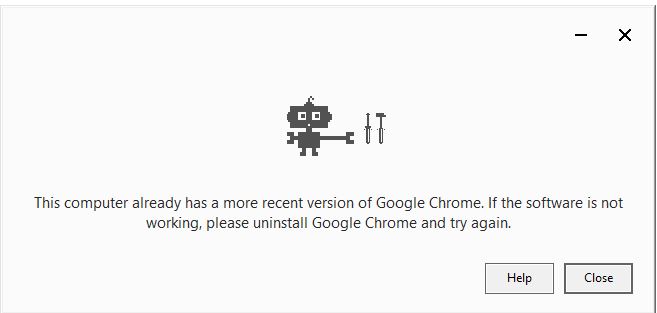
Hello,
I tried using this today, and everything worked fine until I tried to import it. I got this error in blender:
Traceback (most recent call last):
File "C:\Users\Joshua DiStefano\AppData\Roaming\Blender Foundation\Blender\2.82\scripts\addons\MapsModelsImporter\operators.py", line 53, in execute
importCapture(context, self.filepath, self.max_blocks, pref)
File "C:\Users\Joshua DiStefano\AppData\Roaming\Blender Foundation\Blender\2.82\scripts\addons\MapsModelsImporter\google_maps.py", line 194, in importCapture
captureToFiles(filepath, prefix, max_blocks)
File "C:\Users\Joshua DiStefano\AppData\Roaming\Blender Foundation\Blender\2.82\scripts\addons\MapsModelsImporter\google_maps.py", line 42, in captureToFiles
subprocess.run([python, SCRIPT_PATH, filepath, prefix, str(max_blocks)])
File "C:\SteamLibrary\steamapps\common\Blender\2.82\python\lib\subprocess.py", line 472, in run
with Popen(*popenargs, **kwargs) as process:
File "C:\SteamLibrary\steamapps\common\Blender\2.82\python\lib\subprocess.py", line 775, in __init__
restore_signals, start_new_session)
File "C:\SteamLibrary\steamapps\common\Blender\2.82\python\lib\subprocess.py", line 1178, in _execute_child
startupinfo)
FileNotFoundError: [WinError 2] The system cannot find the file specified
location: <unknown location>:-1
location: <unknown location>:-1
I have moved the file to multiple locations and have tried making multiple different captures. I am using the latest version of the addon, the latest version of Blender 2.82, and RenderDoc v1.6.
Hi Joshua, it seems that the add-on has trouble finding python.exe in your Blender installation. Can you look for it in C:\SteamLibrary? I would adapt the add-on to Steam-based installation since you are not the only one, but in the meantime use official Blender from blender.org!
@cekuhnen @serviteur @Giovanni_Roma I just released a new version of the add-on that should fix your issues, pay attention to the new instructions: https://github.com/eliemichel/MapsModelsImporter/releases/tag/v0.2.0-rc1
@Mvisio @ProbablyMatt I just fixed the Steam issue: https://github.com/eliemichel/MapsModelsImporter/releases/tag/v0.2.0-rc4
Have a look at the error in the terminal (Window > Toggle System Console) and provide the .rdc capture file please!
https://pastebin.com/bV7LLTZm
https://www85.zippyshare.com/v/3gLDv6fP/file.html rdc file
i just tried with steam version and its the same problem
You captured Google Earth instead of Google Maps.
The warning is not an issue, juste a warning about potential crash or something, but everybody gets it and it does not prevent capturing. It has been many changes since this anyway, consider trying with the very last version of the add-on/blender/RenderDoc/Chrome and if it still doesn’t work please provide a .rdc capture file to show you issue.
Does the shortcut links to the new required target? It must now be:
C:\Windows\System32\cmd.exe /c "SET RENDERDOC_HOOK_EGL=0 && START "" ^"C:\Program Files (x86)\Google\Chrome\Application\chrome.exe^" --disable-gpu-sandbox --gpu-startup-dialog"