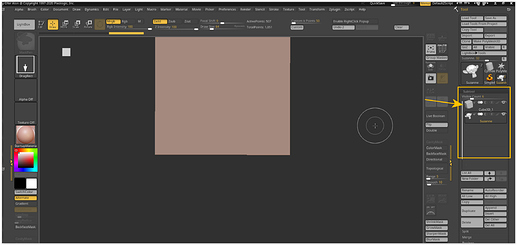Hey i can understand that, zbrush is a bit confusing at first:D you can delete the cube in the subtool section.
G’day,
Working to install gob and have hit, what seems to be an explained problem. The explanation isn’t working for me, though.
I can get Blender to ZB2021 but not back. When I try to do the reinstall of gob I get no entry for blender in the list of goz-capable apps.
I believe I am missing something about scripts from the addon going inside the zb folder. Can anyone shed some light on the needed file structure, please?
Thanks.
Thank you so much. Of course the answer was that simple haha.
I got one more question…
My model from daz has UV maps and textures for different parts of her body. However when I import her into zbrush and export her back into blender, all her material slots are using the same material. Is that normal lol?
you have that model first in blender with different materials and then send it to zbrush and when you send it back to blender you end up with 1 material?
I think i have not tested that so it might be what happens at the moment
IN THE USER FOLDER.
Got it. Neat plugin. Thanks.
this link should work, maybe one of the links i posted does not exist any longer.
Thanks, did not realize it is the link.
I got my hands on a Mac and was able to fix the path issues.
If you are on a mac OS please give this new version a try and let me know if you got any issues
v3.4.9
Pleased to report that GoB-3_3_8 seems to work fine from ZBrush 2021.1.2 To Blender 2.90.1 
*I did have to force reinstall GoZ as directions stated before Blender showed as an option.
You are the man @kromar + your efforts much appreciated; Subject/Title here + on git stating 2.8 made me almost not try it, Instructions also said zbrush 2019. So I thought I would feedback for all interested/curious that it works for me… even if not ‘official’ 
ah yes its time to bring that branch back to the master, thanks for pointing that out!
happy blending:D
I had a go at the tool import logic but am confronted with some usability issues from a user perspective. When having multiple subtools in a tool the selected one will define the tool name so a tool can be whatever subtools are inside of it.
So what would you expect in such a case?
When any of the new sent objects are found within the existing tool update the ones found and append the additional ones or create a new tool with the new ones?
existing tool: A(0,1,2)
new export from blender: (0,3,4)
should result in?
A(0,1,2,3,4)
or
A(0,1,2), B(3,4)
or
A(0,1,2), B(0,3,4)
Hello!
I would say second result is expected.
But let’s make a knight’s move.
Shift+click on export button will append mesh or import as new subtool as you wish.
Yea, it’s tricky with naming, because zbrush renames subtools. With this move less codding and headache.
By the way, did you manage to look into origin(cube) problem?)
i was thinking about the shift click option but i dont particularely like it since it will be a “hidden” option. for now its using the setting in the zbrush goz settings but i think it would be better as you proposed to have it on the blender side.
\as for the renaming, with the custom import the renaming does or at least should not happen any longer so the names should be exactly what they are in blender, thats why i did the import bypass to fix that naming mess^^
i did not, i somehow forgot about it but made a new ticket to have another go at it.
I’ve been working solely with Blender for the past few months, but I’ve just returned to the ZBrush ↔ Blender power-duo.
Just checking:
- Is the add-on still actively being developed?
- Is this still the main repository to keep an eye on for updates and new releases?
- Is there maybe a test version with experimental features available for download somewhere, or should I just go for the latest Github release?
Thanks!
@Metin_Seven yes that is the correct repository and you should try the latest master (v3.4.9), there has not been a release yet but it should be quite stable.
Ive been working on some other things lately so development is a bit slower but still active.
Great, thanks! 
Installed it again. Works great. Installation has become easier as well, nice! No more manual copying to the ZBrush GoZ folder. 
One question: is there a setting to auto-export the high-poly subtool from ZBrush (not the base mesh without subdivisions), or is it necessary to delete the lower subdivisions of each subtool in ZBrush?
unfortunately the default GoZ export from zbrush only exports the lowest resolution, so you either need to delete the lower subdivs or duplicate the object for a highres. maybe its possible to “freeze subdivs” but i did not try that.
Im currently trying to find a good way to work with the high/low res meshes, surprisingly this does not seem to be a focus of GoZ so there are quite some limitations like you encounter. To achieve full functional export its probably required to write a new exporter to bypass what pixologic does.
I can’t get goz to export from zbrush. It goes into zbrush fine. I’m using zbrush 2021.1.2 and blender 2.91