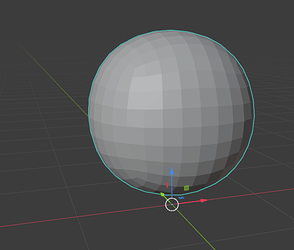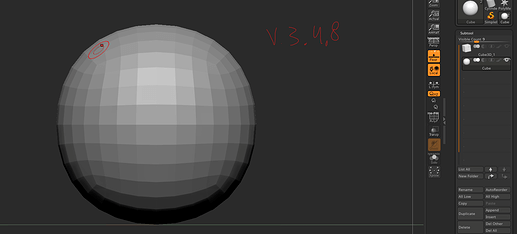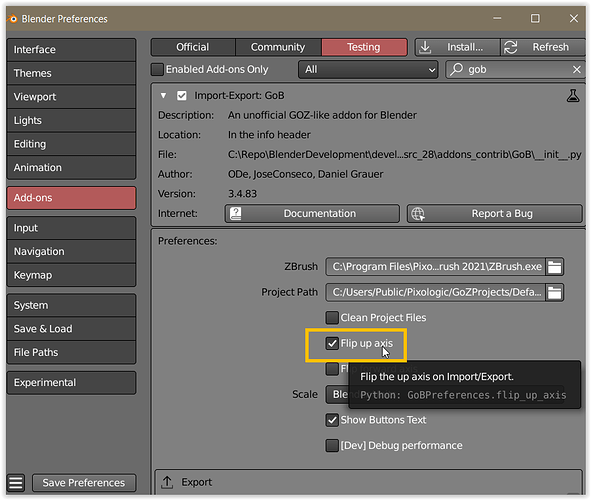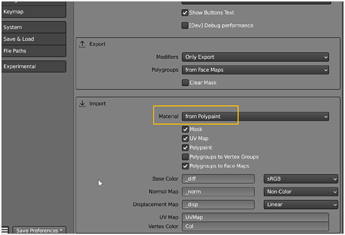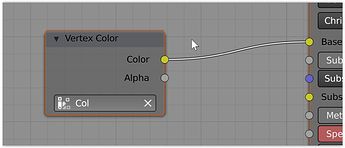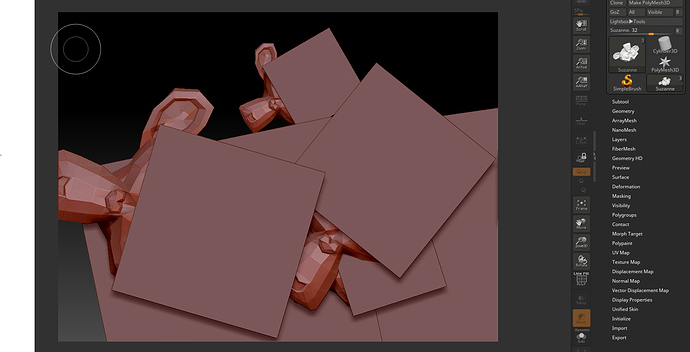can you show a picture of the objects origin before sending it to zbrush and also one in zbrush with the floor enabled so i can see where its placed in space?
all origins zeroed(world center), there is no ‘normal’ floor in zbush. it taken lowerst point as floor location
Also v.3.4 append meshes to the opened Tool, even import as SubTool is off
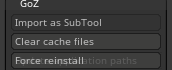
thanks for sharing the pictures, i think i understand whats happening, i will try to recreate it and see if theres something i can do about this.
oh that is a good point with the subtools, when i rewrote the import i did it mainly for subtools since that was really broken and have not implemented the import as new tool. i will put that on the todo list.
EDIT: there is a option in the preferences to flip the up axis for export and import and with that enabled the obj will be imported in the same way. i dont know if this will cause some other issues but you could give this a try and see if it resolves your issue.
what i do not understand is why you are not using the GoZ export in zbrush to send your models to blender but export them, whats the reason you are doing it that way?
Thanks for workaround. But i’ll better stick with v3.3.8. It do all right
I exporting with obj or fbx, because i need ‘merged’ HPs.
If i use goz to blender it will send only one subtool and on first subd level.
(i use this if i need to tweak mesh for hp)
So after retopo in blender i need to send it to marmosettoolbag for baking, i use same obj if i need to quick tweak hp in zbrush and then export, it will automatically updated in Toolbag
![]()
So to use GOZ for final export i need to manualy merge all subtools delete all subd lvls, send to blender, wait a year(because some meshes are about 1GB), then export(wait one more year).
And if i need to tweak HP, i need to repeat it over again ![]()
Just wondered is the transfer Polypaint feature broken? I’m just getting an empty attribute node. Is there a specific node setup I must follow? Thanks.
@youthatninja i see, the transfer of LP&HP is quite a common workflow which i use as well and am still missing in GoZ. I plan to tackle this after this release is done but i think i will need to write a new export since the default GoZ does not allow to export anything else than the lowest subdivision.
there are 2 buttons next to the GoZ one to export all or visible subtools, its not obvious that they belong to GoZ so maybe you did not see them before.
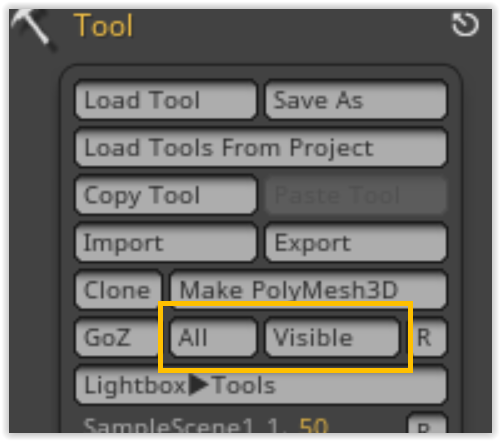
when you mention the long waiting time does this compare the export/import time between fbx and Goz? if you disable all mesh data transfer like polypaint and so on in the GoB addon preferences it should make it quite a bit faster if you do not need it.
@Musashidan the default material import is set to textures, if you want to import polypaint as material you need to swtich it in the addon preferences.
Thanks didn’t know that.
Sending only 1 lvl of subd, its good and it should work like that.
But still im better with separate obj files witch i can send to blender or marmoset.
So the main problem with new version is it broken origins, i think it because of cube3d.
And also new version appends meshes rather than importing as new Tool if there was no subtool with same name
Thanks, I already have the addon setup that way. I’m using an older version though(3.2) I just get the blank attribute node in Blender. No Polypaint data.
Edit: the issue is not your addon, it is Octane. Unfortunately, it doesn’t support vertex colours.
that is an old version and there has been a lot of work done on the polypaint transfer since that so i can not with confidence say that its working properly in the version you are using.
Maybe something that octane will do differently, the Attribute node was replaces with a vertexcolor node and maybe octane expects that newer node type wich is not in the GoB version you are using.
Can you tell me the reason/workflow you would import a object as tool rather then appending it as a subtool? i never use it in my workflow and it would be helpful to understand the use-case to work out the best implementation of this feature.
Thanks, Cycles/EEVEE polypaint>vertex colour works fine, it’s just an issue with Octane. I’ll try again when I update GoB.
There best behavior is already implemented in 3.3.8 or older)
For example:
A(a0,a1,a2) B(b0,b1,b2)
A/B- mesh group(tool), a/b(n) -meshes(subtools)
So if i have open B in zbrush, and then send A from blender, i’ll expect A as new tool, rather than append a(n) to B.
But if i send b(0), i’ll expect update of b(0) in B subtool.
Actually it is not a big problem, the main one is with origins.
Thank you for the development effort, i will try it
ok, let me try again w the new version. Thanks for the reply
i have the same issue here
how you fixed it?
Hello!
I’m using blender 2.9 so I don’t know if it’s compatible yet. But when I try to export suzanne from blender to zbrush, I get a suzanne and a cube. When I try to import my human, I only see the cube. Why is there a mystery cube? Heh.
hi, its currently a limitation when you send over a mesh for the first time, if you send other meshes over that are added as subtools that should not happen any more. I will look into it eventually but there are other issues that need more attention.
Hey kromar, thank you so much for your reply. I’m still new to zbrush and would hugely appreciate it if you could explain the workaround just a little bit more. Am still unsure how to proceed!