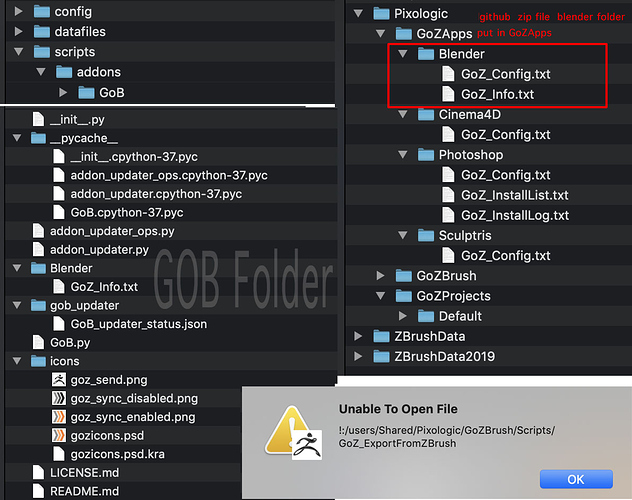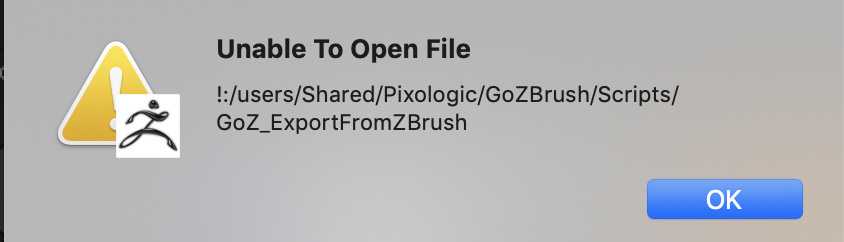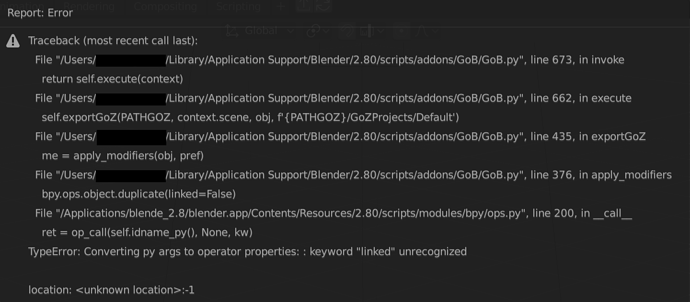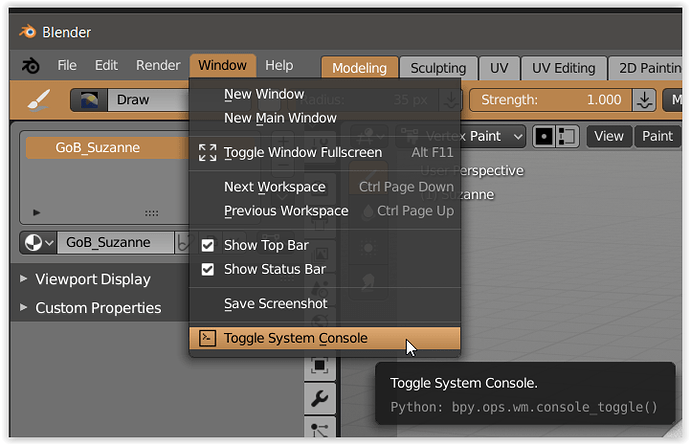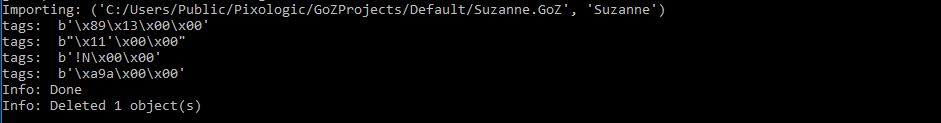I feel stupid… I didnt installed it correctly, now is working fine, thank you for the help!
Thanks so much for adding the export with applied modifiers. I had a few cases of forgetting that the modifiers were applied and having to remodel or revert to an old .blend file. (I’ve been using HoPs and Boxcutter lately) I was going to code that feature in myself but then I saw that you updated.
One question/feature request: Is there a way to triangulate ngons before exporting? Anytime I try to give a mesh to Zbrush with ngons it crashes which means I usually have to put a subsurf on to convert the faces. If you don’t have time I could probably figure out how to put it in and then send a pull request.
I can’t thank you enough for writing this script it saves me so much time. 
@fusobotic There was a fix merged yesterday that should fix the crash issue. It current triangulates every face that has more then 4 vertices.
This might not be the desired behavior for everyone but at least zbrush does not crash anymore.
https://github.com/JoseConseco/GoB/archive/GoZ-Blender_28.zip
@tallken what is that init.py in the addons folder? And can you show whats in the gob folder?
The zip that comes from github is quite bad so you might have a level to much. And i would recommend to rename the folder to GoB.
@tallken that looks good, have you set up the GoZ app in zbrush? it can be a bit tricky to get it to work the first time, i dont think this is a issue with the addon but zbrush missing something.
First. i delete the blender folder ( Pixologic > GoZApps > Blender ) and i put in new blender folder ( from GoZ-Blender_28.zip ). 2nd. i delete the GoB folder ( Application support > Blender > 2.80 > Scripts > addons > GoB ) 3. open zbrush > perference > GoZ > Path to Blender . 4. open blender install GoZ-Blender_28.zip and active addon in blender perferences. test in zbrush open a dog.zpr project , press tool > Goz / All / Visible …popup a message Unable to open file
blender 2.8 beta
blender-2.80-33df4b78d0a4-OSX-10.9-x86_64
@tallken did you try restarting zbrush after you installed everything? i know there are some issues when trying it directly. otherwise you can try to run the goz repair in the zbrush troubleshooting folder, sometimes it resolves some issues.
unfortunately this error does not give any information whats going wrong, but the folder it points to is not related to this plugin but the goz system itself.
also try delete the goz cache in zbrush helps sometimes.
thankyou for your help.
i use zbrush Troubleshoot help folder > GoZ_for_ZBrush_Installer_OSX
i success export a test object ( dog.zpr ) to blender 2.8.
But when i export to zbrush . popup error rmessage
@tallken strange error, maybe something with the blender api that is not up to date yet. It doesnt seem to happen on my system (windows)
can you try this version and let me know if that works?
https://github.com/kromar/blender_GoB/archive/bugfix/duplicationflag.zip
the GoB addon success export object to zbrush. Thankyou
Words are not enough to express my gratitude.
Hello, I have use that version of GoB … and it is wonderful comes FROM Zbrush (2019)… but mesh NOT coming from Blender… it is switch to Zbrush and that is all… can somebody give me some advise about this?
@tallken hey glad it works:D thanks for reporting the issues!
@aghandwork did you enable the import in blender?
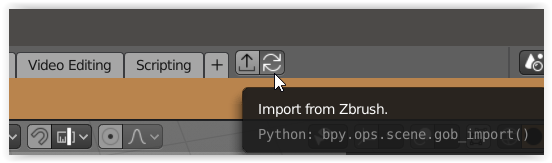
Yes I did…
- I have NO message about errors (from Blender as Zbrush)
- I did reinstall GoZ_for_ZBrush_Installer_WIN
- clear cache in Zbrush
- force reinstall goz files
…when push button in Blender - Export to Zbrush … it is just switch to Zbrush (and that is all)
P.S. There are NO problem get mesh from Zbrush to Blender - it works Ok!
Ok…I have got it! It is only problem of Zbrush 2019… to Zbrush 2018.1 it works good!
i have 2019 and it works, i suppose its again the goz setup on zbrush that causes the problem. make sure after you set up goz in zbrush that you restart zbrush. that has been a issue a couple of times.
EDIT: maybe that is a other issue, usually the issue is sending from zbrush to blender but that seems to work for you:/
can you open the console in blender and see if you get any error message?
1.Open Blender
2. Add mesh - Monkey
3. Select monkey
4. Export to Zbrush
5. That is my error mesage in console
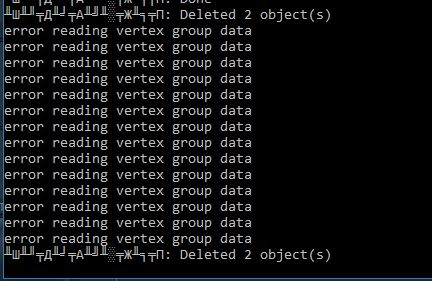
@aghandwork do you have vertex groups on the monkey? i never seen that output before. and whats with the strange symbols? do you have custom language set in blender or something like that?