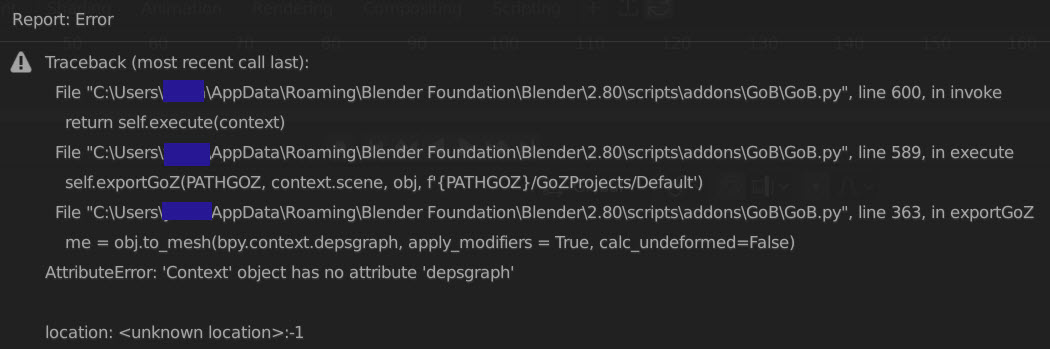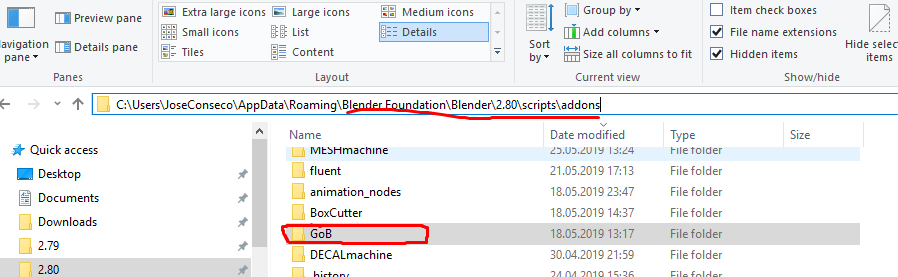I think there’s something up with having dashes, periods or numbers in an addon folder’s file name? The addon only shows up in my preferences when I rename its folder from “GoB-3.0.4” to just “GoB”
That’s with today’s build of blender 2.8 (hash 1fa527bfa3a).
Just to clarify @kromar I did put the folder included with GoB there, I even deleted the old and everything. Plus I gave Zbrush the path in goz preferences. Still gives me the same errors:
On Export:
Traceback (most recent call last):
File “C:\Users\Life Creator\AppData\Roaming\Blender Foundation\Blender\2.80\scripts\addons\GoB\GoB.py”, line 666, in execute
self.exportGoZ(PATHGOZ, context.scene, obj, f’{PATHGOZ}/GoZProjects/Default’)
File “C:\Users\Life Creator\AppData\Roaming\Blender Foundation\Blender\2.80\scripts\addons\GoB\GoB.py”, line 428, in exportGoZ
pref = bpy.context.preferences.addons[package.split(“.”)[0]].preferences
AttributeError: ‘Context’ object has no attribute ‘preferences’
location: :-1
location: :-1
On Import:
Enabling GOZ background listener
Info: No goz files in GoZ_ObjectList.txt
Info: No goz files in GoZ_ObjectList.txt
Traceback (most recent call last):
File “C:\Users\Life Creator\AppData\Roaming\Blender Foundation\Blender\2.80\scripts\addons\GoB\GoB.py”, line 329, in execute
self.GoZit(ztool_path)
File “C:\Users\Life Creator\AppData\Roaming\Blender Foundation\Blender\2.80\scripts\addons\GoB\GoB.py”, line 68, in GoZit
pref = bpy.context.preferences.addons[package.split(“.”)[0]].preferences
AttributeError: ‘Context’ object has no attribute ‘preferences’
location: C:\Program Files\Blender Foundation\blender-2.80\2.80\scripts\modules\bpy\ops.py:198
location: C:\Program Files\Blender Foundation\blender-2.80\2.80\scripts\modules\bpy\ops.py:198
Error: Traceback (most recent call last):
File “C:\Users\Life Creator\AppData\Roaming\Blender Foundation\Blender\2.80\scripts\addons\GoB\GoB.py”, line 329, in execute
self.GoZit(ztool_path)
File “C:\Users\Life Creator\AppData\Roaming\Blender Foundation\Blender\2.80\scripts\addons\GoB\GoB.py”, line 68, in GoZit
pref = bpy.context.preferences.addons[package.split(“.”)[0]].preferences
AttributeError: ‘Context’ object has no attribute ‘preferences’
location: C:\Program Files\Blender Foundation\blender-2.80\2.80\scripts\modules\bpy\ops.py:198
Traceback (most recent call last):
File “C:\Users\Life Creator\AppData\Roaming\Blender Foundation\Blender\2.80\scripts\addons\GoB\GoB.py”, line 384, in run_import_periodically
bpy.ops.scene.gob_import(ctx) #only call operator update is found (executing operatros is slow)
File “C:\Program Files\Blender Foundation\blender-2.80\2.80\scripts\modules\bpy\ops.py”, line 198, in call
ret = op_call(self.idname_py(), C_dict, kw, C_exec, C_undo)
RuntimeError: Error: Traceback (most recent call last):
File “C:\Users\Life Creator\AppData\Roaming\Blender Foundation\Blender\2.80\scripts\addons\GoB\GoB.py”, line 329, in execute
self.GoZit(ztool_path)
File “C:\Users\Life Creator\AppData\Roaming\Blender Foundation\Blender\2.80\scripts\addons\GoB\GoB.py”, line 68, in GoZit
pref = bpy.context.preferences.addons[package.split(“.”)[0]].preferences
AttributeError: ‘Context’ object has no attribute ‘preferences’
location: C:\Program Files\Blender Foundation\blender-2.80\2.80\scripts\modules\bpy\ops.py:198