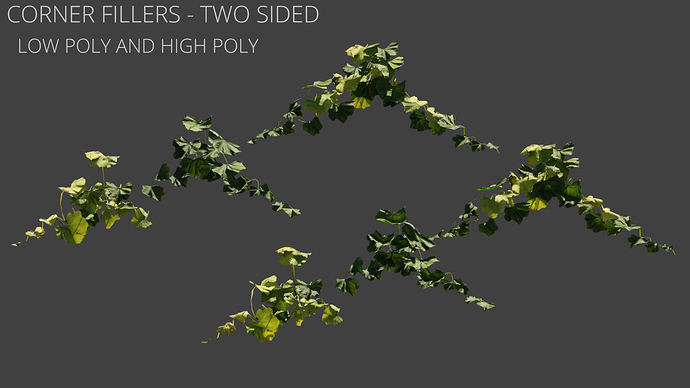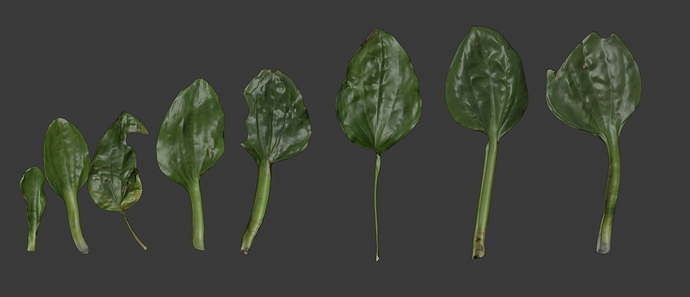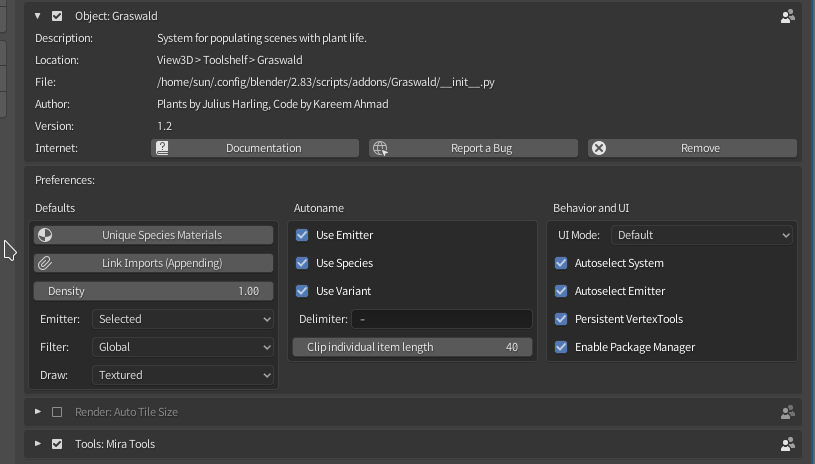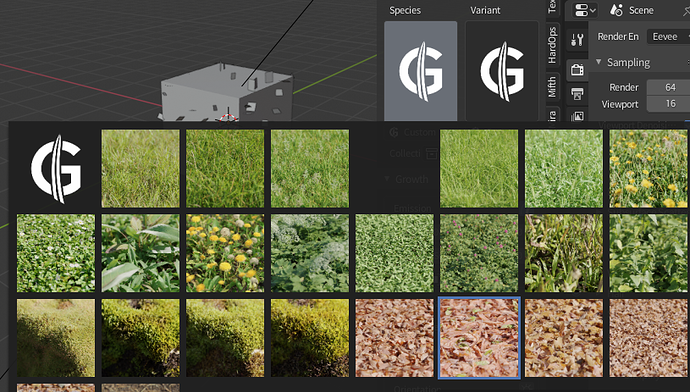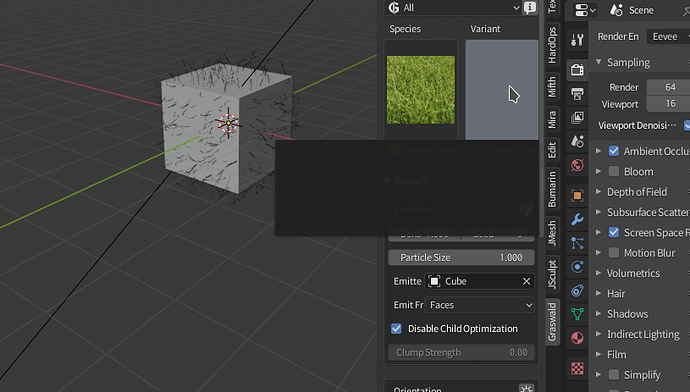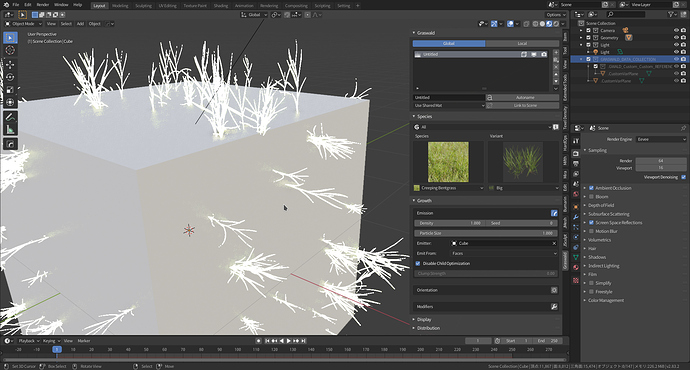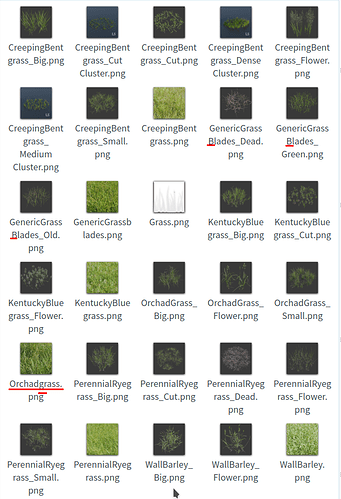Hello, I´m Rabea.
Since several weeks I´m Graswald´s helping hand in everything that has to do with Social Media.
Although I´m not coming from the 3D area the whole team is trying their best to transform me into a Blender Nerd. “You gotta wear the BCON 2018 shirt!” they said.
I´m always open to feedback and fresh ideas in terms of Graswald´s Social Media presence.
Whenever you need some help with Graswald, feel free to send me a message and you´ll get an answer as quickly as possible.
I´m looking forward to all the upcoming things and think that we´ll have a cool time together!
Thanks for taking the time to reply!
#1. I forgot about ribwort when I mentioned plantain. I did mean Plantago major. Sorry for the confusion and glad to see it’s being added.
#3. What is it about fungi that requires photogrammetry? Things like gills? I’m just curious.
I don’t think I understand. How is this different from the hand placing of assets that Graswald already has? Are the assets leafier on one side?
Anyway, I really like Graswald so it’s exciting to see new features being added. Keep up great work!
I mean something like this:
Image by iwo pilc.
About the fungi: Well, working on such a complex organic thing can be achieved in different ways. Manually sculpting and texturing it would be one method, modelling and texturing it with photos another one. But for the best result, one would probably want to use photogrammetry, as the detail and correct proportions + scan data for depth, normal map etc are unmatched.
Scanned displacement maps will come with the new generation of assets to support the needs of vfx for even more detail.
Does anyone have an idea, why the 16 bit png displacement map looks better than the 32 bit tif one?
16 bit
32 bit
I’d love to provide the 32 bit one as it’s industry standard, but it streches the stems in a weird way…
depends on compression
tho i’d let go off .tiff and go with .exr (+ it’s open source)
Okay I get what you mean. Yes, I think that would be useful, I can see myself using that.
What would also be cool (though possibly impractical) is auto-detection of corners so the assets could be placed procedurally. Maybe using ambient occlusion. May not be doable, just a random musing.
We have been thinking about ways to do that, as it’s an important feature in our eyes as well. Good to see that you think that, too!
Hey Graswald Friends,
we’re excited to announce the official Graswald Facebook Group where you can get the chance to communicate with other Artists, share your work and get the freshest news about Graswald.
We still need a good group name and decided to make a contest out of it. Join the Facebook Group and post your funny, cool or silly name ideas into the chat! The best idea will win one free copy of Graswald (or a 100% refund in case you already own it).
We‘re looking forward to your ideas! Let’s go! 
https://m.facebook.com/groups/1020685104953923/?ref=group_browse
Hello everyone.
I am having some trouble using graswald.
1.Several icons cannot be displayed correctly.
2.eevee cannot be displayed correctly.
Is there any way to improve it?
Hello!everyone.
As for the eevee issue, sometimes Eevee does this, just leave and re-enter rendered mode. I believe it’s a blender bug.
If the icons don’t come back when reopening blender, you can try reinstalling Graswald. Let me know if this doesn’t work.
Thank you for your response.
I tried reinstalling Graswald several times and the same icon failed to display every time.
My OS is ubuntu18.04 and Graswald is 1.2.
After appending an object that contains graswald systems all systems are gone and I’m left with just particle systems. It looks the same but I can’t edit it like I could in the original file. Is there any workaround to append the object along with graswald systems?
nvm. It works now 
Since we launched Graswald in 2018, there have always been common requests about its price, making it affordable for professional blender users, but not quite so for hobbyists.
In order to support hobbyists and professionals alike, we will introduce a brand new, simplified version of Graswald and a version for the professional user: Graswald and Graswald Pro.
Our aim is to create a version that is tailored for hobbyists and beginners, with an easier to use interface and the most important settings in one place. And, of course, a lower price.
That’s it will sell at $49 while the Pro version will cost $99. Everyone who bought Graswald already will automatically be upgraded to the Pro version for free.
To sum it up: The current Graswald will become Graswald Pro, whereas the new Graswald will be a cheaper, simplified version for hobbyists and beginners.
We’re announcing this change so early, because we still want you to get a chance to buy Graswald now for the current price ($79) and later upgrade to Pro for free.
If you have any questions, feel free to ask us!
Cheers
Julius
Looking good.
New assets would be very welcome. 
Is there more information about what to expect and a time frame?
I found out that it is because of the file name that my icons are not displayed properly. But I don’t know why the package / Grass / icons file name will be like this after all my grasswald is opened.
@sun.blendersun I will look into this with Kareem today!
@JollyJumper We’re planning to release a new asset pack with photorealistic pbr scanned plants this summer. I’m currently working on prototypes, such as the Broadleaf Plantain. More updates about future Graswald features will come soon!
Hello,
lot of nice work and progresses !
In general, if you want (hopefully) to tailor Graswald for archviz, it would be cool to have these features:
- Allow one click load/save of presets, even custom made. For example, most archviz users have their ecosystems done with maxtree/evermotion assets and will want to use their assets here too, so creating custom ecosystems with 3rd part geometry and being able to save them as presets is a must.
- to manage large aras, it’s important geometry is very light - nearly video-gameish - so it would be cool if built-in presets come in two flawors like “close up” and “large area”, where polycount is reduced to a minumim.
- Smart preview visualizaztion methods - see Forest pack and Sini scatter for example
- Last but not least, brushing should be as easy as possible. About this, i suggest to check Sini Scatter brush. Basically it would be supercool to be able to finetune anything with a brush: adding/removing specific items in specific areas, or tweaking scale of items in a specific area and so on.
Forest Pack brush is NOT an example, too clicky and with too many limits. As said, Sini Scatter brush is way to go.
Keep the good work !
Paolo
Great to hear.
Will there also be some wilder, higher grass? Maybe even pampas gras like plants?
And/or bushes or shrubs?
For some wilder, more…well… ‘natural’ nature scenes those would be essential.
And yes, I admit it…I would need them personally. 
I looked around a lot on the net and it’s almost impossible to find other plants of the same quality as yours. And if they come near, they got millions of polygons.
For completely photorealistic scenes the quality of your plants is a must, though.
Oh and by the way, I have never seen perfectly photorealistic trees, either. (I think Maxtrees are maybe the best. But even those are not perfect.)
So I think, there would be a market as well. In case you get bored.
You could call those…hmm… ‘Baumwald’? …errr…guess it would be just… ‘Wald’… then.