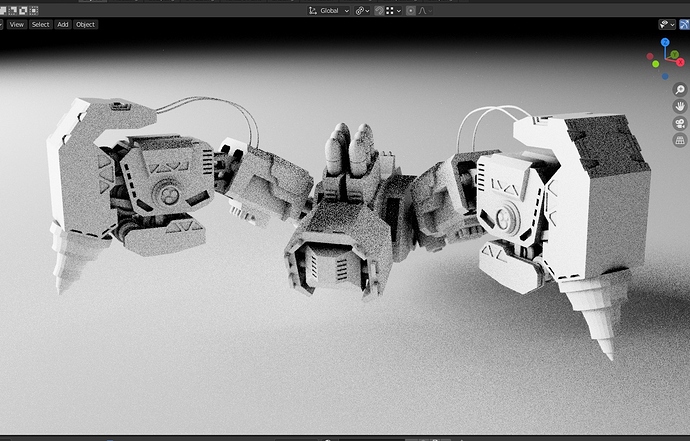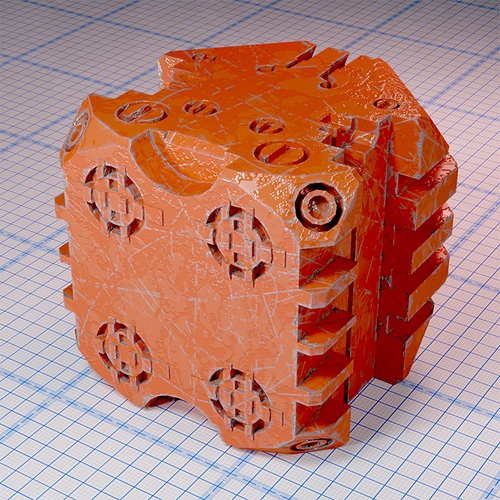Version 1.9.0:
Huge update has come !!! ![]()
- New feature : Construction Line Cut !!
Now you can draw Construction Lines (Y key) and split the mesh with those lines !
They are projection-knife cutting, so it works quite stable (compare to blender’s boolean) and very useful !
-
Draw construction lines
-
Press Zero “0” key to cut it !! (numpad key not work)
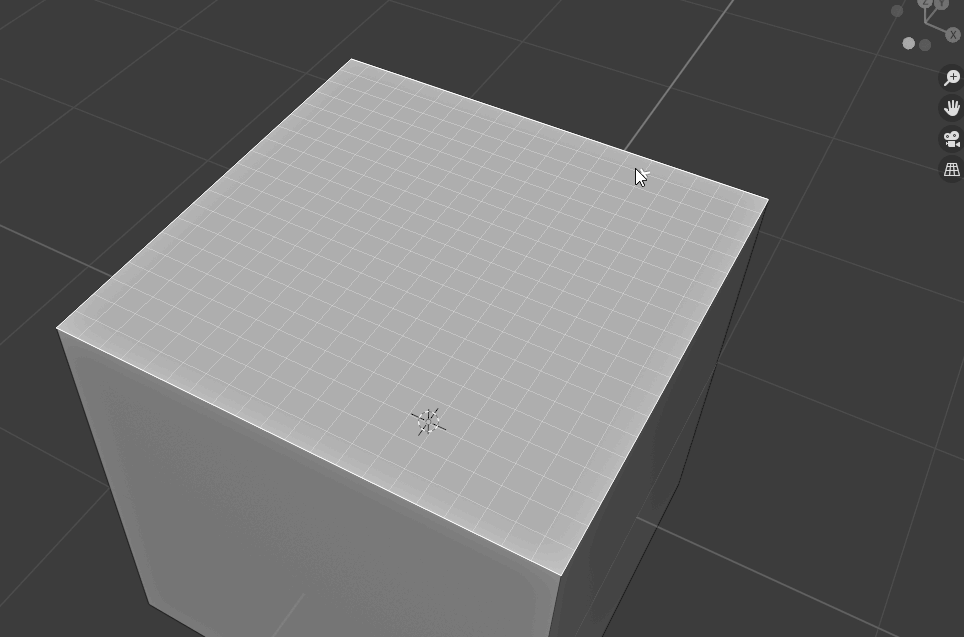
==================
Starting from this update, Grid Modeler has direct key access to all operation modes.
They are 1, 2, 3, 4 keys on the top of keyboard !!
There are :
Key 1 : cut and n-gon fill
Key 2 : cut and triangle fill
Key 3 : Create new face
Key 4 : Boolean cut
Key 0 : Construction line cut
The new operations will be added to the number keys in the future !!
Enjoy ! ![]()
8 Likes
Trying to understand how do you select the shapes drawn with the red construction lines… what exactly you do after drawing the red lines? How do you select the parts that derive from them?
Putting the steps in an order:
First, you click ‘y’ for drawing the red lines. Second, you draw them. Then? How do you select the parts? What do you click on the keyboard for making the selection?
Ok ok, now understood! The drawn shapes are only for extrusion, they are not for boolean cuts. 
After drawing red lines, you just have to press 0 key !
Those red lines can be used for slice cut only,
not for other operations. 
Hey Kuchiro, I am coming again to the ‘cut through vertex normals’ request: is it not possible to implement such a thing?
Having the grid on the vertex normals and making cuts from there would be great. Such a thing would give to the user the opportunity to do large cuts through the corners and giving to the model much more complex shapes.
The example below is made by cutting with booleans. But making such cuts without a precise alignment (of the cutting objects’ faces with the corners of the objects to be cut) even with booleans is a difficult task. So having the grid put on vertex-corner normals would constitute a superb solution for being able to do such cuts.
Keep it in mind please! ![]()
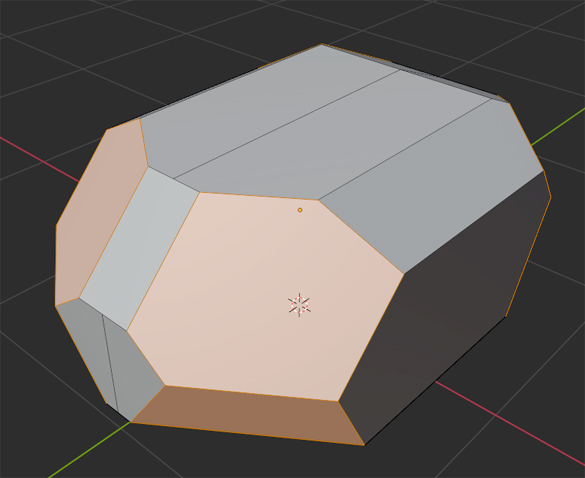
2 Likes
Hello!  Using vertex normal is possible, but the orientation of the grid plane will become strange. By default, grid-modeler use the longest edge of the face to align the plane. It work the same way on edge mode. But in vertex case, it cannot depend on anything
Using vertex normal is possible, but the orientation of the grid plane will become strange. By default, grid-modeler use the longest edge of the face to align the plane. It work the same way on edge mode. But in vertex case, it cannot depend on anything 
Let me think about it 
3 Likes
Hi Kushiro , there is no way to add boolean cuts on drawn shape ? 
1 Like
Forget it, I did find a way: I do make a small vertex bevelling on the vertex that I want to make the cut and then… I do aply the grid to the newly created face of the bevel. It makes the needed work. 
2 Likes
The main problem is that, currently grid-modeler’s shape cannot have “hole”…
but those 2D boolean code create hole in shape… 
still thinking for solution…
1 Like
It is a clever way to solve it 
1 Like
In vertex case grid could be depend on metric system. It would be the best thing for me:)
I will try to make vertex mode, may be pick some random alignment
1 Like
I thing alignment metric grid from vertex could be from 3d cursor or one picked connected face of this vertex.
Sorry to bother, but with 3 vertexes you may replace random with something meaninful !
Sorry ![]() this addon is already great, just a tiny detail to make it even more useful
this addon is already great, just a tiny detail to make it even more useful ![]()
1 Like
No problem! let’s discuss together! 
Yes, may be calculating the distance between 3 vertices, and choose the longest one.
It become the alignment edge.
1 Like
As I said it before, a command that would select at once all the concave or convex (by choice) vertex corners would be great also. Having a way of making such a selection would give the opportunity to bevel all such vertexes, something that will endow with much more realism the models. The very sharp vertex corners are a problem as to the final appearance of the models… they result in a feel of artificialty.
Below there is an experimentation with wear on an object modelled totaly by the use of GM (the new intersection guide lines feature is great, btw ![]() ). I just added to it a very slight overall bevelling (in ‘edit’ mode, by selecting all edges). As it is evident the vertex corner areas still remain too sharp, despite the edge bevelling. It would be good to have a way of blunting them a little bit with an overall vertex bevelling… something that needs a means for an overall vertex corner selection.
). I just added to it a very slight overall bevelling (in ‘edit’ mode, by selecting all edges). As it is evident the vertex corner areas still remain too sharp, despite the edge bevelling. It would be good to have a way of blunting them a little bit with an overall vertex bevelling… something that needs a means for an overall vertex corner selection.
Sounds good!
My suggestion: center of virtual triangle is center of grid, size of grid - maximum distance to any of vert (to cover area) and alignment - longest edge is great initial value.
Btw, in case if single vertex random can be replaced with cross of vertex normal and (0,0,1) in local space… in my experiments this is fine in most situations (and 3D cursor orient itself in similar manner, when just one vector available)
1 Like